The Amazfit Neo comes with a retro screen design that aims to combine a conservative design with digital software that makes it an interesting dual product. At first glance it seems to have a traditional Casio watch on your wrist, but this watch also incorporates other functions such as a step or calorie counter..
To use the new Amazfit Neo we will have to be guided by the four physical buttons on the sides since it does not have a touch screen. Although its design is classic, we will also have a permanent 24-hour heart rate record, thus being able to control our physical condition thanks also to the PAI health system. Let's see how to link and configure the Amazfit Neo on Android.
To stay up to date, remember to subscribe to our YouTube channel! SUBSCRIBE
How to set up and link Amazfit Neo
Step 1
The first thing we will do is download the following application on our Android mobile phone.
ZEPP AMAZFIT
Step 2
Now you must press the "Select" button on the Amazfit Neo for a few seconds to turn on the watch.

Step 3
Now we go to the app and create a new account or access with one that we already have. Enter "Profile"
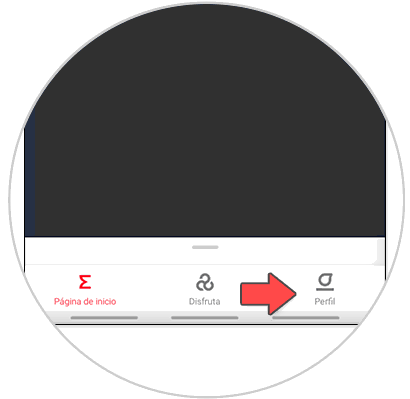
Step 4
Within "My devices" we will click on "Add".
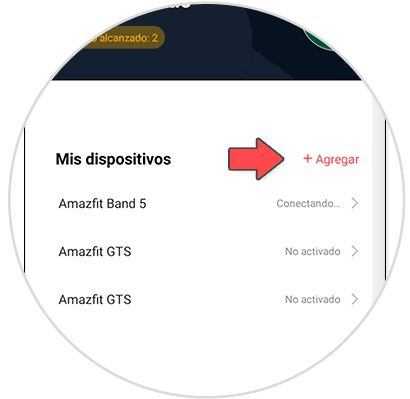
Step 5
Now we will click on "Clock" and then without QR code.

Step 6
Now the search for your Amazfit Neo will begin. Once you find it, click on its name.
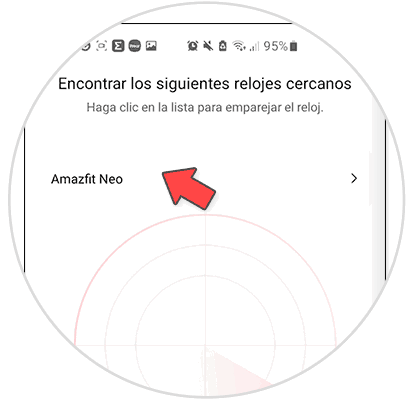
Step 7
You will see a notice to accept the link appears on your Neo.
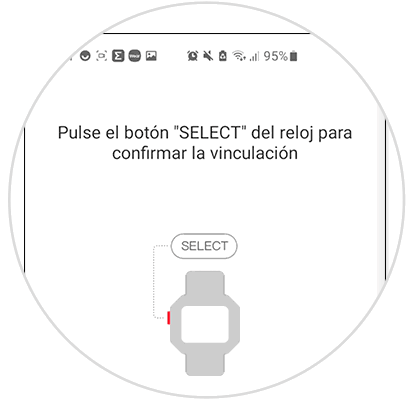
Step 8
We go to the clock again and click on the "Select" button to accept the link.

Step 9
We will confirm the pairing by activating our new Amazfit Neo with "Activate". If you have another Amazfit device, this will become the main one linked.
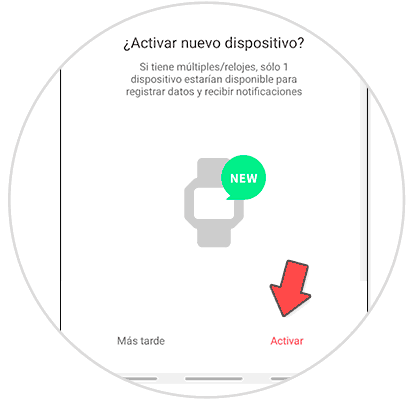
Step 10
Updates will be installed if available and the linking process will be completed. Once it has been successfully linked, we will have access to all the clock settings and we can adjust it as we want. We can also see its battery level from here.
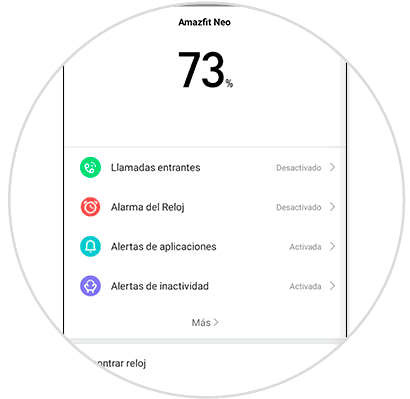
In this way we will have linked our Amazfit Neo to the mobile and thus be able to configure it easily..