With the arrival of the transmission of content via the web from any device, developers and companies must find means through which to preserve the rights of that material. One of the elements incorporated for this in the PS5 is DHCP or High-bandwidth Digital Content Protection, a security system against copying content via HDMI and DVI..
HDCP is a security protocol to prevent transmission of copyrighted content, so you should not broadcast movies or copyrighted content on your PS5. If you have transmission problems while playing your games on PS5 , this may be the reason and that is why we are going to see how to activate or deactivate it.
To stay up to date, remember to subscribe to our YouTube channel! SUBSCRIBE
How to enable or disable HDCP on PS5
Step 1
Click on the "Settings" option on the main screen of your PS5.

Step 2
Now we enter the "System" menu to see the options.
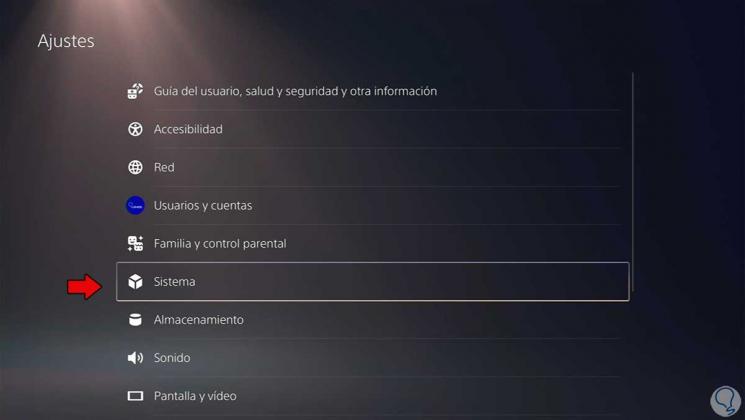
Step 3
Next, we will click on the option called "HDMI" to see its configuration.

Step 4
Inside here we can activate or deactivate the HDCP option as we want.

In this way we can easily enable or disable HDCP on PS5 and thus be able to solve possible problems when we broadcast on Twitch on PS5 or when we stream a game..