HDR or High Dynamic Range is a type of image configuration that provides us with images with greater vividness and contrast, something that significantly affects the final image quality. Good HDR and a good television screen will show a good quality difference between pure black and white or very bright white and dark black. This difference will give a contrast ratio that will depend on the type of screen we have..
In order to activate and configure our PS5 HDR, we must first have a screen compatible with it. The quality of the HDR once we configure it will depend on the type of screen, an OLED screen will have a better configuration than an IPS. Today we will see how to adjust the HDR on PS5 on your television or monitor.
To stay up to date, remember to subscribe to our YouTube channel! SUBSCRIBE
Adjust and configure HDR PS5 and Modify HDR PS5 settings
Step 1
We enter the "Settings" from the main screen of our PS5.

Step 2
Then we will go to the "Screen and video" option to see the settings.
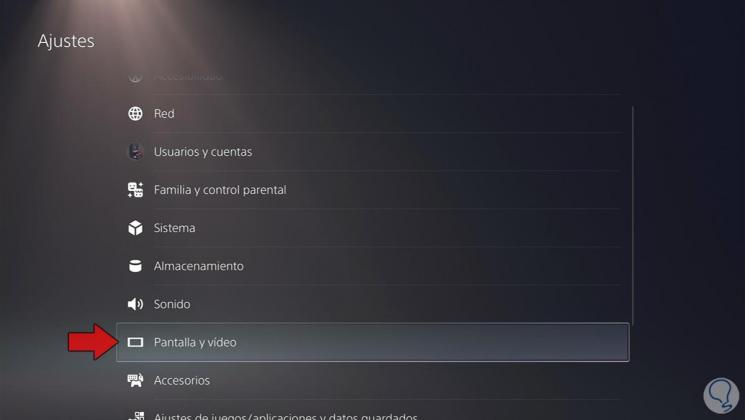
Step 3
Here, under "Video output" we find the option "HDR". Click on it and to activate it choose the "Automatic" mode. To activate it you will have to have both a game and an HDR compatible screen.

Step 4
From here you can also "Adjust HDR" and configure it as you need.

Step 5
Here we will have to use the up and down arrows to modify the brightness and thus adjust the example image until it is not visible
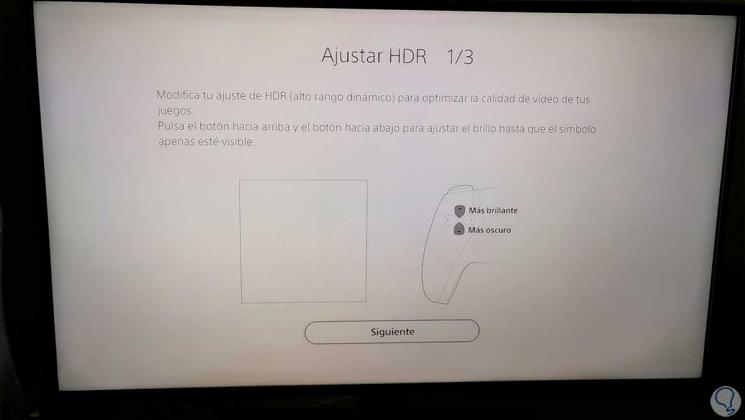
Step 5
In this option we will also regulate the image we see until the screen symbol is barely visible.
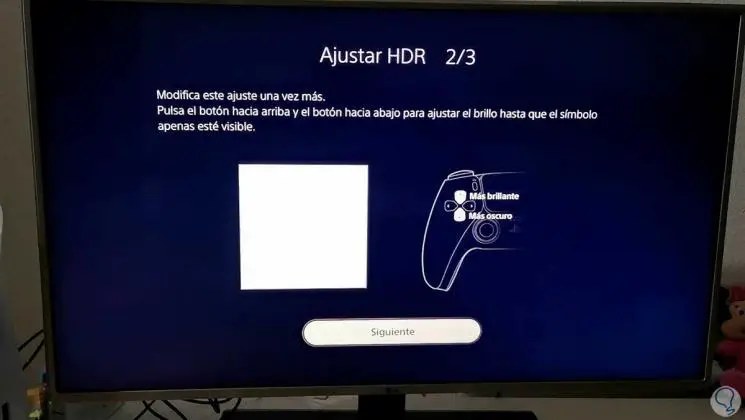
Step 5
We will do the same in this last step so that the brightness is set until we do not see the symbol.
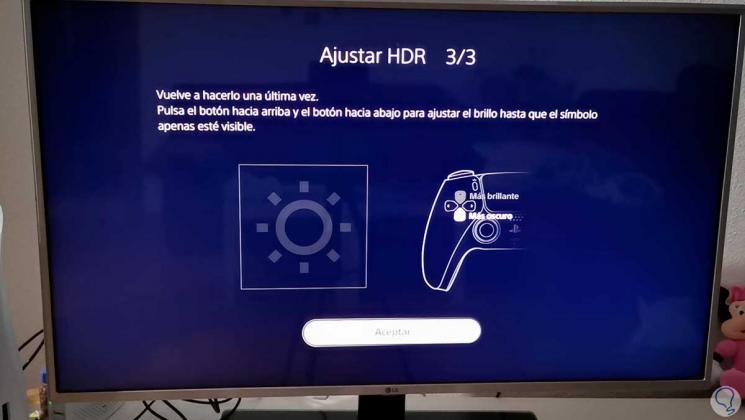
Step 5
From this section you can also adjust different image options such as resolution.
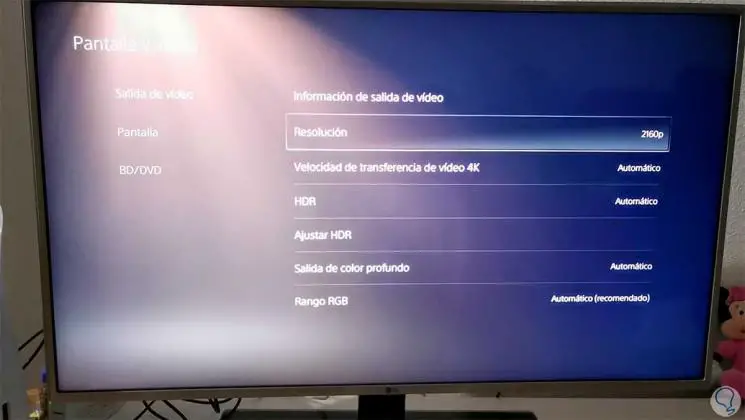
With these steps we can adjust and configure our HDR on PS5 and adjust it to our screen so that it is seen with the best possible effect..