Fortnite is one of the most popular games of the last decades due to the multitude of users who are followers of it. Fortnite offers various news on a continuous basis thanks to packs and additions or benefits in the game, something that makes users hooked on its game plot..
Fortnite on PS5 has a main panel or HUD where we can see different useful information about our game such as accessories, orientation or a guide map. This minimap helps us to know where we are, where the storm is or where our enemies are.
To stay up to date, remember to subscribe to our YouTube channel! SUBSCRIBE
How to remove the map from Fortnite PS5 or Remove Minimap
Step 1
We can see the map or minimap by default in the upper right part of the screen.

Step 2
Click on the "Options" button on the remote.

Step 3
Next, we are going to click on "Settings".

Step 4
We go to "HUD Options" within the main upper panel.

Step 5
We go to "Minimap" and click on "Deactivated" to be able to disable it from the screen.
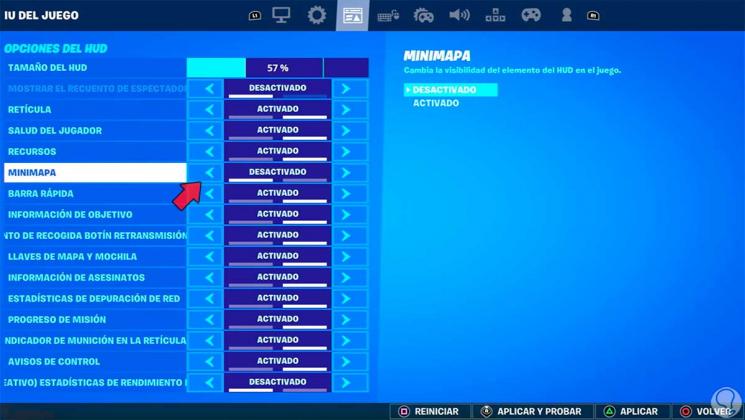
Step 5
If we return to Fortnite we will see that the map no longer appears and we will have been able to remove the Fortnite map on PS5.

In this way we can remove the map or remove the Fortnite minimap on PS5 and hide it from the main screen..