Excel is one of the most popular Office suite programs for data management tasks of all kinds, including text, dates and numbers, all of this is possible thanks to the cells and columns of the spreadsheet from which it is possible to move. between the data, but it may happen to different users that when trying to move between cells nothing happens:
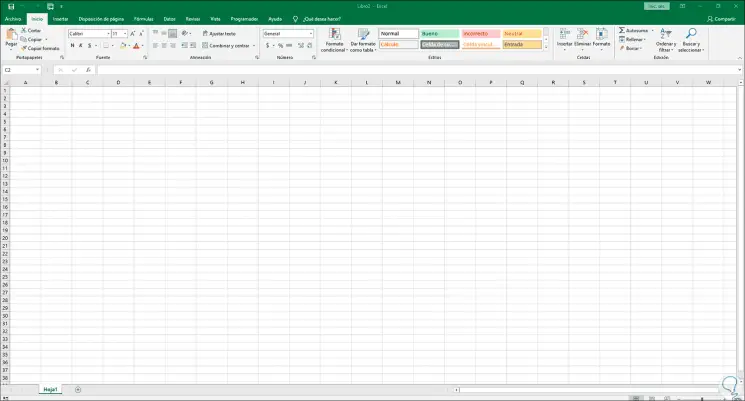
The sheet moves but not the active cell logically affecting the data selection and the error is very simple and in getFastAnswer we will explain how to solve that I cannot move in Excel with the arrows and how to solve it..
To stay up to date, remember to subscribe to our YouTube channel! SUBSCRIBE
How to navigate in Excel with the direction arrows
We open Excel and check that we cannot scroll through the sheets in any sense, this is because a special key on our keyboard prevents the direction arrows from fulfilling their role and is the Scroll Lock key, this key ( Scroll Lock) will make it possible for us to move on the sheet or not.
There are two (identical) ways to validate this.
First option
The first is on our physical keyboard to validate the state of said key, if it is active simply deactivate it.
Scroll Lock
Second option
Another method is to access the Windows virtual keyboard by clicking on the icon on the taskbar and there we validate if the Scroll Lock key is active:
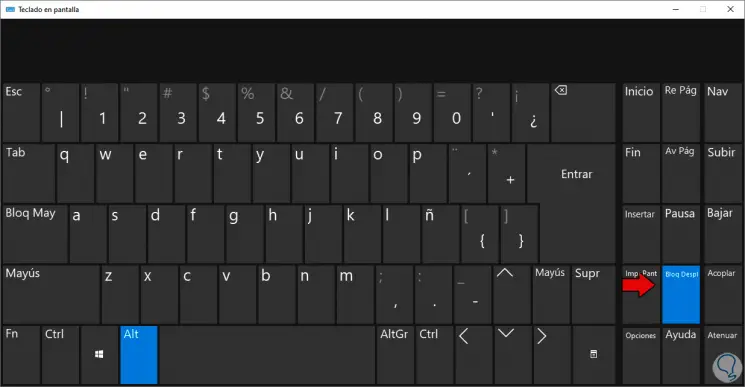
As we see this active, we simply deactivate it:
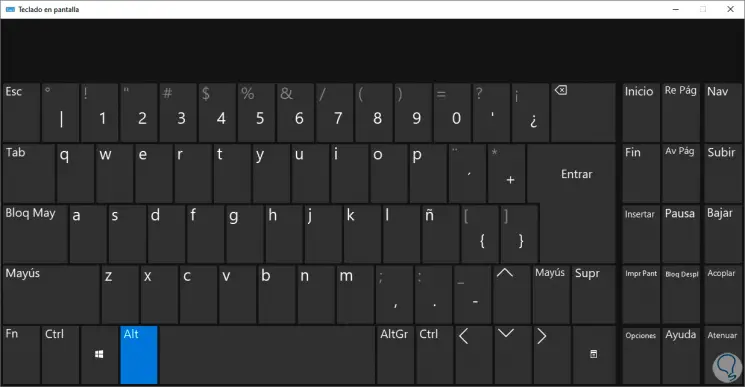
After this we validate that it is possible to scroll through the Excel spreadsheets:
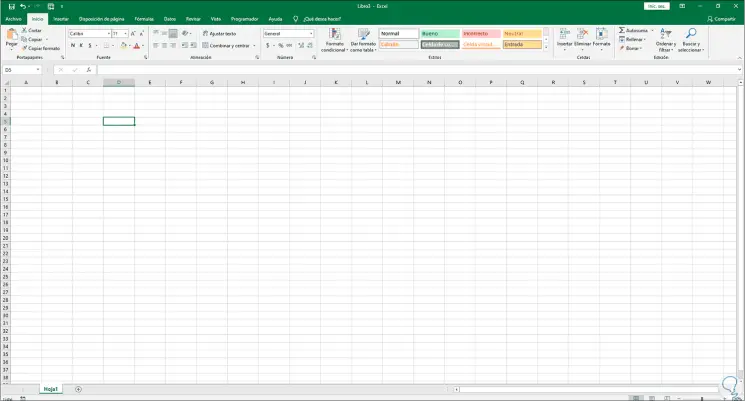
This simple key can be the cause of different problems when navigating between Excel data..