The PS5 is a console from which we have access to a number of options, since not only can we only play it locally or online, but in addition to this, it offers the possibility of downloading different applications , to access them from the TV screen..
One of the apps most used without a doubt by most users is Netflix, since through this application you have the possibility of accessing all its content and watching it on TV thanks to the PS5 . However, the truth is that generally once we enter the app it stays open in the console, and you may not want the session to be started.
That is why below we show you all the steps you must follow to know how to log out of Netflix from PS5, so that the session is closed..
To stay up to date, remember to subscribe to our YouTube channel! SUBSCRIBE
Sign out Netflix PS5
In the event that you want to close the Netflix session started from the PS5, the steps you must follow are the following.
Step 1
The first thing you should do is enter the multimedia content section and access the "Netflix" app

Step 2
The next thing you should do is open the side menu.

Step 3
Now click on "Get help" to continue with the process.

Step 4
The next thing you should do is click on "Close session"
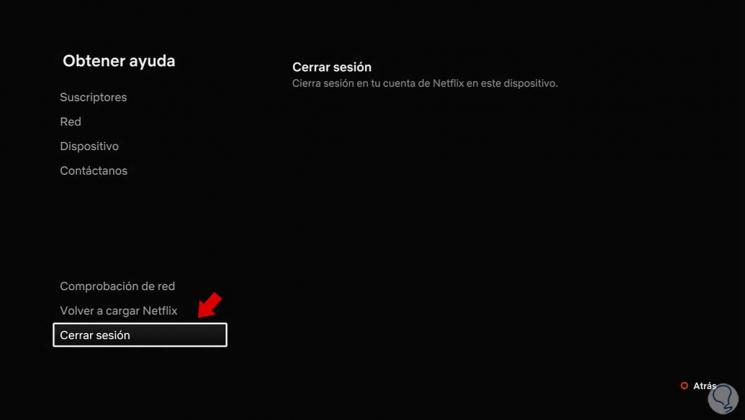
Step 5
Finally confirm this action, and Netflix will have been closed on the PS5.
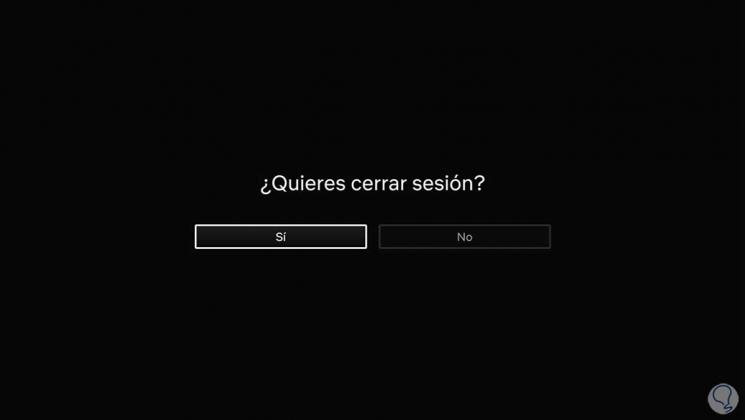
In this way, the Netflix session will have been closed. In the event that you want to reopen the app, you must log in again.