There is no doubt that music is part of our daily lives and that is why most of us listen to songs on a daily basis, whether at home, at work, in the gym, etc. The truth is that if we talk about music applications, undoubtedly one of the preferred by users is Spotify . Thanks to this app we can access millions of artists easily and quickly..
But this app can not only be downloaded to the phone, but we can also access it from other sites such as from a PS5 . Directly from the console we can download Spotify and access all its content from the television for example. However, it is possible that we want the session in our account to be started and therefore we want to close it.
That is why below we show you all the steps you must follow to know how to log out of Spotify on PS5..
To stay up to date, remember to subscribe to our YouTube channel! SUBSCRIBE
Sign out of Spotify on PS5
The steps you must follow to do this are as follows.
Step 1
The first thing you should do is enter the multimedia section of the PS5 and click on the Spotify App.

Step 2
The next thing you should do is click on "Account"
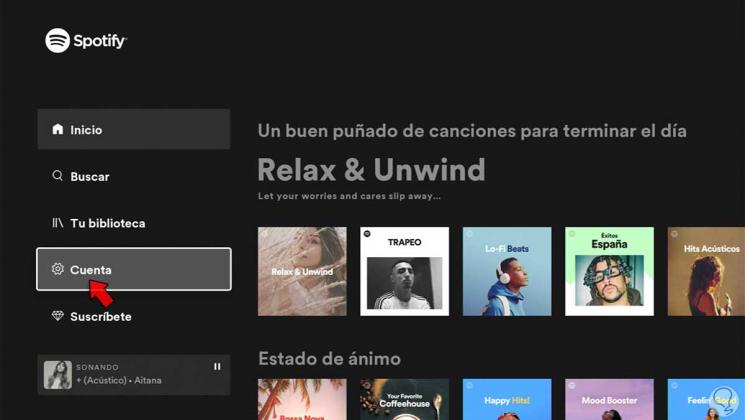
Step 3
The next thing you should do is click on "Close session" and it will be closed.
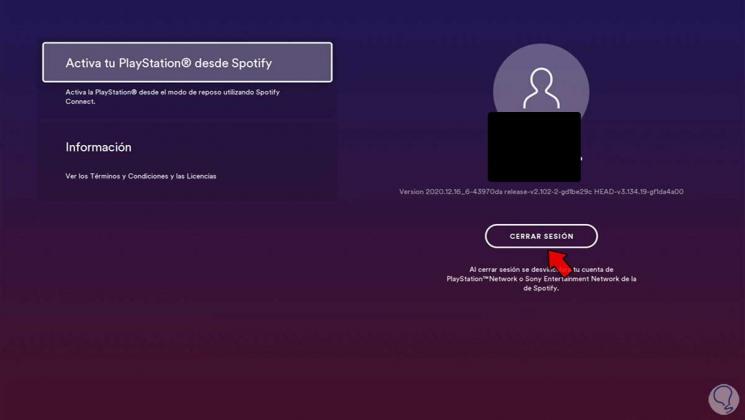
Step 4
In the event that you want to unlink the account completely, you must enter:
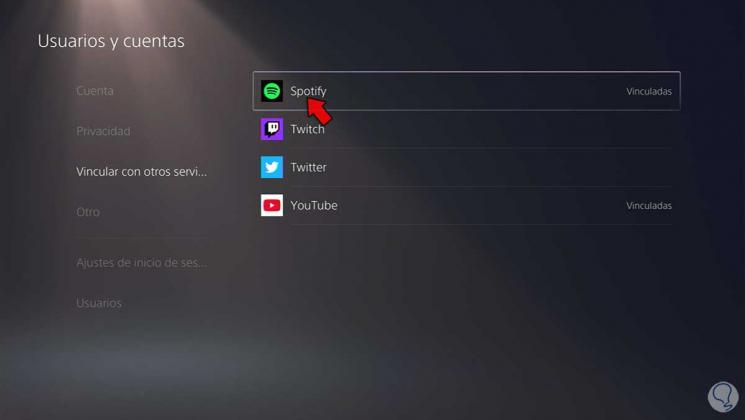
Step 5
Now select Spotify and click on "Unlink account"

In this way, the Spotify session will have been closed on the PS5 and the account will have been unlinked if you want.