In the PS5 console we have a multitude of options to enjoy our favorite games and multimedia applications. We can be playing and leave to open another app such as Spotify and thus put music while we play on PS5. When we don't need a game we can easily close it on PS5..
It is possible that while we are playing we need to exit the PS5 game to enter another game or application, or perhaps we simply want to completely close the games open on our console. Sometimes we are playing on PS5 and we change games forgetting that we had others open, so today we will see how we can easily exit a game on PS5 .
To stay up to date, remember to subscribe to our YouTube channel! SUBSCRIBE
How to exit a PS5 game or close PS5 games
Step 1
While we are in a game and we want to exit or if we simply want to close an open game, we will press the PS button on the controller to display the quick menu.

Step 2
Now we will click on the "Selector" option within this menu.

Step 3
Now on top of the game that we want to close, click on the "Options" button on the remote.

Step 4
In this case we choose "Close game" from the options.
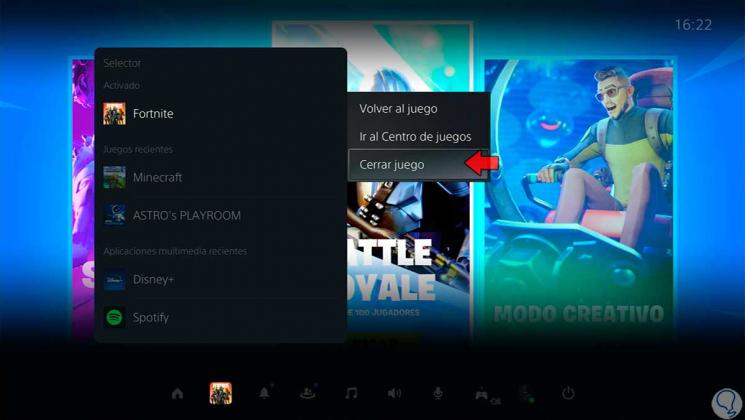
Step 5
To only exit the game, press and hold the PS button and thus go to the main menu from the game.

Step 6
Another option to close a game is to get on top of the game in the main PS5 window. Click on the "Options" button on the remote to see the game's drop-down menu.

Step 7
A menu will appear in the game so we choose "Close game".
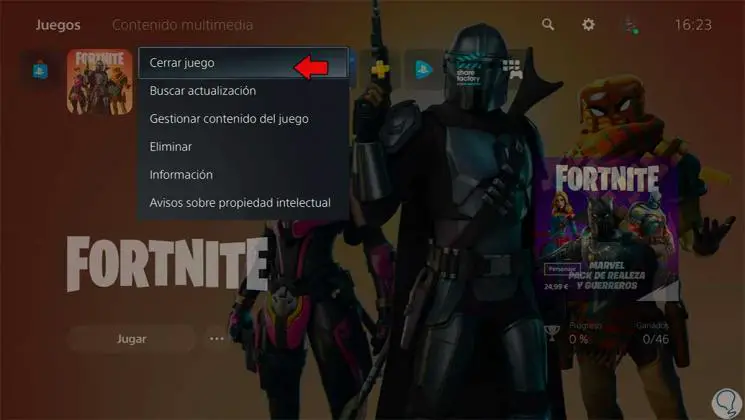
In this way we can know how to exit a game on PS5 or how to close a game completely on PS5..