It is possible that at some point we will come across the CE-112069-9 error that indicates that an error has occurred in the transfer of data over the network. This problem usually appears when we try to transfer data from the PS4 to the PS5 by wireless network or WiFi, since we can use this method or do it by Ethernet cable. When we choose the method of data transfer via WiFi is where we find errors of this type in PS5..
As both consoles are connected to the same network, the software sometimes detects that it is disconnected and gives problems. One option to take into account is to verify that we are connected on both consoles to the same WiFi network since sometimes we have a normal network and another 5G and despite it seems the same name is not. Let's see how to fix the PS5 error CE-112069-9 or There has been an error transferring data over the network.
To stay up to date, remember to subscribe to our YouTube channel! SUBSCRIBE
How to fix PS5 error CE-112069-9
Step 1
Previous solutions you can do before following these steps:
Preliminary solutions to error CE-112069-9
- Connect both consoles by Ethernet cable to the Internet instead of by WiFi.
- Turn off the router for a few minutes and turn it on again
- Check the port configuration of your router in case one is failing
- Try not to put the console in sleep mode while the transfer is in progress to avoid connection problems
Now we are going to see how to know if we are connected to the Internet and what is the status of the connection..
Step 2
We enter the "Settings" of the PS5.

Step 3
We will now click on the "Network" option.
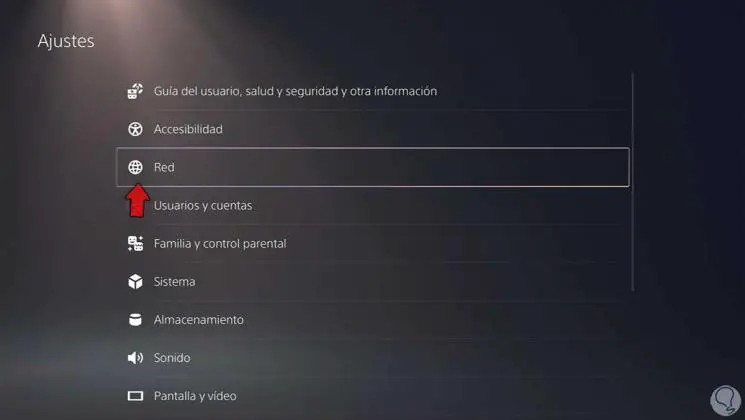
Step 4
Here we will see a section where we will know what the status of our connection is, if it is correct or there is a problem

Step 5
To perform an analysis of the connection, click on "Test Internet connection".
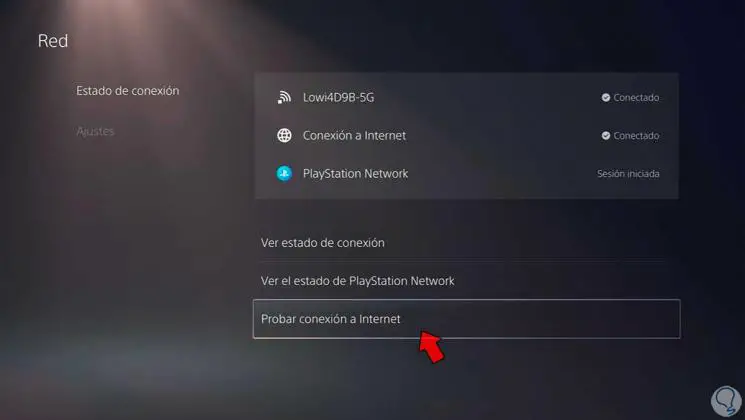
Step 6
An analysis of our connection will be carried out to verify that everything works correctly.

Step 7
If it doesn't work for you, go to the "Settings" section and remove and put the option to "Connect to the Internet". This will restart the connection. Then check the status as we have seen before.

In this way we can solve and fix the PS5 error CE-112069-9 that appears due to network problems.