PS5 error CE-107938-8 can appear when we experience errors updating our PS5 in applications or games. It can be due to different problems and a common one is that the console shuts down and the update fails. If we have stopped updating an application on PS5 and the console shuts down or disconnects from the Internet , the update will fail and we will be shown this error PS5 CE-107938-8..
We remind you that it is important that you keep your applications updated, as well as the system software itself to avoid these types of errors. If you experience application update problems at any time, you can follow the steps that we show you and thus avoid the Error when updating the application on PS5 .
To stay up to date, remember to subscribe to our YouTube channel! SUBSCRIBE
Repair PS5 error CE-107938-8
PS5 error CE-107938-8 can appear when we experience errors updating our PS5 in applications or games. To solve it, first we are going to delete the game or app
Step 1
We go to the application that we want to eliminate due to the error and click on the options button (3 lines) of our PS5 controller.

Step 2
Then we will click on "Delete" and "OK"
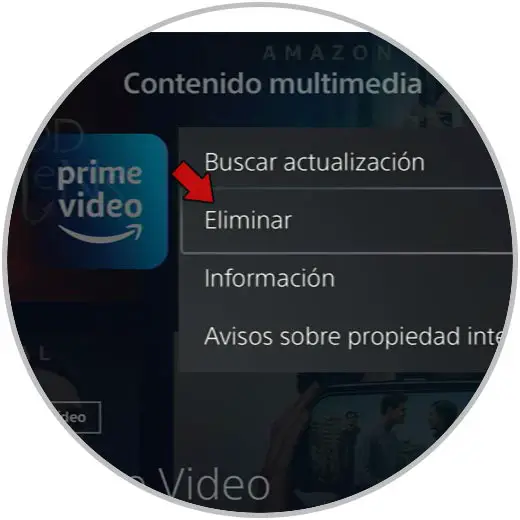
Step 3
Now we are going to restart our PS5. To do this, click on the "PS" button on your remote.

Step 4
Now enter the option "Food"

Step 5
Finally, click on "Restart PS5" to do so.

Step 6
Once you restart it, install the application again.

Step 7
Now go where the application is and press the "Options" button on your remote again.

Step 8
We choose "Check for update" and the search for recent updates will be carried out.
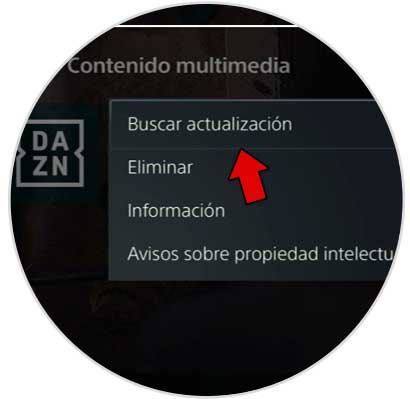
In this way we can solve the error CE-107938-8 due to update problems in the PS5 applications..