Updates are very important when we have devices that have software installed. Developers and content creators are incorporating and releasing new versions with which to improve the content. The updated versions incorporating both improving the game level and the security level as patches are being introduced for this on the PS5..
It is possible that due to an erroneous or defective version the error PS5 CE-107520-5 will appear asking us to install the latest system software. So today we will see how we can easily update our PS5 and quickly fix PS5 error CE-107520-5 on PS5.
To stay up to date, remember to subscribe to our YouTube channel! SUBSCRIBE
Repair PS5 error CE-107520-5
Step 1
First make sure you have your PS5 well connected to the Internet. Now the first step will be to go to "Settings" in the main panel

Step 2
Next, we will go to the "System" option.
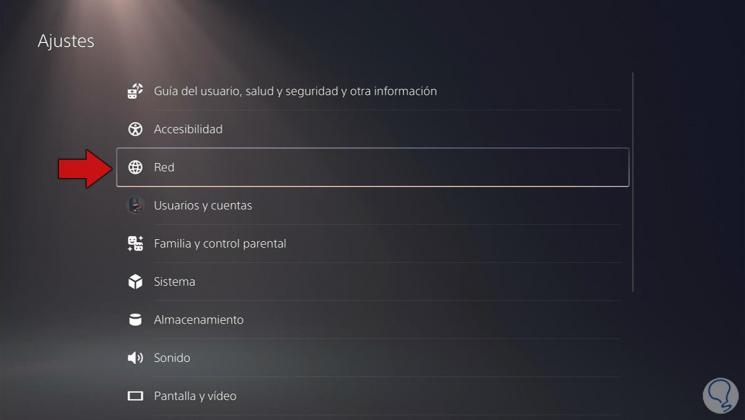
Step 3
Now we will go to "System software" and then to "Adjustments and update of the system software".
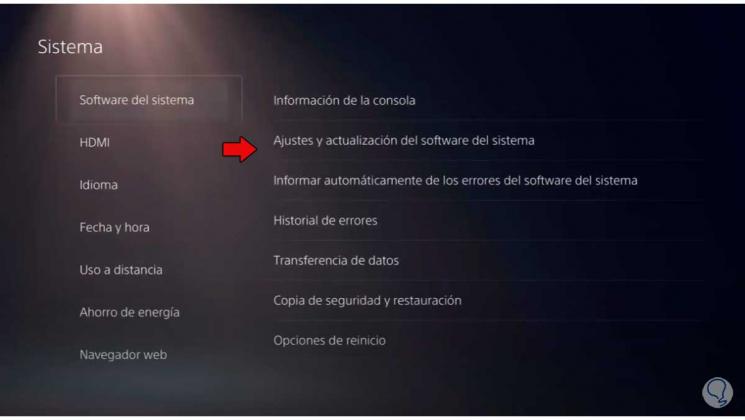
Step 4
The next thing will be to click on the option "Update system software".
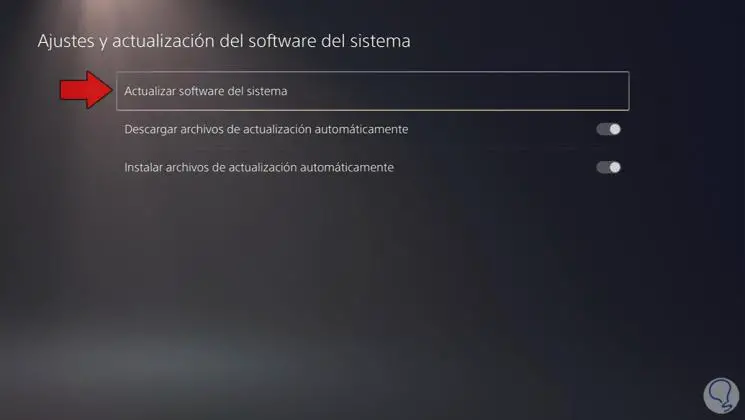
Step 5
Now choose the way to update your PS5, either via USB or online. In this case we choose the Internet.
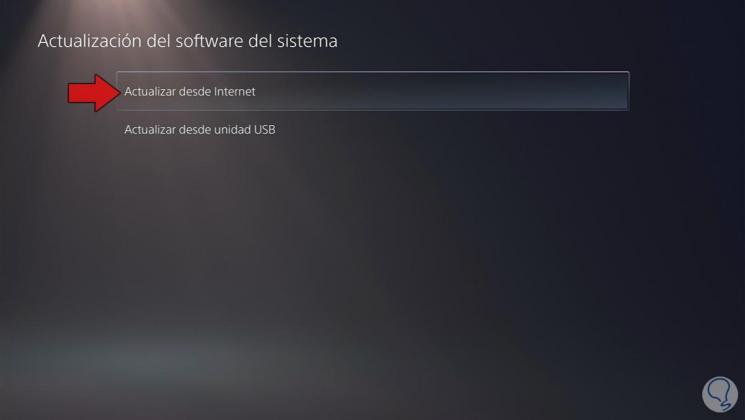
Step 6
Then the system will show you if there are updates available or you have the most recent version.

Step 7
We can see the updated system version on our PS5.
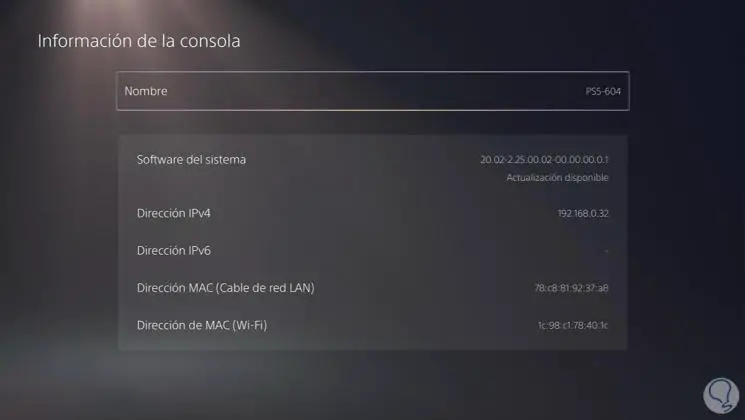
In this way we can repair the PS5 error CE-107520-5 and solve the error Install the latest system software..