The error CE-107649-7 on PS5 occurs when we insert a disc that contains additional content or data than we already have installed on our PS5. This means that the disc may contain DLC or extra content like coins or added game information. This causes the base CD that you are inserting to not match the saved console data or the installed game, and throw this error as a consequence..
If you have installed the game in digital format and then insert a physical disc because you have succeeded later, you may get this error. Even if you have discs of the same game, as they are discs of the same game, but with different content, you will see the error PS5 CE-107649-7- The inserted disc contains different content than the installed data. Let's see how to fix it.
v
Repair PS5 error CE-107649-7
Step 1
The first thing we will do is try to remove the game from the console. This does not delete the associated data but only the game.
To do this, place yourself on top of the game to eliminate on the main screen. Now press the "Options" button on the DualSense remote..

Step 2
You will see that a drop-down menu of options appears. Click on "Delete" to delete the game.
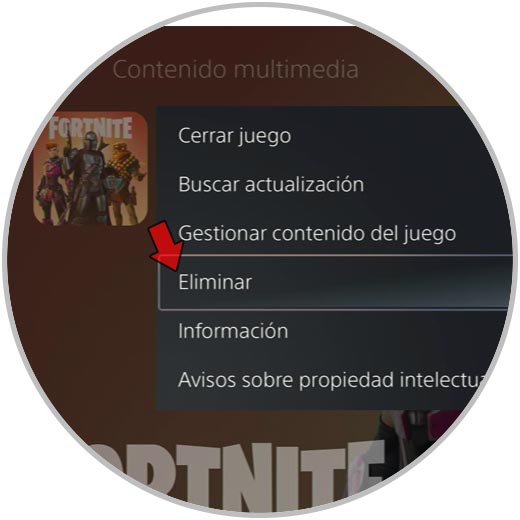
Step 3
Now you could insert the new disk and install it. If you still have problems, you can directly delete the data associated with the game on PS5 in the following way:
To stay up to date, remember to subscribe to our YouTube channel! SUBSCRIBE
Step 4
It can also happen that there is an error when transferring data and games between PS4 and PS5. It may be that you transfer the data of a game from PS4 to PS5, play on your PS5 and then try to play with a CD and it throws the error.
In this case you must delete your data from PS4 and leave the new ones from PS5 and it should not give you an error. Furthermore, you can also try removing the game and installing it from disk. We leave you how you can delete PS4 data on PS5:
To stay up to date, remember to subscribe to our YouTube channel! SUBSCRIBE
In this way we can repair the PS5 error CE-107649-7 when it tells us that the inserted disc includes a different content than the installed data.