Nowadays we manage a number of documents on our computer since through them we can store information and data simply and quickly, with the possibility of being able to access all this content from anywhere if we store it, for example, in the cloud. There is no doubt that one of the formats preferred by users is PDF..
The PDF files are one of the simplest and most practical ways to work with different files safely, lightweight and compatible with most current operating systems, hence the importance of using these files but may come a time when which we want to join two PDF files into one either for a space saving issue or for a more direct control of the data, this is a process that can be carried out in different methods and getFastAnswer will explain how to do it in macOS.
To stay up to date, remember to subscribe to our YouTube channel! SUBSCRIBE
How to join two PDF files on macOS
Step 1
We open the Finder and select the PDFs to join:
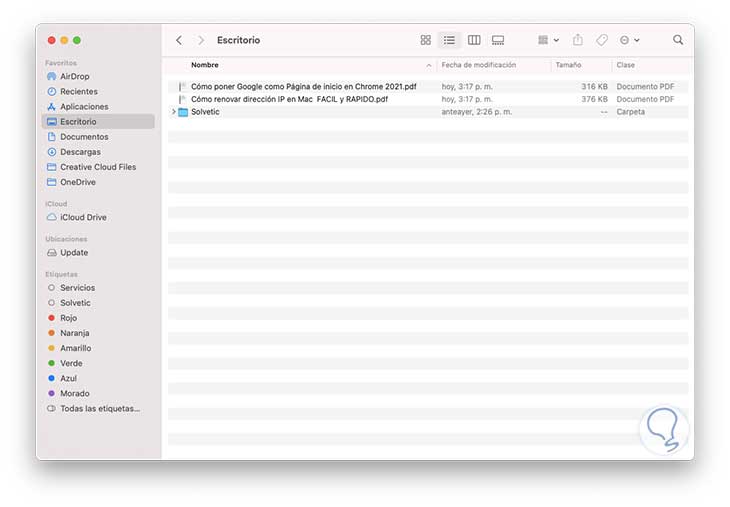
Step 2
We select the PDFs, right click and go to "Quick Actions Menu - Create PDF":
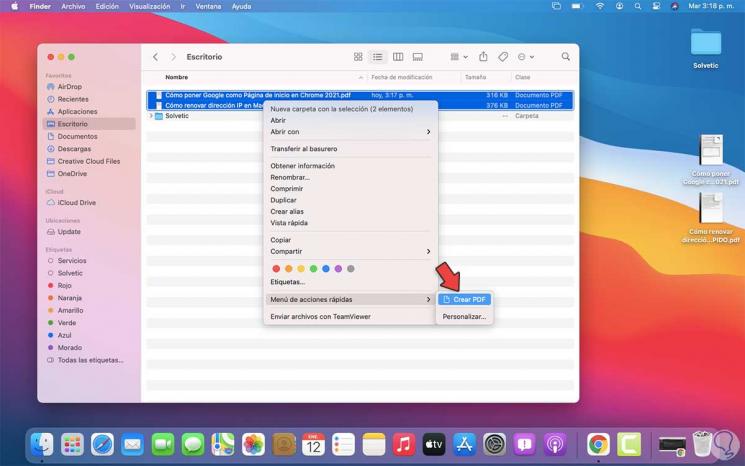
Step 3
This will create the PDF then we simply assign the desired name to this PDF where the two files that we have selected are joined:
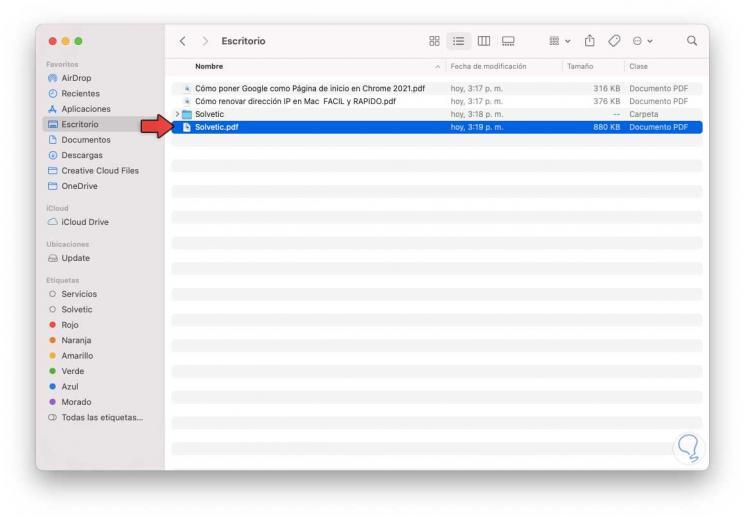
Step 4
It is now possible to open the PDF created by macOS to verify that the two selected files have been joined.
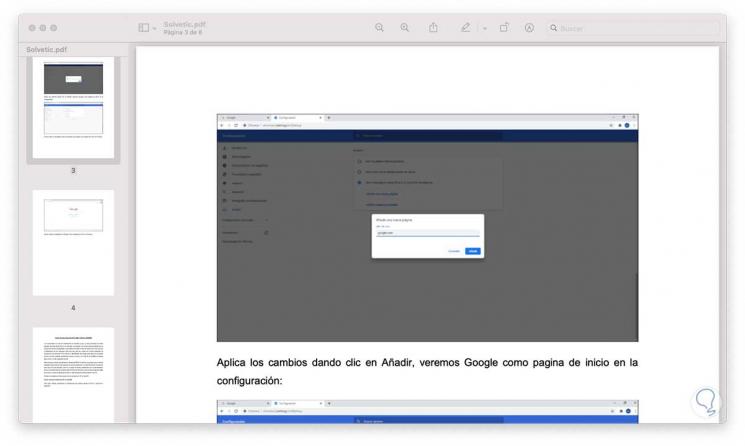
Thanks to this function integrated in macOS, it will not be necessary to resort to third-party programs to join or combine PDF files and we see how it is a really simple and 100% functional process..