The personalization of our technological devices is a fundamental aspect in their use, since feeling comfortable in their use and adapting them to our tastes and needs is essential in any case..
In the case of the Smartwatch, after pairing it with our mobile phone, we can perform tons of actions; from configuring those related to sports and free time to receiving notifications from Apps like WhatsApp ; But one of the customization aspects that users like the most is downloading different spheres to customize the appearance of the device. Precisely in this getFastAnswer tutorial we will explain how to perform this action on the Xiaomi Mi Watch Lite step by step in the form of text and video.
To stay up to date, remember to subscribe to our YouTube channel! SUBSCRIBE
For this you have to follow the steps that we indicate below:
Step 1
Enter the "Xiaomi Wear" App.

Step 2
Now, in the bottom bar, select "Profile".
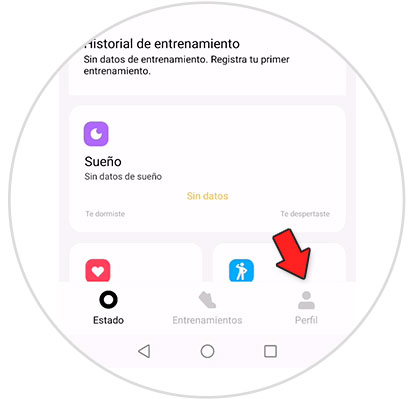
Step 3
Here you will see the option "Bracelet screens" in large size. Click on it.

Step 4
In the "Local" tab you will see the spheres that the watch has already downloaded. Select "Online" to download new ones.

Step 5
Here you will see the spheres organized by categories. Click on the one you want to download.
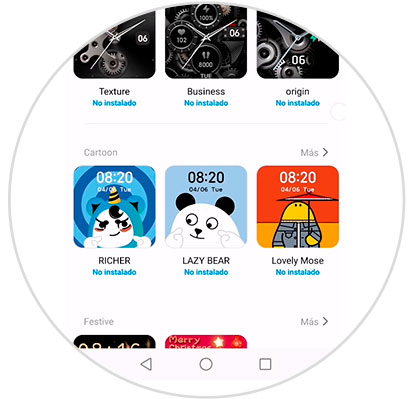
Step 6
Under the sphere, select "Download."

Step 7
Once the process is finished, you will see how the downloaded sphere appears on the main screen of your Xiaomi Mi Watch Lite.

It's that simple to download spheres on the Xiaomi Mi Watch Lite and have more spheres than those preset by default on the device..