The PS5 is undoubtedly one of the most complete consoles that we can find on the market today, and this is supported by the millions of users who have bought this device in one of its versions. There is no doubt that the options it offers are varied since we can not only play through it locally or online, but we can also download applications or watch streaming content through Netflix or Amazon Prime among other things..
But in addition to this type of thing, from the PS5 we have the option of taking screenshots or recording everything that appears on the screen. That is why if we want to record, we also have the option of selecting the format and resolution in which we want to do it.
Below we show you all the options you have to be able to change the PS5 video clip format and the video resolution step by step..
To stay up to date, remember to subscribe to our YouTube channel! SUBSCRIBE
Change PS5 video clip format
The steps you must follow to change the video clip format on PS5 are as follows.
Step 1
The first thing you should do is enter the "Settings" of the console.

Step 2
The next thing is to select from the available options "Captures and transmissions"
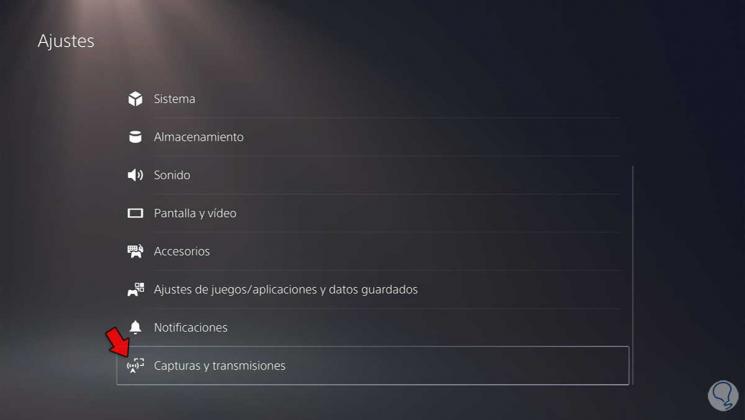
Step 3
Now in the captures section, enter "Video clip format"

Step 4
The next thing you should do is click on the "File type" section

Step 5
You will see that a drop-down appears in which you must select between the two available format options.

Step 6
Finally you can also select the recording resolution on the PS5.

This way you can choose between the type of format and the video resolution when you want to record the screen on the PS5.