RedShift is a functionality that we can use in Linux operating systems and with which it is possible to configure the color temperature of the screen according to the time of day in order to protect our vision since constant exposure to the screens can be harmful by the rays emitted from it..
With RedShift we can establish a different color temperature either for the night or for the day, from this point of view, at night, the temperature will adjust with the environment which is a low temperature above 3000 K-4000 K, and in the day it should be adjusted to the light from outside being a temperature about 5500K-6500K.
getFastAnswer will explain how to install RedShift on Linux (in this case it will be Ubuntu).
To stay up to date, remember to subscribe to our YouTube channel! SUBSCRIBE
Install RedShift on Linux or put Linux Night Mode
For its installation we are going to execute the command according to the distribution used:
Step 1
For Arch, Manjaro and all Arch based:
Sudo pacman -S redshift
For Ubuntu, Kali, Debian:
sudo apt install redshift
For Fedora, RedHat, Opensuse:
sudo dnf install redshift
Step 2
In our example we run "sudo apt install RedShift":
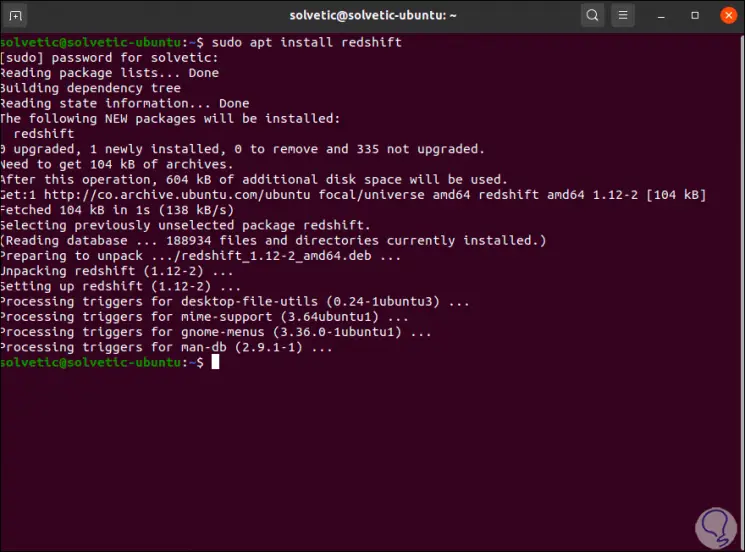
Step 3
We see the help options in RedShift with the following command: RedShift -h
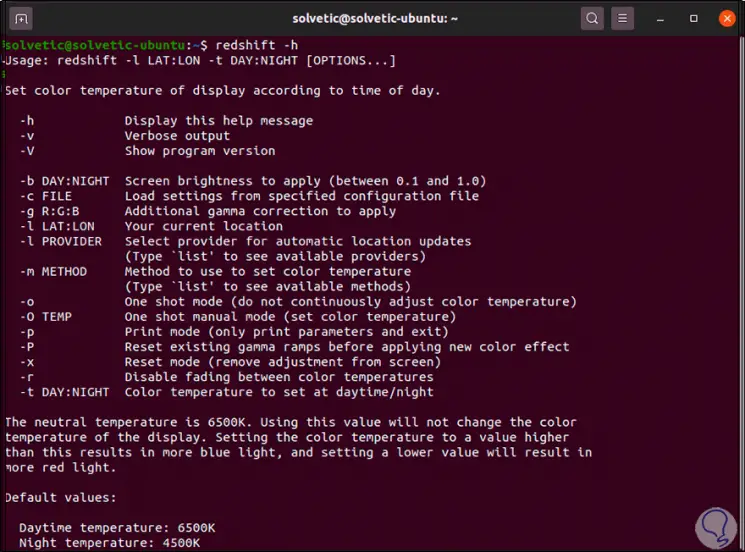
Step 4
We set the temperature level with the syntax:
RedShift -O 4500K -r -P
Note
replace 4500 with the desired value
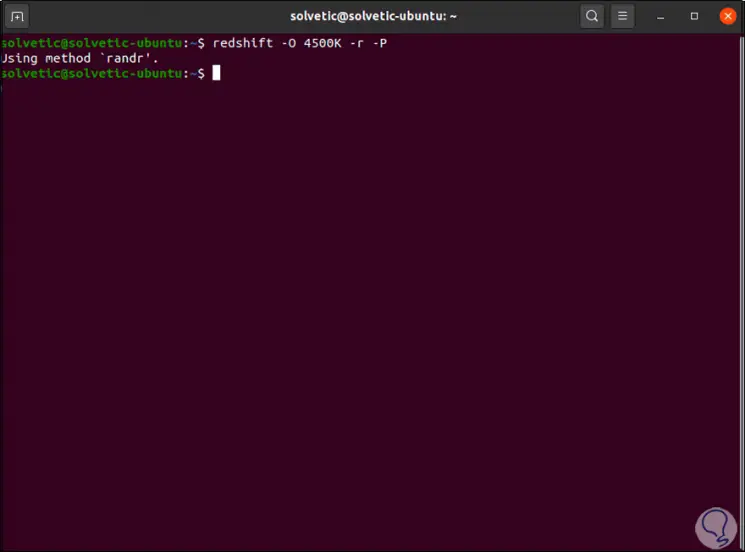
Step 5
This value can be overridden depending on the time or environment:
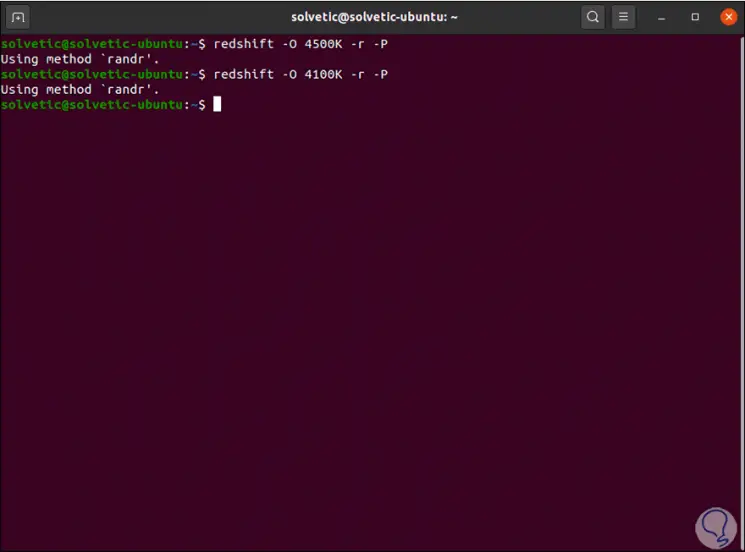
Step 6
The options for using RedShift are:
- -h: display RedShift help
- -v: display the output in Verbose mode
- -V: display the RedShift version
- -b DAY: NIGHT: is the screen brightness to apply (between 0.1 and 1.0)
- -c FILE: load the configuration from the specified configuration file
- -g R: G: B: is the additional gamma correction to apply
- -l LAT: LON: indicates our current location
- -l PROVIDER: allows you to define the provider for automatic location updates
- -m METHOD: is the method to use to set the color temperature
- -x: is reset mode (removes screen setting)
- -r: turn off fading between color temperatures
- -t DAY: NIGHT: indicates the color temperature to set during the day / night
Step 7
The RedShift defaults are:
- Daytime temperature: 6500K
- Temperature at night: 4500K
With RedShift you have a functional option to add security to your vision..