Discord is one of the most popular current applications to share data, chat and multimedia elements through the network thanks to the fact that it is a reliable and functional application for this, allowing us to create personalized servers according to the desired segment..
There are, as in any application, errors that prevent us from making correct and complete use of it. One of them is the error code 1105 which is generated when accessing the Discord application (through the desktop application or through discordapp.com). This logically prevents proper access to it.
Causes
Some causes of this error are:
- Restricted network which occurs if we try to access from networks that have certain restrictions, there we can request access permission or use a VPN
- Corrupt application data which has a direct impact on application behavior, Discord hosts data in AppData and LocalAppData folders
- Problem in the Discord or CloudFlare server which is something that gets out of our hands and we simply have to wait for a solution from the administrator
getFastAnswer will explain how to solve this error in Windows 10..
To stay up to date, remember to subscribe to our YouTube channel! SUBSCRIBE
How to fix error 1105 in Discord
Step 1
We access the command prompt as administrators:

Step 2
Once we access the terminal, we empty the cache with the following command:
ipconfig / flushdns
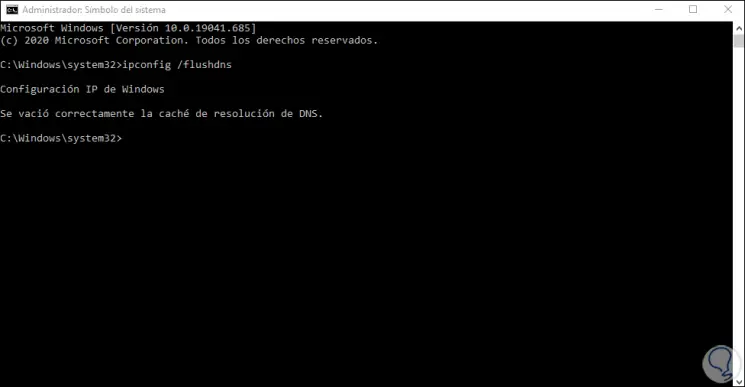
Step 3
After this, we reset the Winsock catalog with the command:
netsh winsock reset
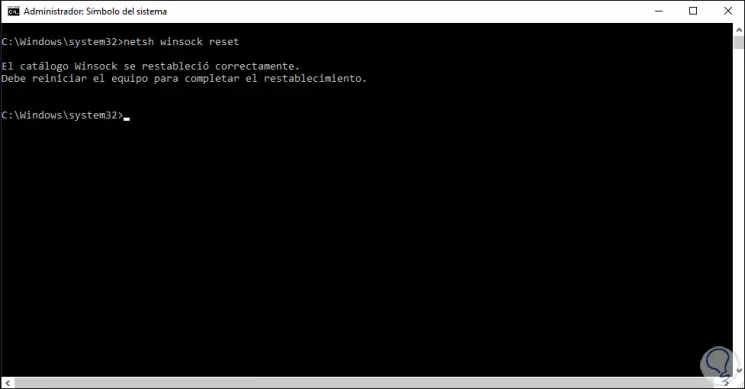
We advise restarting the system to complete the process.
Step 4
We open Run and enter "% localappdata%":
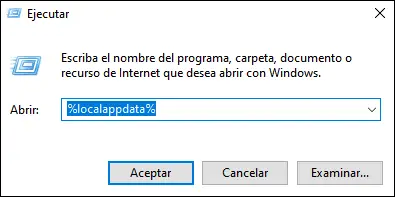
Step 5
We click OK and we will see the following:
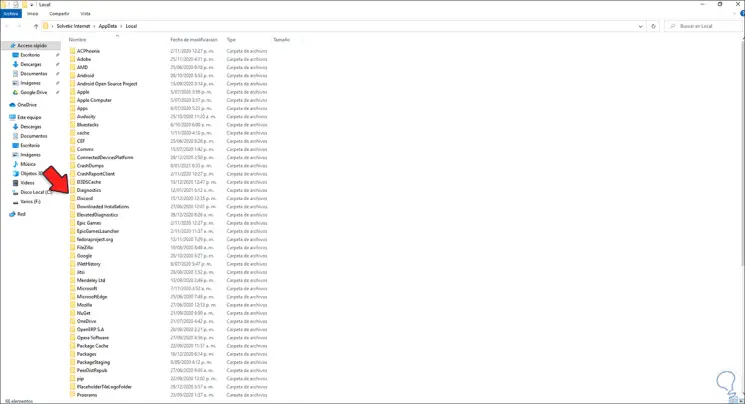
Step 6
We access the Discord folder and delete its content:
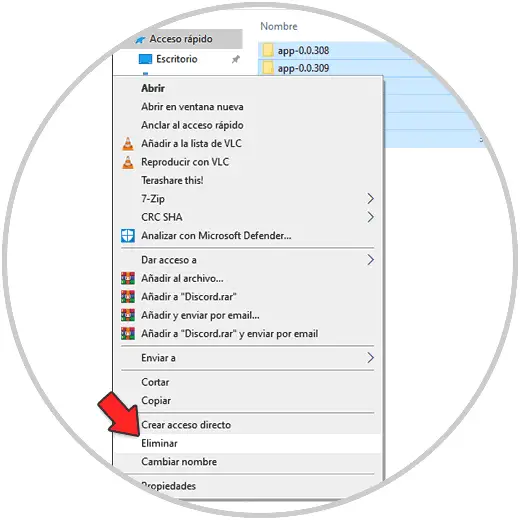
Step 7
After this we will see the following:
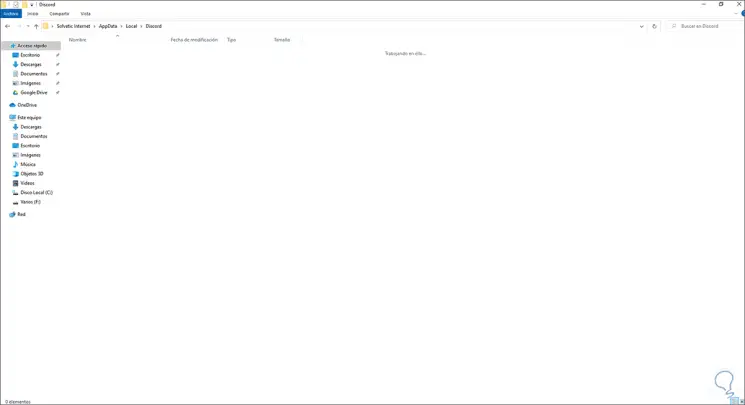
We can finally access Discord and enjoy its features..