Share Play is a function that we have on PS5 and with which we can play with a friend as if he were playing with you. With this option we can be closer to other users without having to be physically next to them. An option that we saw in other versions such as PS4 and that we can now enjoy on PS5 easily and quickly..
Share Play also allows you to share your screen while you play but in a session of maximum 60 minutes. If at any time you imagine that you are playing and you need help or need to rest, you can give the command to the other user and have them play for you. Other possibilities are that you can invite this visiting user to online multiplayer games when even the game itself does not include this online multiplayer mode.
To stay up to date, remember to subscribe to our YouTube channel! SUBSCRIBE
How to Share Play on PS5
Step 1
We enter the "Settings" option on the main screen.

Step 2
Now we will click on "Users and accounts" to see options.
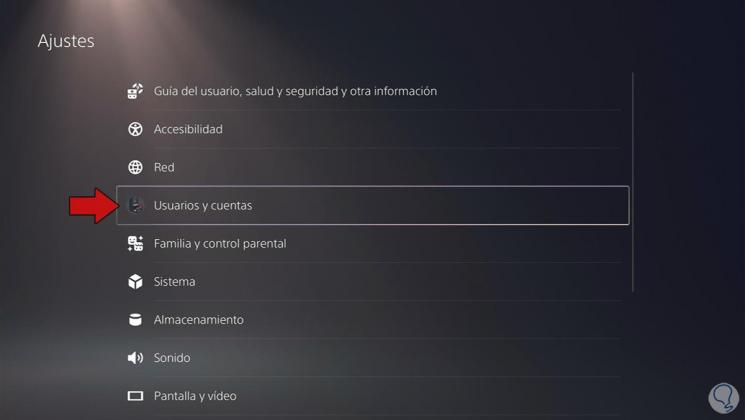
Step 3
Now click on "Other" and then on "Share console and play offline".

Step 4
Accept with "Activate" to complete it.
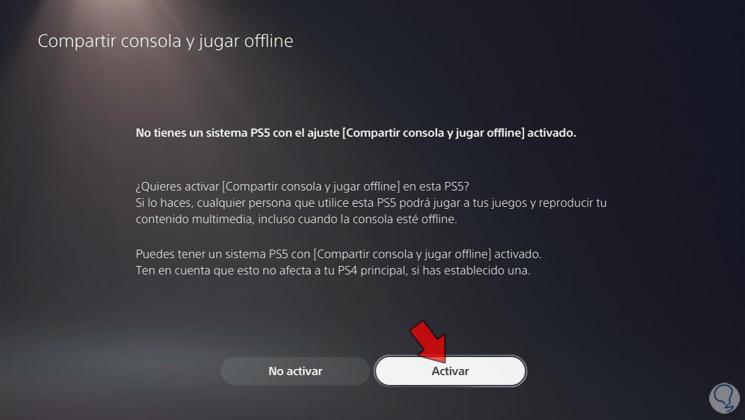
Step 5
Now to use Share Play we will do the following. Press the PS button on your controller.

Step 6
Enter the "Game Base" option that you will see.

Step 7
Click on the user with whom you want to share the screen.

Step 8
Now choose "Voice Chat" to start and then "Join"

Step 9
Now choose "View voice chat".

Step 10
Click on "Start Screen Sharing" and "OK"

Step 11
Once the other user connects, you can click on the options and choose "Start Share Play"

In this way we can Share Play on PS5 with other players and let them take control of our screen or watch us play..