Backward compatibility is one of the options most awaited by users who were planning to purchase the PS5 console. This means that we can use our PS4 games on the new PS5 without problems and thus not lose all that material. In the end this wish came true and we can indeed play our PS4 games on PS5..
The backward compatibility of the PS5 is almost a total percentage around 99% so it is very likely that the games we have physically are compatible. This for PS5 disc consoles, for digital only games in that format can be incorporated. In addition, we can transfer all our data from the same PSN account including games and trophies to a PS5 so as not to lose this data. Today we will see how to play PS4 games on PS5.
v
Play PS4 games on PS5
Step 1
To see the games that we have downloaded with our PSN account we will go to "Games Library".

Step 2
Here if we look at each game, it tells you if it is a PS4 game or not.

Step 3
Games that have both a PS4 and PS5 version, you can click on it. Then click on the 3 points and you will see that it gives you the option of the P4 version.

Step 4
PS5 is compatible with approximately 99% of the 4000 PS4 games so surely the physical games that we have on PS4 can be used on PS5. To do this, you just have to insert the disk and install it as usual.
If you install a PS4 game on your PS5 and also want to synchronize the game data, we will go to the "Settings" menu..

Step 5
Now we will enter the option within "System".

Step 6
Now choose "Data Transfer" under "System Software".

Step 7
We can now transfer the data from our PS4 to the PS5.
One of the easiest ways is to connect your PS4 and PS5 to the same wireless network and then both consoles connect them with an Ethernet cable and thus transfer the data.
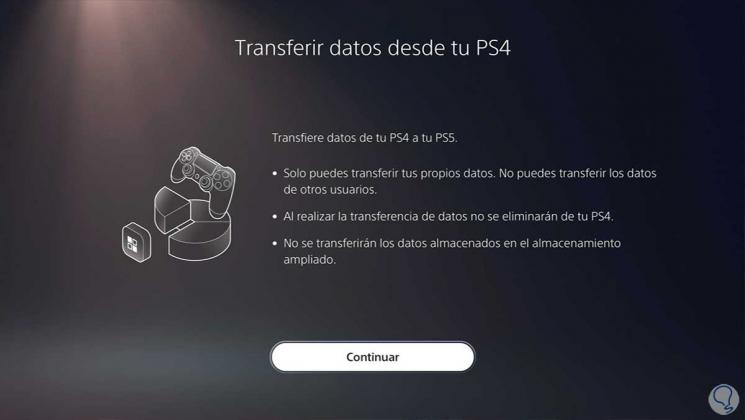
Step 8
When we are going to download a game in digital format, we can also choose its version in those where it is available. You can see in each game if it is a game for PS4.

Step 9
To choose the version, click on a game and then on the 3 points and you will see the option.

Step 10
If you want you can filter the results by "Platform" and show only PS4 or PS5.
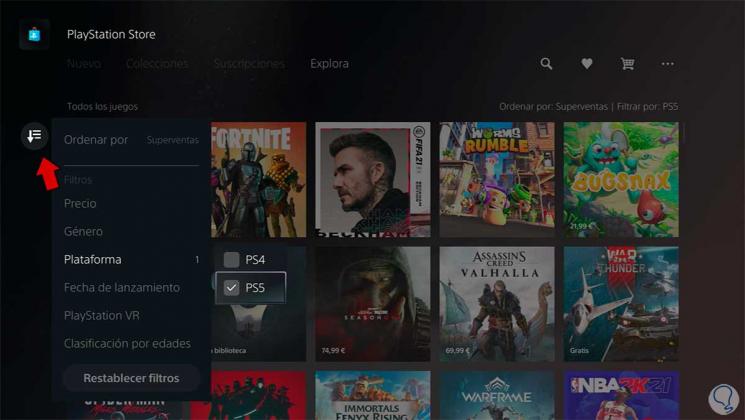
In this way we can play PS4 games on PS5 thanks to its backward compatibility option..