The error NP-102955-2 or The account information is not correct is usually due to the fact that you are entering account information different from the one you have registered on your PS5. For this we are going to see how to solve this problem related to the credentials on your console and your PSN account..
Some preliminary checks that we can do are:
Solutions for error NP-102955-2
- Verify that the Internet status is correct on our PS5
- Log in from the mobile App to check that the data is correct
To stay up to date, remember to subscribe to our YouTube channel! SUBSCRIBE
Error solution NP-102955-2 | The account information is not correct
To check if we are entering the credentials correctly we will do the following.
Step 1
We enter the "Settings" section of our PS5.

Step 2
Now click on "Users and accounts".
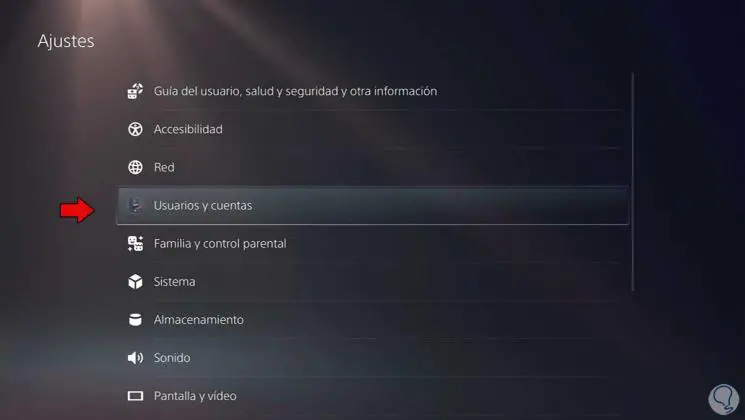
Step 3
Within "Account" click on "Login ID".
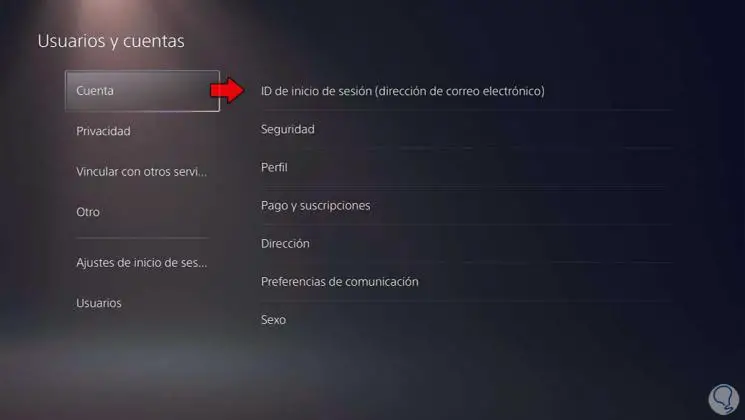
Step 5
Here we can see the email we are currently using and verify it with the one we were putting.
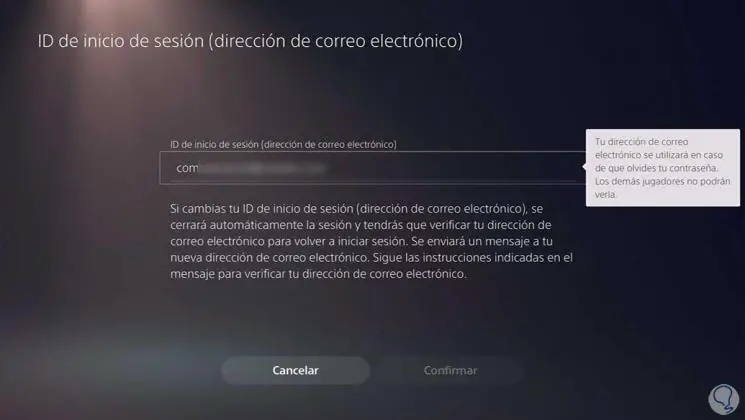
Step 6
We can close the session to try to start it again with the account information that we believe is correct.
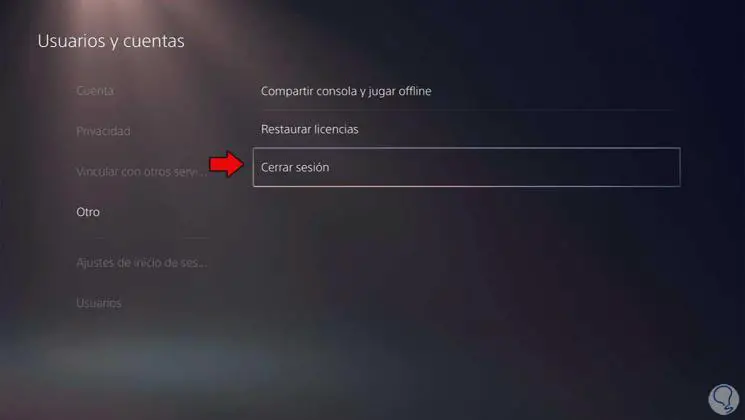
Step 7
We can enter "Account" and "Login" again.

We can also enter to check the connection data with the server as we can see in the following tutorial:
Other options you can try to fix this error:
Log in on a different device to verify that you are using the correct username and password.
Check your email to see if PlayStation has told you that your account is disabled.
In this way we can repair the error NP-102955-2 | The account information is not correct on our PS5.