With the conditions of the WhatsApp privacy policy, our private and personal information will be much more exposed than it already was, and that is why many users and organizations invite us to use other messaging platforms that replace WhatsApp . One of those that little by little has gained strength is Signal..
Signal is a chat platform that uses next-generation end-to-end encryption based on Signal's open source protocol to ensure the confidentiality of messages.
features
We have features such as:
- Allows you to send and receive messages, voice notes, photos, videos, GIFs and files for free
- It gives us the possibility of making calls and video calls
- We can create group chats for information simultaneously
- Contains no advertising or tracking objects
Signal can be downloaded at the following link:
Signal
However, it is possible that we are using Signal and it is not to our liking, so at getFastAnswer we will explain how to completely delete your Signal account on Android..
To stay up to date, remember to subscribe to our YouTube channel! SUBSCRIBE
How to delete Signal Android account
Step 1
For this process we click on the menu icon (our name) and we will see the following. Click on Advanced and we will access the following options:
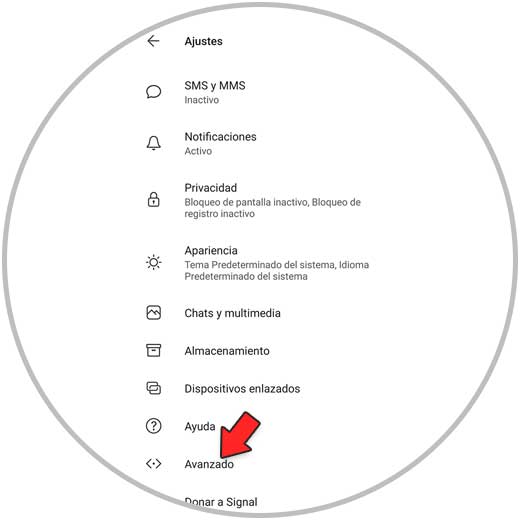
Step 2
Click on "Delete account" and we will see the following:
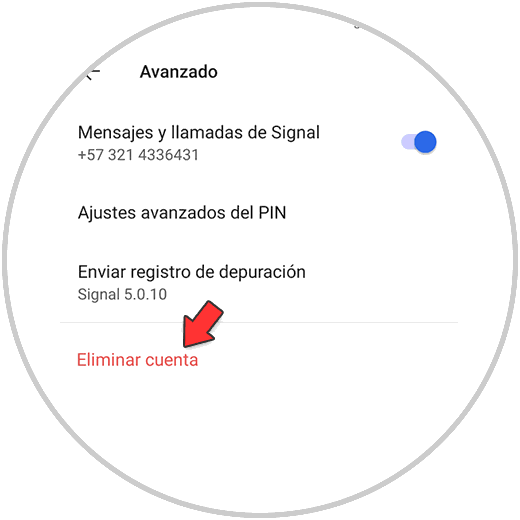
Step 3
We enter our country and registered number in the application:
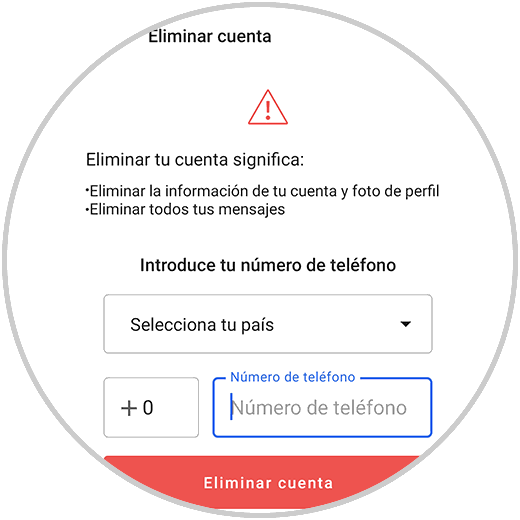
Step 4
Click on "Delete account" and we will see the following message:
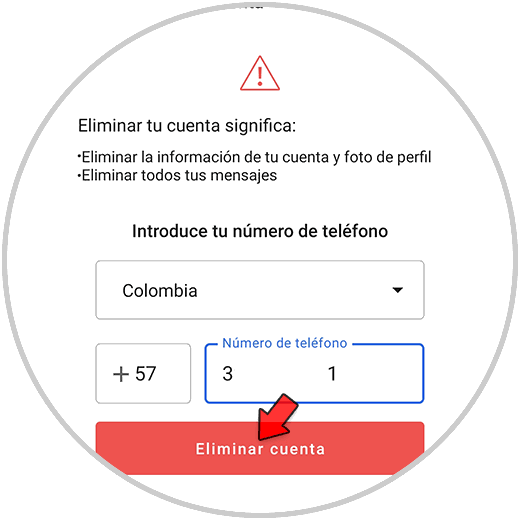
Step 5
We confirm the action by clicking on "Delete account":
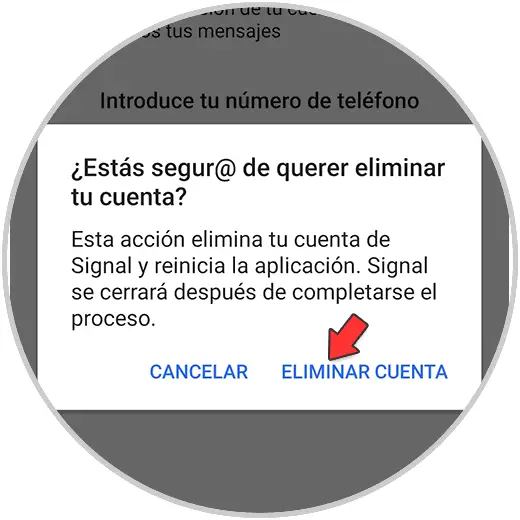
Step 6
We will see how the process runs.
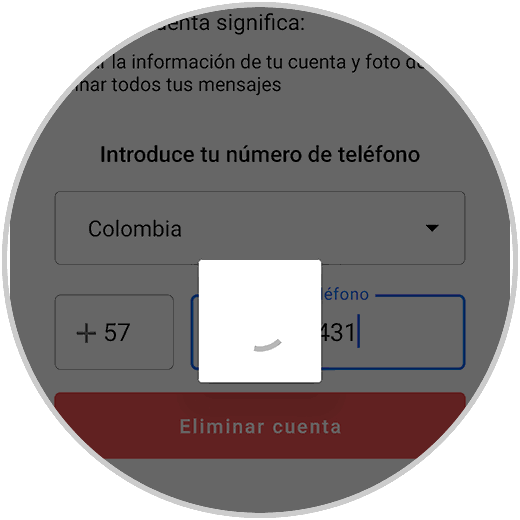
This will delete the Signal account completely on Android. In case you want to have a Signal account again, you will have to create it again.