There is no doubt that the console has become an important means of entertainment for many users who use it every day, to have a good time of leisure or to improve their way of playing since for many it has become everything a job..
However, not all users are capable of playing "responsibly" so it is interesting to know how to set a time limit to play or in the event that a minor is using it, to prevent misuse of she.
That is why below we show you all the steps you must follow to know how to limit PS5 game time and activate a time limit for its use from the PS5 Parental Control ..
To stay up to date, remember to subscribe to our YouTube channel! SUBSCRIBE
Limit PS5 playtime
The steps you must follow to know how to limit the game time on PS5 are as follows.
Step 1
The first thing you should do is enter the "Settings"

Step 2
Now you must click on "Family and parental control"
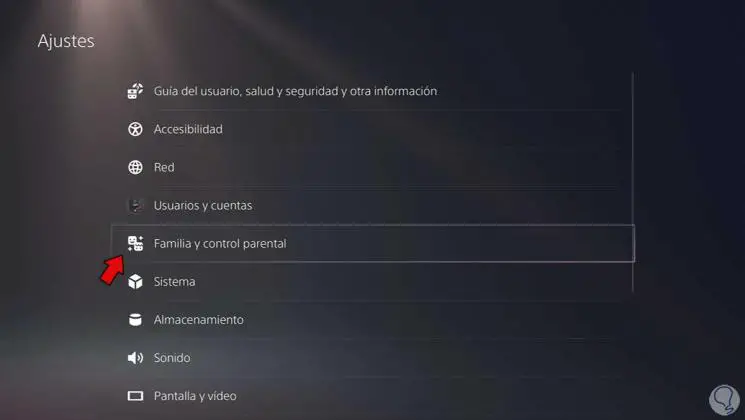
Step 3
Once here, click on "Family Administration"

Step 4
Now you must scan the QR code that appears on the screen, or access the link.

Step 5
The next thing you should do is set up a parental control account from PSN through the selected link for either an adult or a minor as you need.
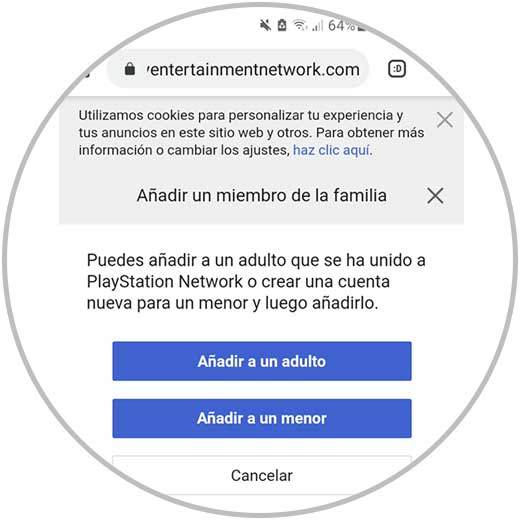
Step 6
Select "Confirm" when you have entered all the details for this account.
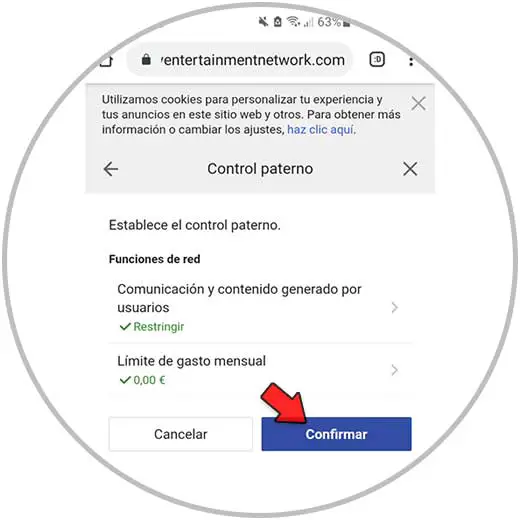
Step 7
Now you can select a time zone in which to restrict the time of use.
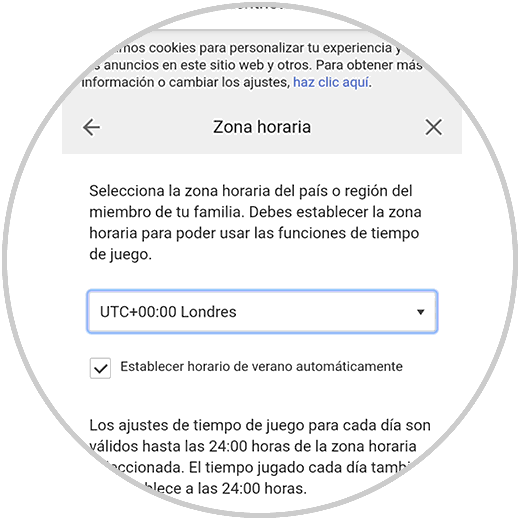
Step 8
From here you can choose the time slot you want to restrict and the corresponding settings.
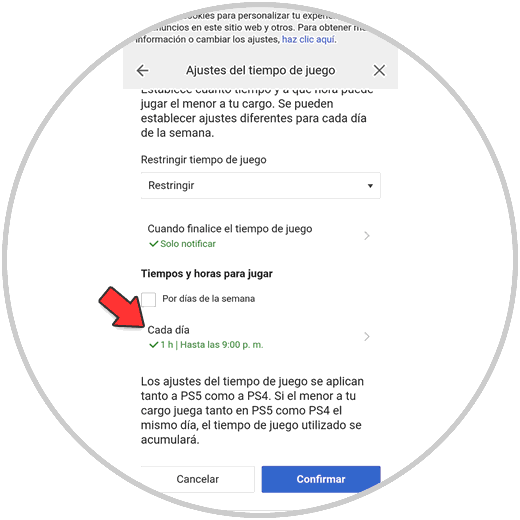
Step 9
Select to complete the process, that you want to create this new account.
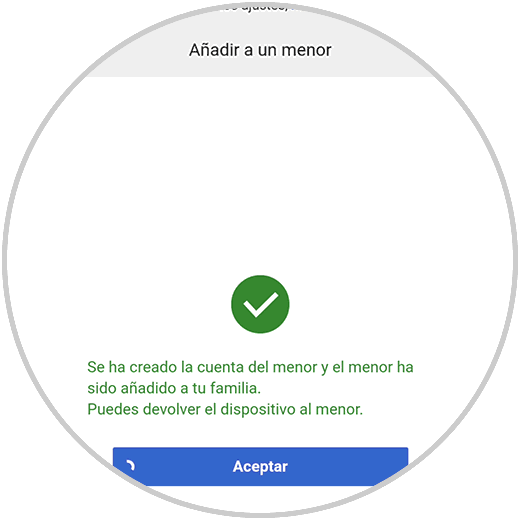
Step 10
Finally, you can access this new account from the PS5 and manage the time limit from there. This procedure should be done every time you want to apply it.
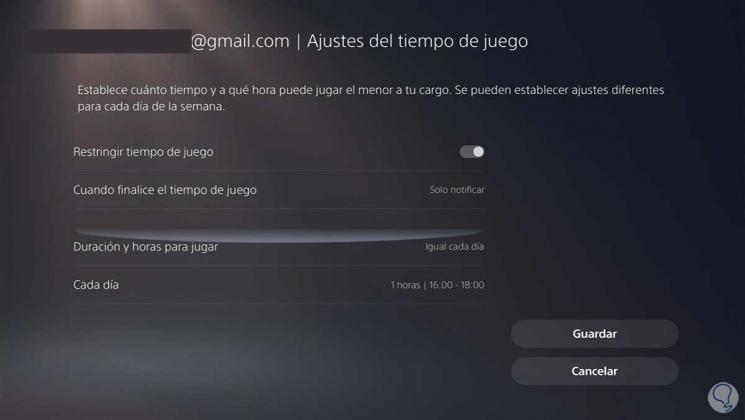
This way you can set a time limit on the PS5 so that the hours of play are adequate.