When we play different video games, the console stores different data since different cache memory and other information are stored in it, such as our access data to different accounts, content that we have created such as screenshots or videos or things that we have stored during our internet connection..
All this information is kept in our console, but it is possible that for security and privacy reasons, among others, we want all of this or at least part of this data to be deleted. This process may vary depending on the console we have, so below we show you all the steps you must follow to know how to delete the data saved on the PS5.
To stay up to date, remember to subscribe to our YouTube channel! SUBSCRIBE
Delete saved data on PS5
The steps you must follow to know how to erase the data that has been saved on the PS5, are as follows.
Step 1
The first thing you should do is enter the "Settings" of the console.

Step 2
The following is to enter "Settings / games / applications and saved data"

Step 3
Now what you should do is enter the section "Saved data PS5"

Step 4
The next thing will be to enter the storage of the console.
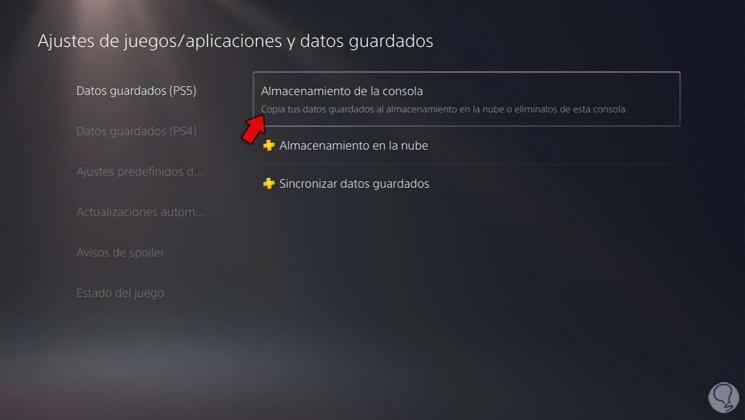
Step 5
Now click on "Delete" to continue with the process.

Step 6
Now you will see all the saved data. The next thing you should do is select the ones you want to delete.
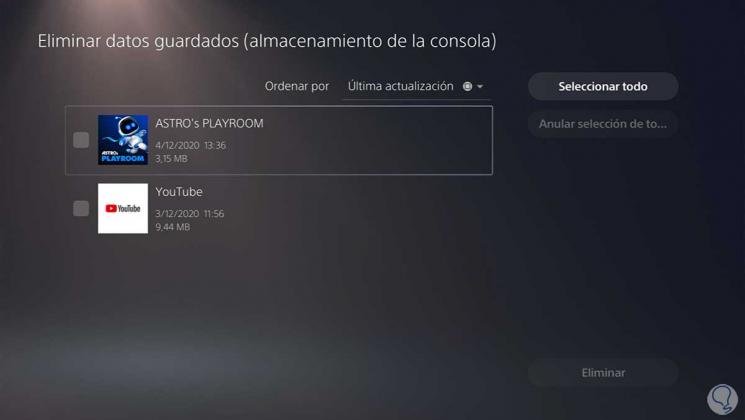
Note
In the event that you have data from the PS4 saved on the PS5, you can also delete it if you want.

In this way, all the data that you have selected that you want to delete from the PS5 will have been deleted..