It is important that we always have our systems well up-to-date, otherwise we will not have access to the latest news that application and system developers have incorporated. In this case, the PS5 console has both updates within the system software and updates for applications and games. In all cases, we must be attentive to them to install them whenever we can..
In relation to updates we can sometimes receive PS5 related errors since we have not always installed the most recent ones or we simply experience errors during the process. In error CE-108889-4 or Install the latest system software indicates that we must have the software with the updated version on the PS5.
To stay up to date, remember to subscribe to our YouTube channel! SUBSCRIBE
Repair PS5 error CE-107520-5
Step 1
The first thing to keep in mind is to make sure that you have your PS5 well connected to the Internet via cable or WiFi in case it is failing. Next, we will go to "Settings" in the main panel

Step 2
The next thing is to click on the "System" option.
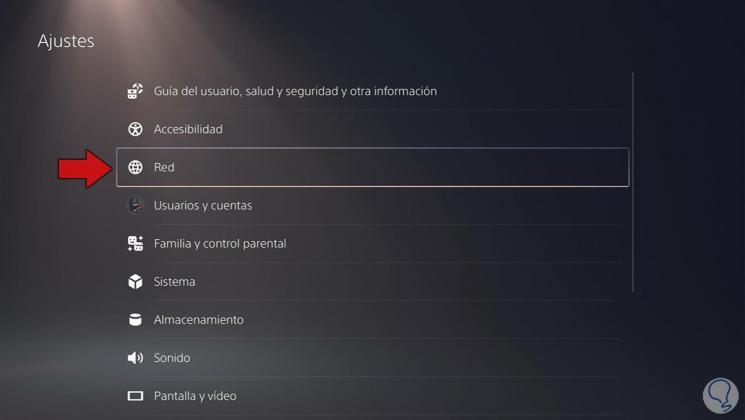
Step 3
Go to System Software "and then to" System Software Update and Adjustments ".
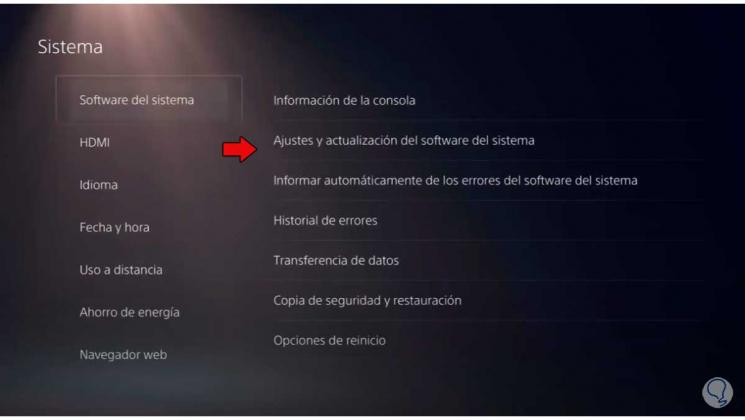
Step 4
Now we will click on the option "Update system software".
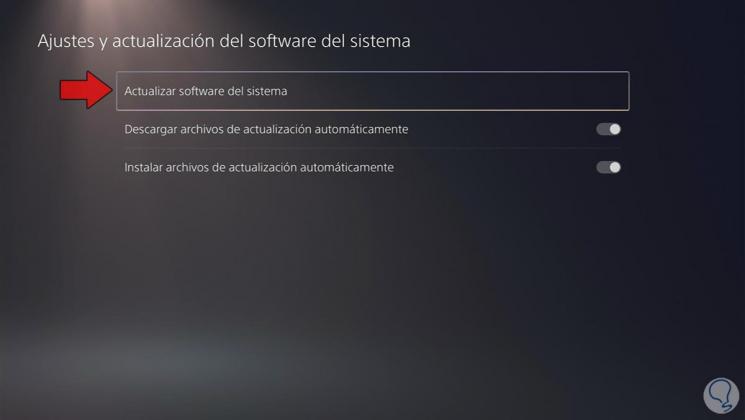
Step 5
In this window we choose the option we want to update your PS5, you can via USB or online. In this case we will use the Internet.
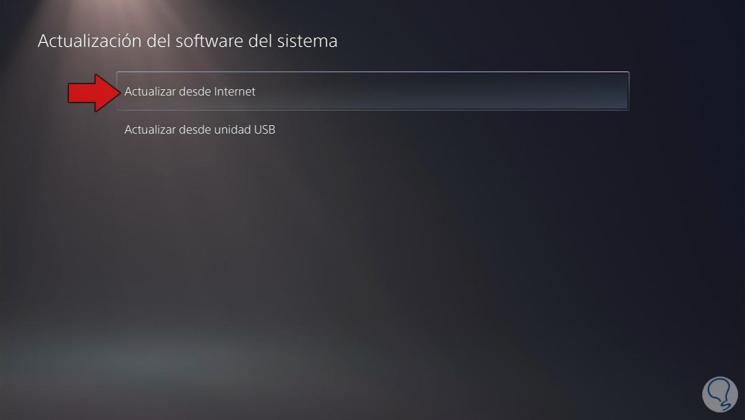
Step 6
The console will then tell you if updates are available or if you have the latest version.

Step 7
We can see the updated system version on our PS5.
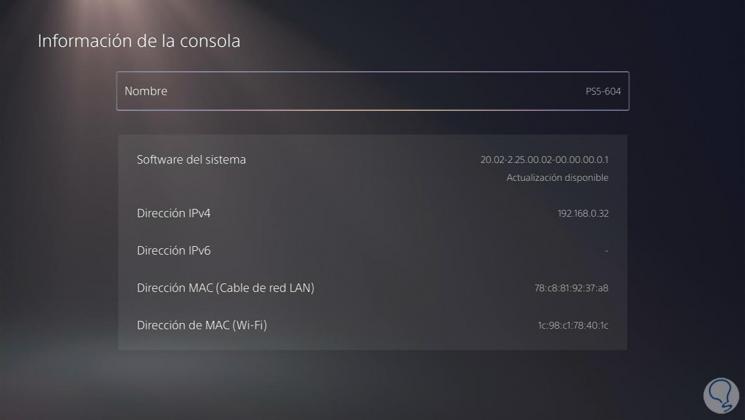
Step 8
Other options to consider are:
- Restart the PS5 and try to update again
- Try to update PS5 with another way than the Internet
- You can also update the system using a game disc. When you insert it, if you have a more recent version of the software, you will get the warning
- Update from PS5 Safe Mode
In this way we can solve the PS5 Error CE-108889-4 where we need to install the latest system software.