Signal is the new bet that is gaining strength in the world of communications thanks to its different security, privacy and performance functions. This instant messaging application offers users the ability to communicate with their contacts safely and with data protection. That is why knowing in depth all its features and options it offers, it is interesting to get the most out of the application..
One of the many features of Signal is the ability to see when one of our contacts is writing a text message. This helps us to be more attentive to the conversation. This function is called a typing indicator which is nothing more than three moving dots in a bubble in the active conversation, and its function is to know who is active and typing.
Let's see how to activate or not this function in Signal..
To stay up to date, remember to subscribe to our YouTube channel! SUBSCRIBE
How to enable or disable the click prompt in Signal
Step 1
We open Signal, then click on the profile and select "Privacy":
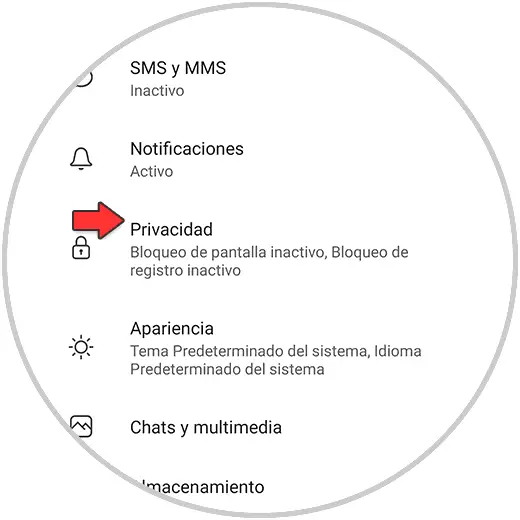
Step 2
When accessing Privacy, we look for the switch "Type indicators", if it is disabled we will see the following:
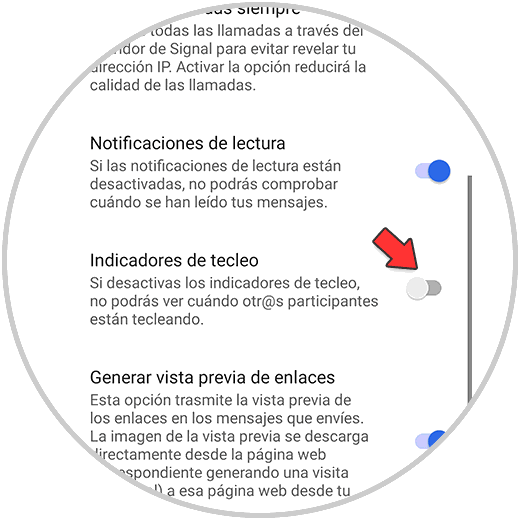
Step 3
Just click on the switch to activate it and thus know who is writing in the application and in the chat:
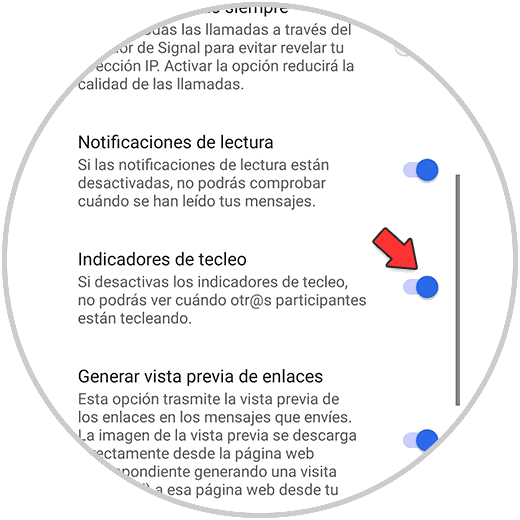
It is a really simple process to activate or not the Signal key indicator.