If we encounter the PS5 error NP-102942-8, it means that we are trying to access an age-restricted function, game or application and we cannot use it. When we create a PSN account, we set our date of birth so PlayStation knows how old we are and will notify us of any restrictions..
In addition, in PS5 we have the option of "Parental Control" that we can establish to restrict options in the console according to the age we configure. In this way, we will protect the use of the console by minors against inappropriate content. If you get the PS5 error NP-102942-8 This feature is not available due to age restrictions, let's see how to fix it.
To stay up to date, remember to subscribe to our YouTube channel! SUBSCRIBE
Solution PS5 error NP-102942-8
Step 1
The games have different age restrictions depending on the type of content. To know the age of a game we will do the following.
Hover over the game icon and press the "Options" button on your controller..

Step 2
Now in the drop-down choose the option "Information".
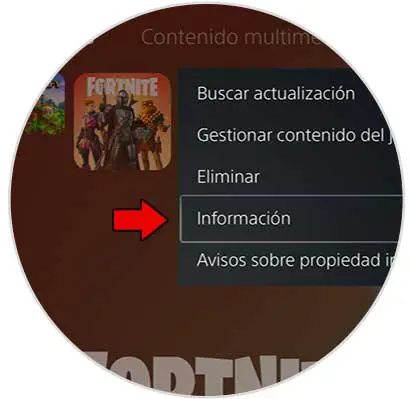
Step 3
Here you can see the age information associated with that video game.

Step 4
If you get the PS5 error NP-102942-8 it is because you have an age restriction activated. If you want to manage and remove the parental control that is activated, we will go to "Settings".

Step 4
Next, go to the "Family and Parental Control" section.
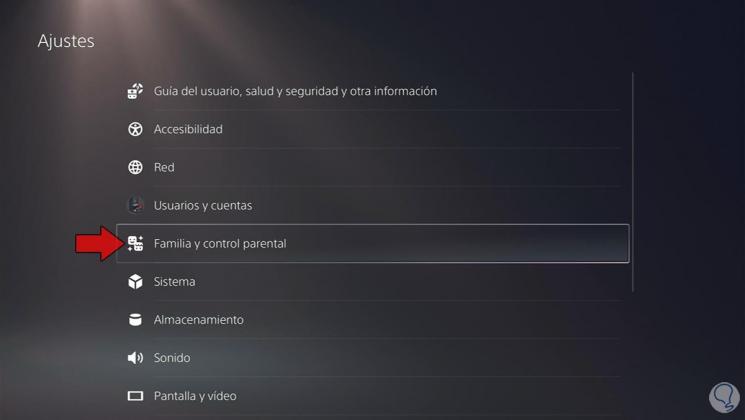
Step 4
The next thing will be to click on "PS5 console restrictions".
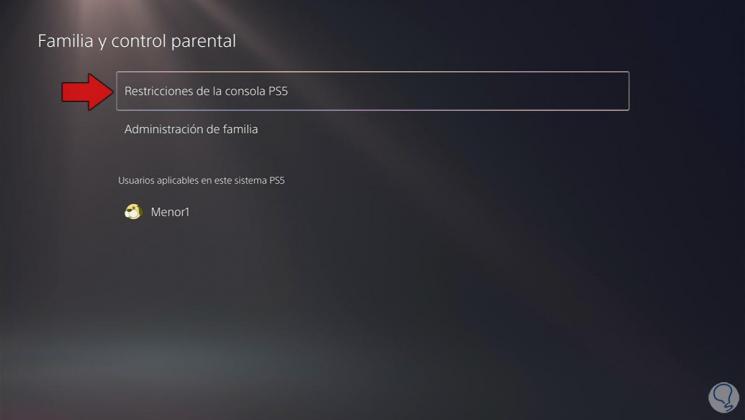
Step 4
Enter the Code associated with parental control.

Step 4
Now you can press and remove "Temporarily disable PS5 console restrictions".
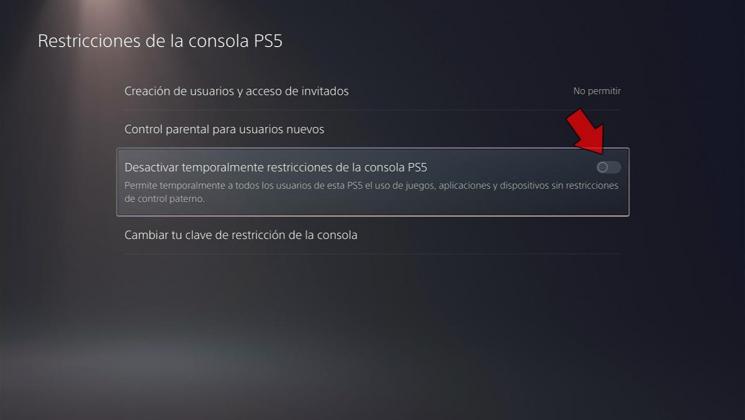
Step 4
You will see a list of what will be temporarily disabled, confirm with "Temporarily disable".
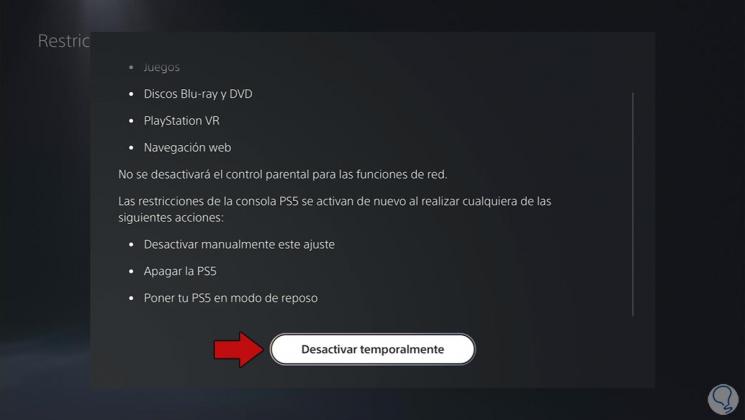
In this way we can repair the PS5 error NP-102942-8 when we find that This function is not available due to age restrictions.