The PS5 is one of the consoles most used by millions of users who use it daily, since it offers different possibilities not only when playing games, but also to watch different applications on television such as Netflix or Amazon Prime among other options..
Given that the possibilities of use are quite wide, the data that is stored in the console is frequent since, in addition, the use of the game makes the memory of the console fill more quickly. That is why there may come a time when you want to free up space on the PS5 since you need new storage or because the console does not work correctly among other things.
In that case, the best thing you can do is delete certain stored data that no longer serve you and for this you must follow the data shown below in detail..
To stay up to date, remember to subscribe to our YouTube channel! SUBSCRIBE
How to free up space on PS5
The steps you must follow to erase data and free up space on the PS5 are as follows.
Step 1
The first thing you should do is enter the "Settings" of the PS5.

Step 2
The next thing will be to enter the "Storage" section from the main menu.
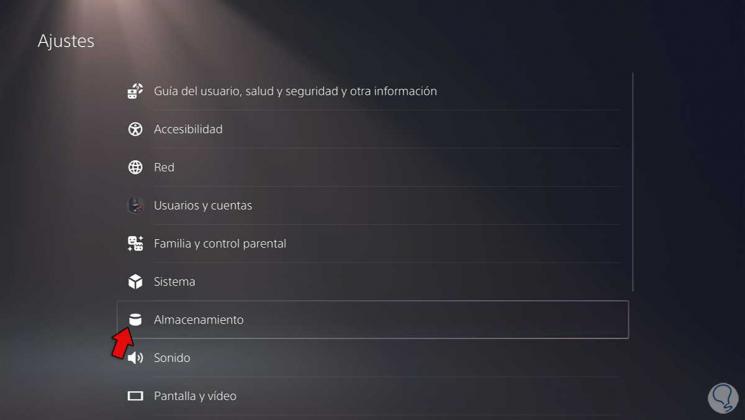
Step 3
Now inside the storage, you must click on the section in which we want to delete data and free up space.
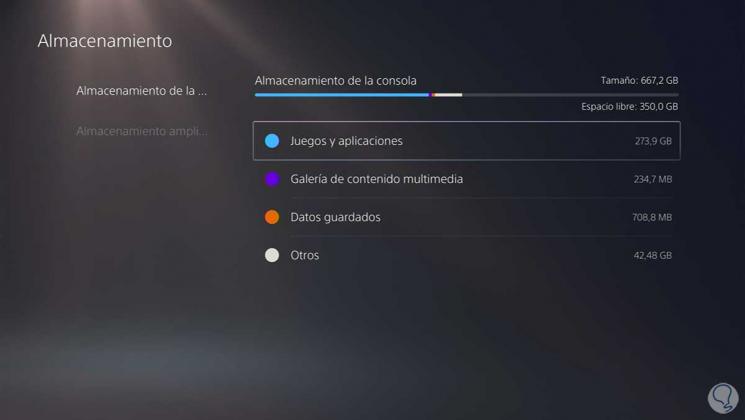
Step 4
One of the options is to delete apps that take up a lot of space. To do this you must select the item you want to delete and click on "Delete"

Step 5
Another option is to delete the data of the applications and games. To do this, enter the "Saved data" section

Step 6
From here you will see all the downloaded applications and games. Select the one from which you want to delete the data and click on "Delete"
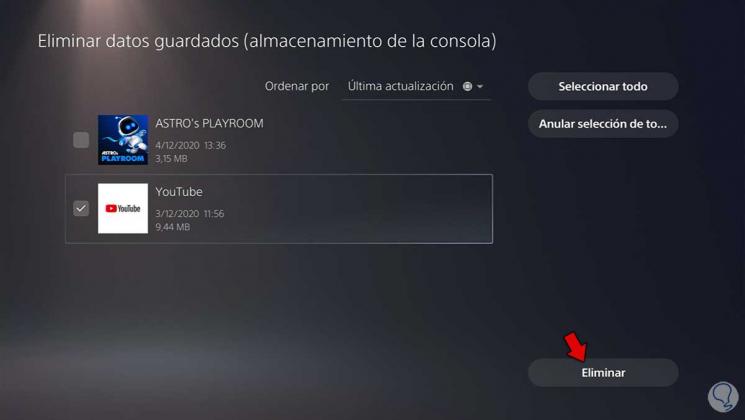
This will have freed up space on the PS5 and now you will have more storage available on the console.