It is normal that, due to the need for many services to be connected to the Internet, we occasionally encounter connection problems. We already know that even large applications have drops since a connection depends on multiple factors..
In the PS5 it is normal that sometimes the PS5 error WV-109168-5 or It is not possible to connect to the Internet appears when either our connection or the one we have with the PSN servers are giving some kind of failure. If we have this type of problem on the PS5, we must analyze both the Internet problems that we may have and those that we have with Sony's own servers.
To stay up to date, remember to subscribe to our YouTube channel! SUBSCRIBE
Solution PS5 error WV-109168-5
Step 1
First, we are going to go to the "Settings" icon.

Step 2
Next, we will go to the "Network" option.
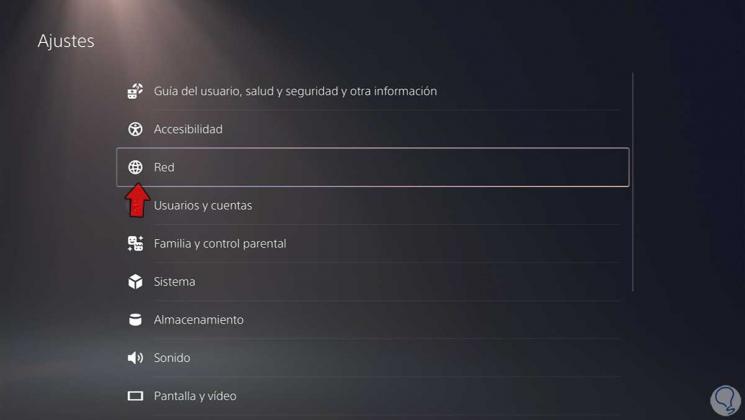
Step 3
From here you can know whether or not there is an Internet connection error or with the Sony servers.

Step 4
To find out more in detail if we have a connection problem we are going to click on "See the status of PlayStation Network".
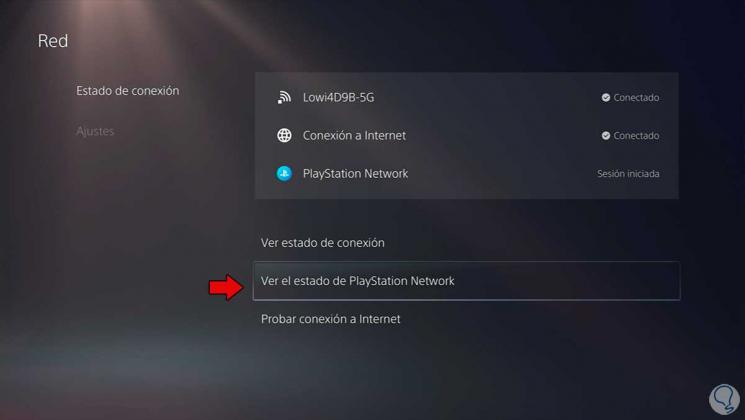
Step 5
From here, each of the connection elements will be analyzed and a cross will appear if there is any type of failure. If there isn't, it may be due to a problem with your Internet connection or a temporary error.
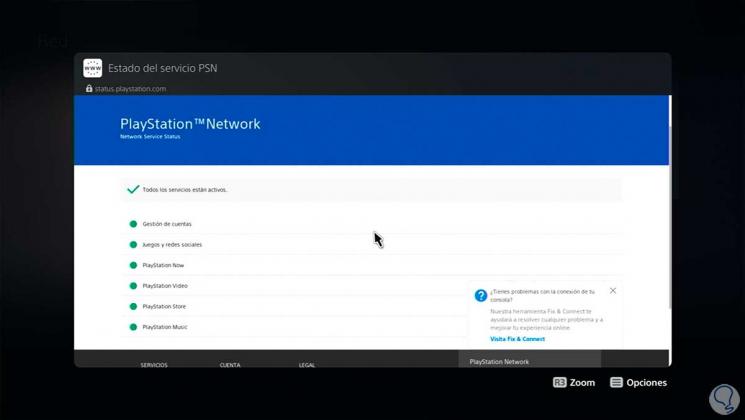
Step 6
If we are shown that there is a problem in some of the connection analysis, we will restart the Internet connection from "Settings" and here we remove and put the option to "Connect to the Internet". Run the network scan again to see if it is fixed.
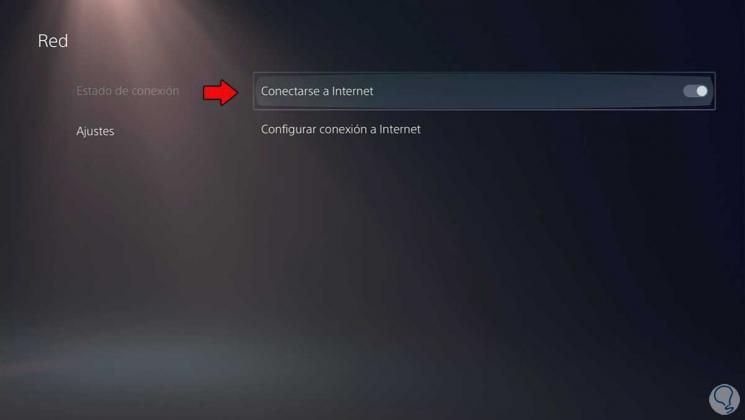
Step 7
From "Configure Internet connection" we can make changes to our Internet connection.

Step 8
Check that you have connected to the correct network and that it works correctly on other devices. In case of connecting via cable you must verify that everything is correctly connected, you can also put it on and off it to test.

Step 9
In case it is still a reason for our Internet connection, we can change the DNS with the following steps.
Sometimes these problems can also occur due to update errors, to verify that we have the latest version installed we will do the following:
Other options that you should take into account to try to solve the problem are:
- Connect the PS5 by Ethernet cable to the Internet instead of WiFi
- Restart the PS5
- Update your PS5
- Turn off the router for a few minutes and turn it on again
- If possible, try to open these ports. TCP: 80, 443, 3478, 3479, 3480 and UDP: 3478, 3479, 49152 ~ 65535
- Set up a static IP
In this way we can solve the PS5 error WV-109168-5 or It is not possible to connect to the Internet and thus solve the connection..