The PS5 is undoubtedly one of the consoles of the moment and this is supported by the millions of users who play with it every day either online or locally depending on the preferences and availability of each one..
The possibility of playing online is undoubtedly one of the advantages that the PS5 has since by being able to connect to the network, it allows you to access your PSN platform and download different games. This is beneficial since in this way we have the possibility of accessing millions of games, directly from the console.
In the event that we want to buy any of them, what we must do is select it so that it is included in our shopping cart. However, there may come a time when we have thought better of this game before proceeding to purchase and download it and we want to remove it from our basket..
In the event that this happens, you must follow the steps below to find out how to remove a game from the cart on PS5 easily and quickly.
To stay up to date, remember to subscribe to our YouTube channel! SUBSCRIBE
Delete a game from the cart on PS5
To remove a game from the PS5 cart, the steps you must follow are as follows.
Step 1
The first thing you should do is enter the PS5 cart
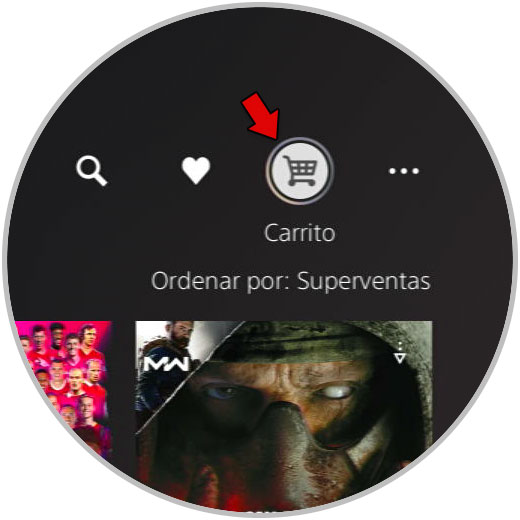
Step 2
The games that we have selected to buy but have not yet purchased will appear here. Now you must press to move to the left side.
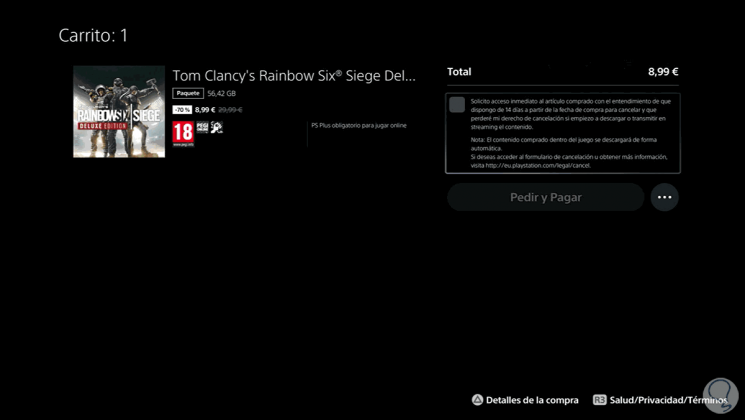
Step 3
The next thing you should do is click on the trash icon located next to the game you want to delete from the PS5 cart.
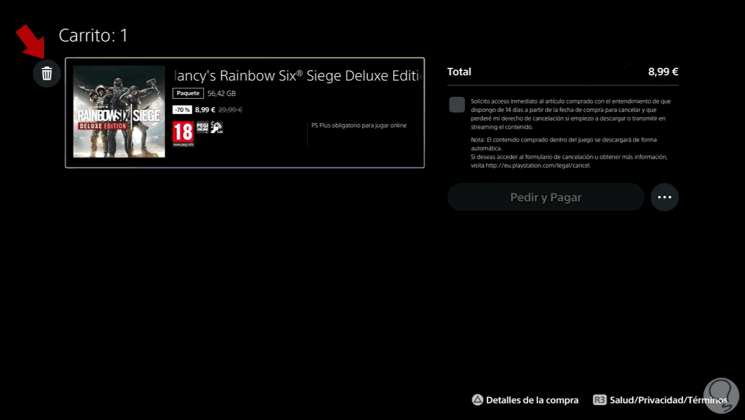
Step 4
Finally you will see that it has been deleted and no longer appears in the cart.
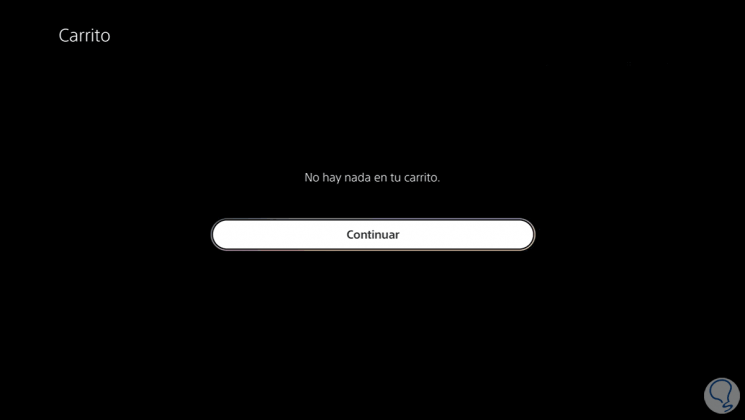
In this way you will have deleted games that you do not want to have in the PS5 cart. In the event that you finally want to buy them, you will have to add them again..