There are different types of users depending on how they use your PS5. There are very regulars who spend hours in front of their PS5 and others who only sporadically. Be that as it may, at some point we stop using our PS5 and that is why it is important in what power state we leave the console. If we are going to use it briefly we can use the PS5 energy saving mode and if not it is better to turn it off completely..
With the use of Saving Mode we can configure that the control of our PS5 is configured the automatic shutdown and thus when we are not using it that saving mode is activated and we avoid that the control is activated when we are not using it. If we want that sleep mode to be activated, when we are not using it we can configure a time timer so that it remains energy saving mode.
To stay up to date, remember to subscribe to our YouTube channel! SUBSCRIBE
Enable or disable Power Saving on PS5 DualSense controller
Step 1
The first thing we will do is enter the "Settings" options of our PS5.
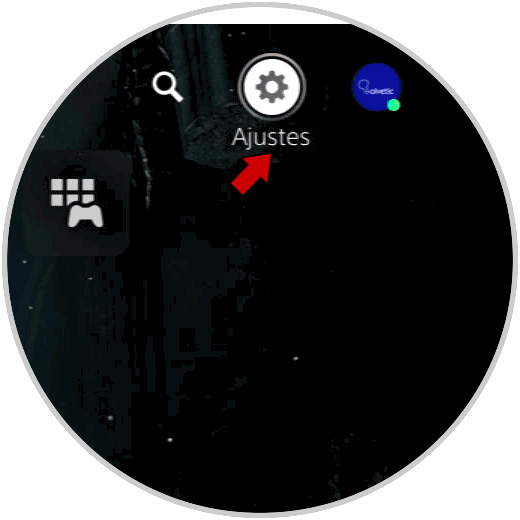
Step 2
Now we have to enter the option that appears "System".
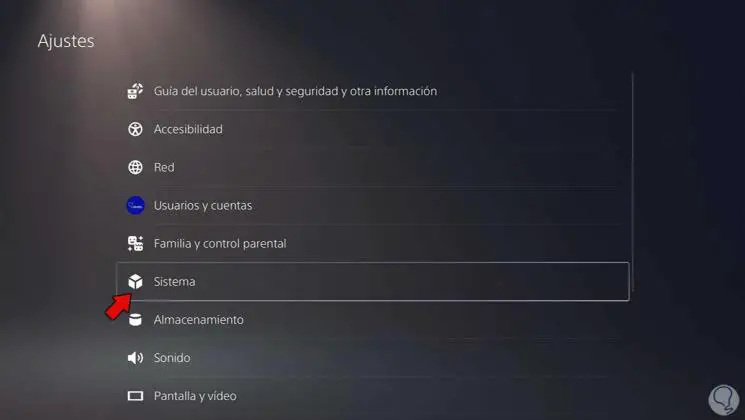
Step 3
The next thing is to go to the left side menu and click on "Energy Saving"
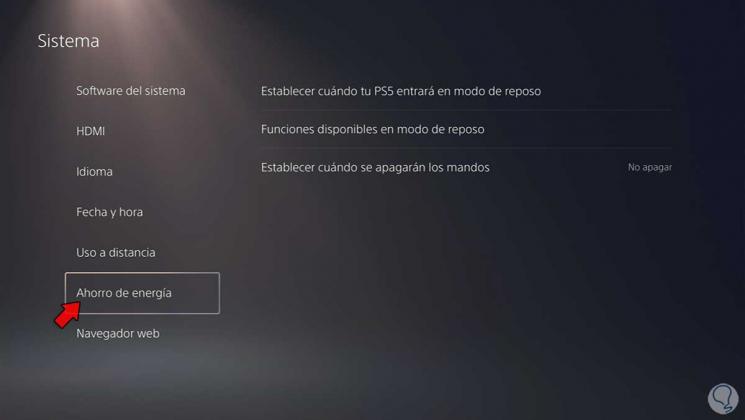
Step 4
If we click on "Set available functions in sleep mode", we can manage whether or not we activate the power saving mode or sleep on the PS5 in general.
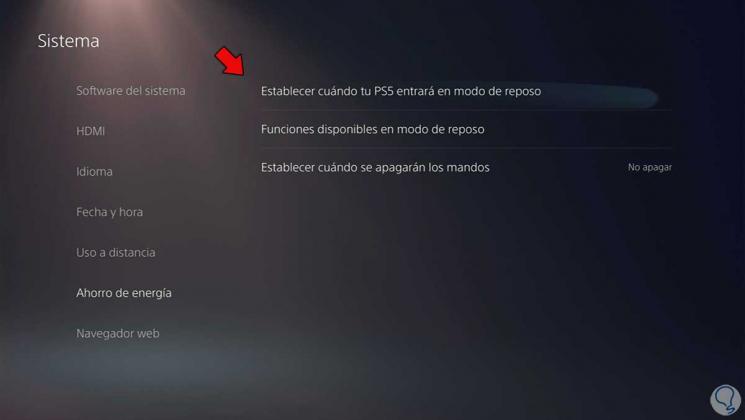
Step 5
If we click on "Set when the controls will turn off" we can activate or deactivate this energy saving mode associated with the automatic shutdown of the controls.
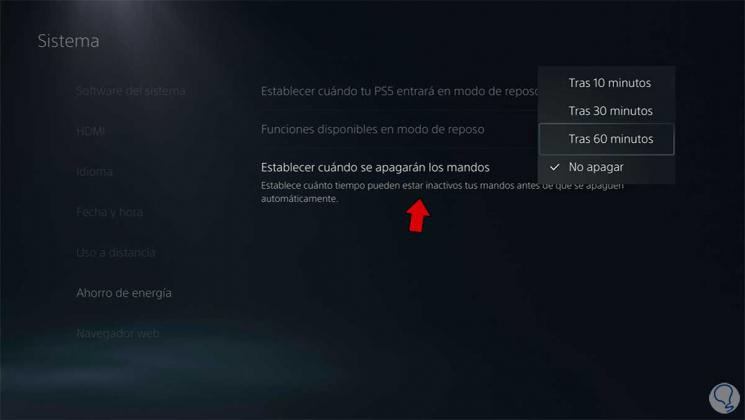
In this way we can activate or deactivate Energy Saving in PS5 DualSense controller or the sleep mode of our controls so that they turn off or not automatically..