Today, instant messaging applications are among the most used by millions of users who access it daily to be able to communicate with their contacts easily and quickly. There is no doubt that one of the most famous is WhatsApp but for all those looking for privacy and security , Telegram or Signal is gaining points..
The truth is that in these apps we can find many things in common such as the possibility of sending different stickers to our contacts. With these stickers, we can decorate those messages we send, or send in an image what we want to express.
That is why it is interesting to know how we can use them and how we can download more packages of them. Here we show you all the steps you must follow to know how to download and use Stickers in Signal..
To stay up to date, remember to subscribe to our YouTube channel! SUBSCRIBE
Download and use Stickers in Signal
The steps you must follow are the following.
Step 1
The first thing you should do is enter Signal and access a conversation. Now click on the icon of the stickers.

Step 2
The next thing you should do is scroll down to see all the sticker packages.
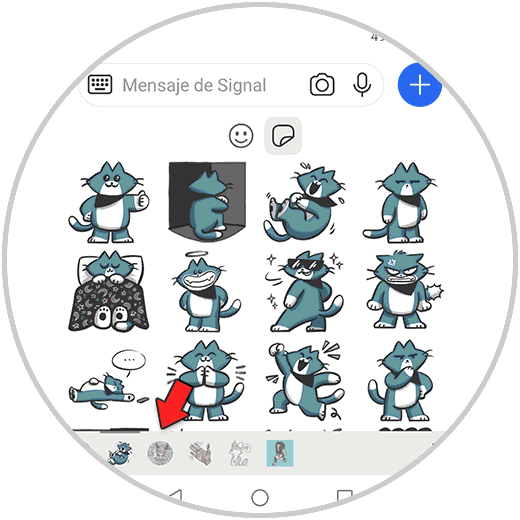
Step 3
If you want to download more, click on the "+" icon

Step 4
Now press the download arrow so that it is added.
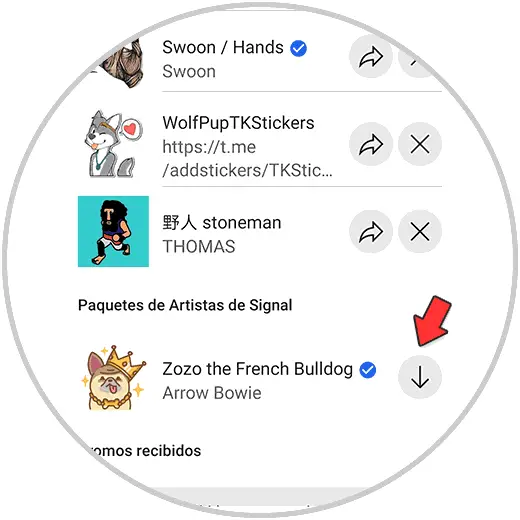
Step 5
Click on the sticker you want to send and you will see how it is sent to the conversation.

Note
In the event that you want to download more packages you must access the following website
stickers signal
From here select the park you like and click on "Add to signal"
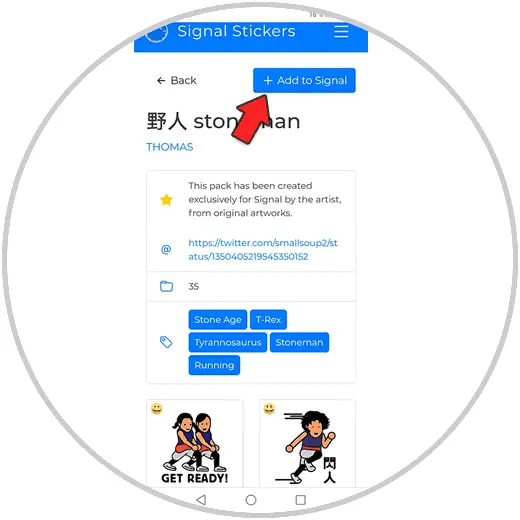
You will see that it is added to your app account.
In this way you will be able to download and use all the stickers that are available in signal to be able to send these stickers in your conversations..