Nowadays , instant messaging applications are undoubtedly essential on the mobile phones of most users, since in this way you can talk to your contacts easily, free and fast. There is no doubt that one of the most famous is WhatsApp , but the truth is that over time many people have decided to try other types of platforms such as Signal, since they offer much more privacy..
However, no application is free of errors, so it is possible that sometimes we notice that the app does not work and we want to check if it is down or what happens, in order to solve this problem. That is why below we show you different options so that you can check if Signal is down in case you notice that it does not work on your phone.
To stay up to date, remember to subscribe to our YouTube channel! SUBSCRIBE
How to check if Signal is down
Option 1: Check Signal official website
One of the main options that you can carry out to check if Signal is down, is to do it through its official website. For this, all you have to do is enter the following link.
Signal
As you can see, a message will appear verifying its status. In the event that an error appears, you must wait for it to be solved by the platform technicians..
In the event that a green check appears, it will mean that it should work correctly. If not, you should keep looking for the fault.
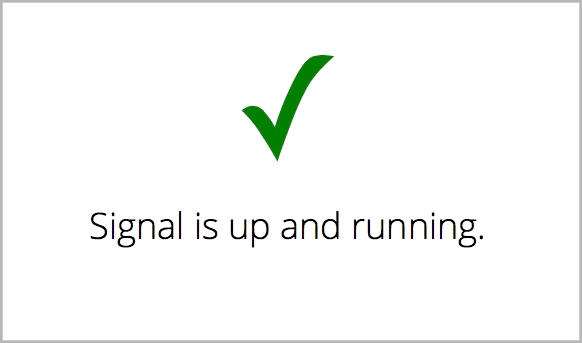
Option 2: Check for errors reported in Signal
In the event that the problem has not been officially reported by the App, another of the options we have to verify this is to access the Downdetector website, to see the reports of other users about possible errors in the app.
For this you must access the following link..
Downdetector
Here you can see if you are having problems, and what other users comment on them. You can also view a timeline of problem reports for the last 24 hours so you know when they occurred. You can also see the most frequent or reported problems.
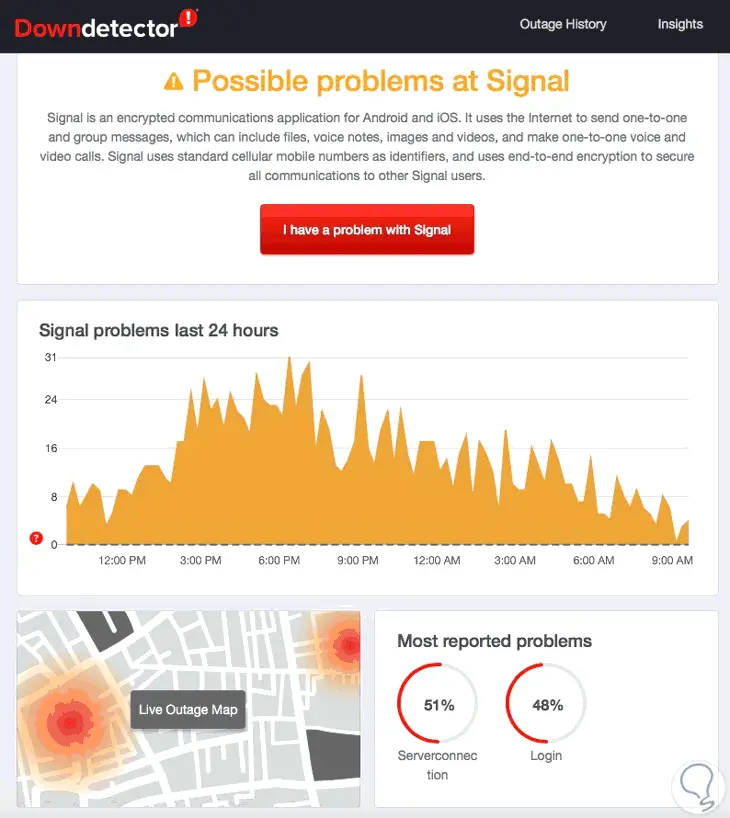
Option 3: View information on social networks
Another option you have to check if Signal is down, is to do it by entering their social networks and on many occasions they share information about it. From the following link, you can see the Tweets that are shared on this topic.
Twitter Signal
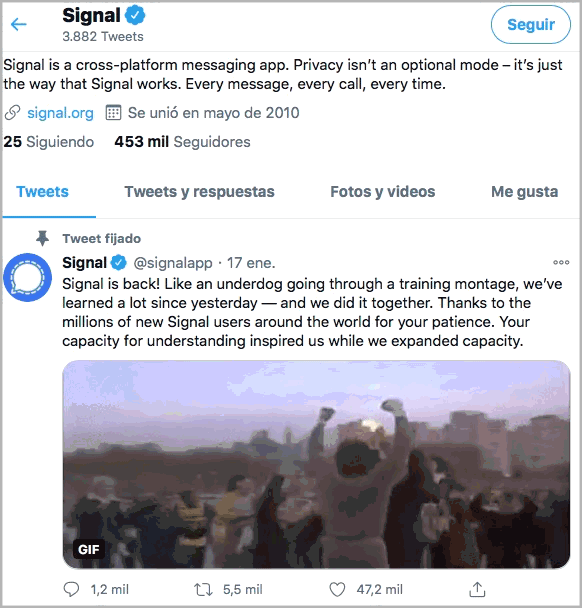
In this way you will be able to check if the application is down and what type of error is happening for which Signal does not work well for you. In most cases it is usually an internal error, so you have to wait for it to be solved by the technicians.