It is normal that for the same device or task we have different associated accounts. This account management you have to have it well planned, since otherwise you may have chaos when it comes to entering the data correctly. We have to make sure that on PS5 we are using the same account by default as when we logged in to avoid the error WS-116329-2..
In the case of the PS5 we can find the PS5 error WS-116329-2 where the login ID and password do not match. This is common if we have an account associated with our PS5 , but when logging in at some point we are not entering the same data. Let's see how to know what email we use on our PS5 and how to log out of our account on PS5.
To stay up to date, remember to subscribe to our YouTube channel! SUBSCRIBE
Solution PS5 error WS-116329-2
Let's see how to know if we are setting our credentials to log in.
Step 1
First of all, we will go to the "Settings" option on our PS5.

Step 2
Then go to the "Users and accounts" section.
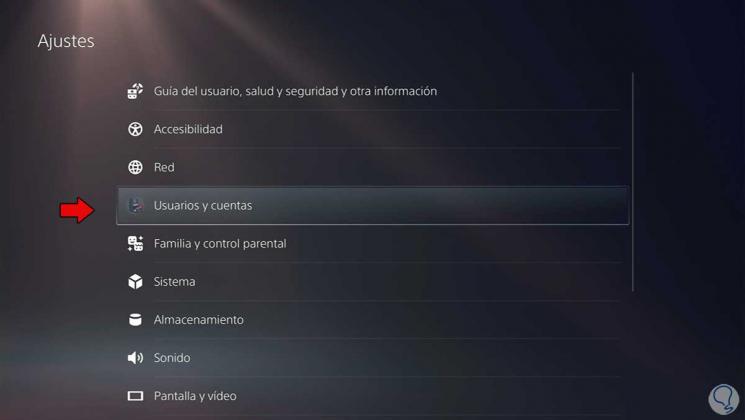
Step 3
Now we will go to the "Account" option and inside click on "Login ID".

Step 5
Here we will see the email that we are using on this PS5 and thus we verify that it is the same that we were trying to put to start a session.

Step 6
We will try to close our session completely and thus enter the credentials correctly again.
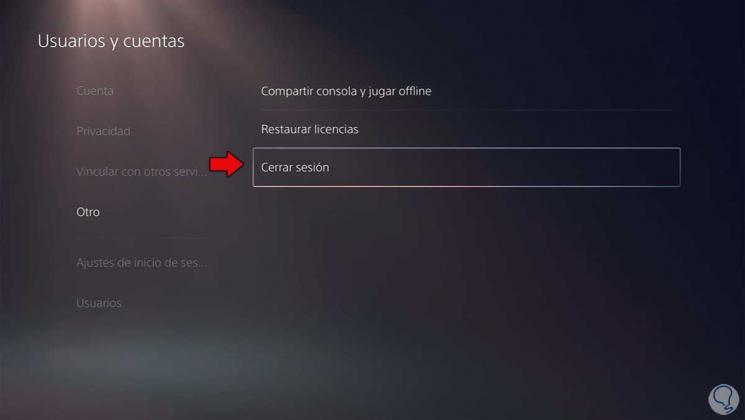
Step 7
Once closed, log back in from "Account" and "Sign in" again.

Step 8
If we also want to verify that the problem we are having is not a connection, we can verify the status with the steps that we see in the following tutorial:
This way we can resolve PS5 error WS-116329-2 when Login ID and password do not match..