Sometimes it is normal that we encounter certain problems both at the software and hardware level in our devices. In PS5 with disc tray, we can find problems such as PS5 CE-100005-6 error where we have a problem when reading the disc. We can solve this with some options that we will see in the tutorial or with these previous options below. Always check that you have properly inserted your disk and that you have a compatible one
PS5 error solution CE-100005-6
We can do this previously:
- Try inserting another PS5 compatible disc and test its operation.
- Check that you have inserted the disc in the correct position.
- Gently wipe the disc with a soft cloth to remove dirt.
To stay up to date, remember to subscribe to our YouTube channel! SUBSCRIBE
PS5 error solution CE-100005-6
Step 1
The first thing we will do is click on the PS button on our PS5 controller.

Step 2
Now click on the "Feeding" options that you will see in the final icon.

Step 3
Now we will click on "Restart" to restart our console.
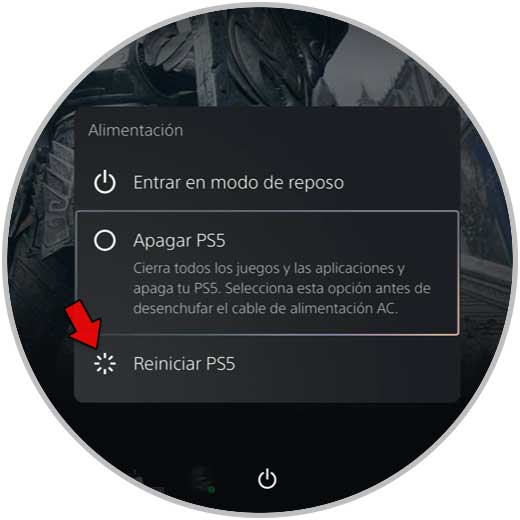
Step 4
If this does not work, we will completely turn off our PS5. To do this, click on the PS button on the PS5 controller.

Step 5
Click on the "Feeding" options at the bottom of the drop-down panel that you can see.

Step 6
Now choose the option to "Turn off PS5" and it will turn off. After that, unplug the console from the power and plug it in and turn it on.
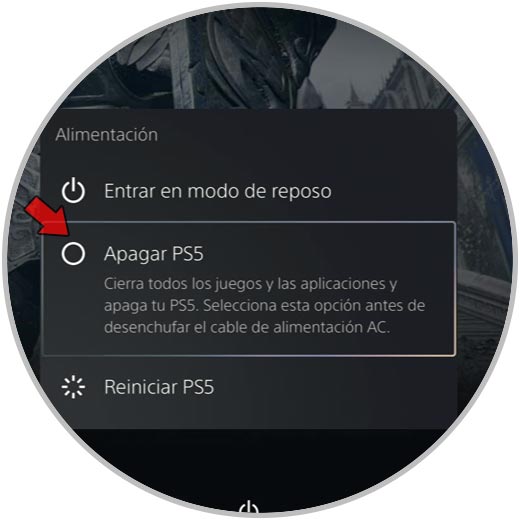
These tips should solve the problem of PS5 error CE-100005-6 or There has been a problem reading the disc. If the problem persists, you can also choose to update the console in the following way..