The two-step verification helps us to protect our account more, regardless of the device. The two-step verification involves adding one more authentication factor when logging in so that if someone gets one of the items they will have to add another to be able to use our account..
Within PS5 we can configure the verification in two steps and thus improve our security. When they try to use our associated PSN account, if we add two-step verification, they will have to jump two security walls to gain access so it will be more complicated. Sometimes if we do not use the correct data, it is possible that we are entering it wrong and the error PS5 WS-117224-7 | There may be a problem with the 2-Step Verification settings. Today we will see how to fix it.
Step 1
The first thing we will do is go to the "Settings" option from the screen of our PS5.

Step 2
The next thing is to go to the option "Users and accounts".
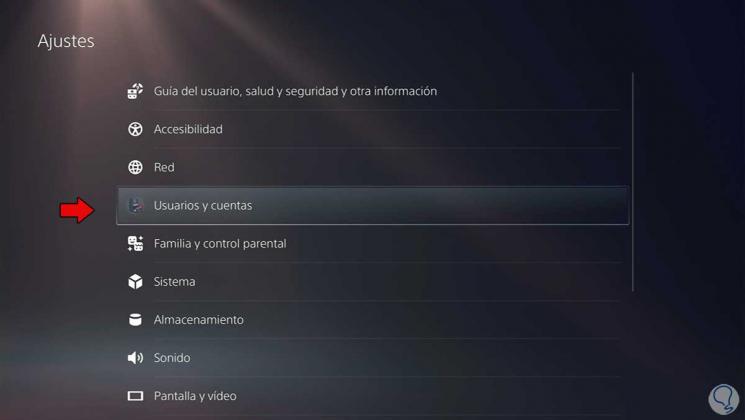
Step 3
Now we go to "Account" in the menu on the left and inside we will click on "Login ID".

Step 5
Here we can see the email that we have linked to this PS5 and we have to verify that it is not an email that is already associated with other Sony services.

Step 6
We are going to try to close our session completely with the data that we think is correct.
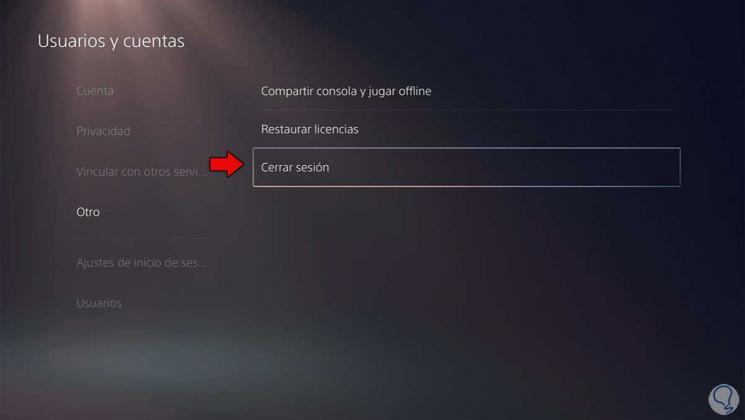
Step 7
To log in again, we will enter "Account" and "Login" again.
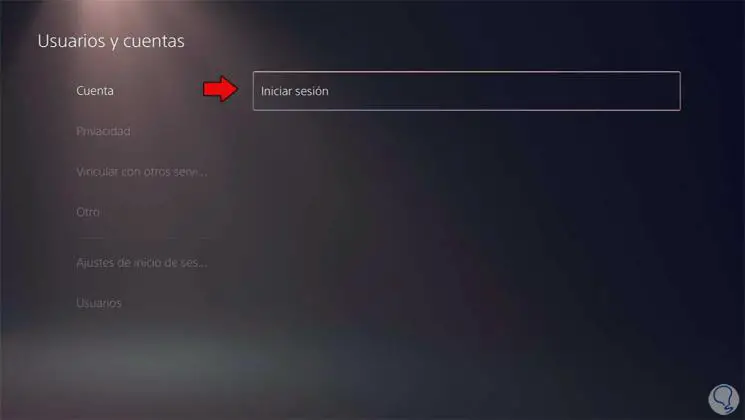
Step 8
After this we can disable the PS5 two-step verification to make sure that we reset this protection.
Step 9
After that we can start the account protection or two-step verification on PS5 again and thus make sure that we have the data properly configured.
This way we can fix the PS5 error WS-117224-7 or There may be a problem with the two-step verification settings..