In these times, worrying about our health and trying to maintain a healthy lifestyle is always a good idea. In this sense, Smartwatch is a device that helps us control these aspects, in addition to fulfilling other functions that can also be very useful for us, such as receiving notifications from applications such as WhatsApp . In any case, it will always be essential first of all to link the Smartwatch to the mobile phone and thus synchronize both devices ..
In this getFastAnswer tutorial we will explain how the heart rate monitor works in the Amazfit GTS 2 mini watch and thus be able to control the related aspects in the form of text and video.
To stay up to date, remember to subscribe to our YouTube channel! SUBSCRIBE
For this, you will have to follow the steps that we indicate below:
Step 1
Enter the Zepp App on your mobile.

Step 2
In the bottom bar, select "Profile."
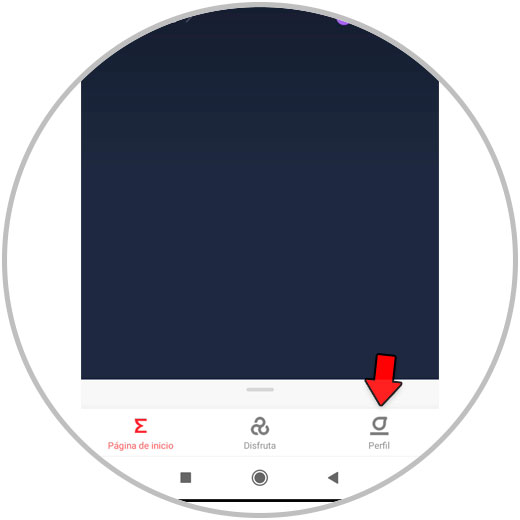
Step 3
Now, in the "My devices" section select "Amazfit GTS 2 mini" to continue.

Step 4
Now, click on the option "Health control".

Step 5
In the "Heart rate" section you can register these 3 aspects:
Heart rate monitoring throughout the day
Here you will have to establish how often you want the watch to record your heart activity.
Heart rate alert
Here you can activate or deactivate a warning so that the watch vibrates when an increase in heart rate is detected without previous activity.
Active heart rate monitoring
You can activate or deactivate this function so that the detection of the heart rate is increased automatically when we do physical activity to detect changes.
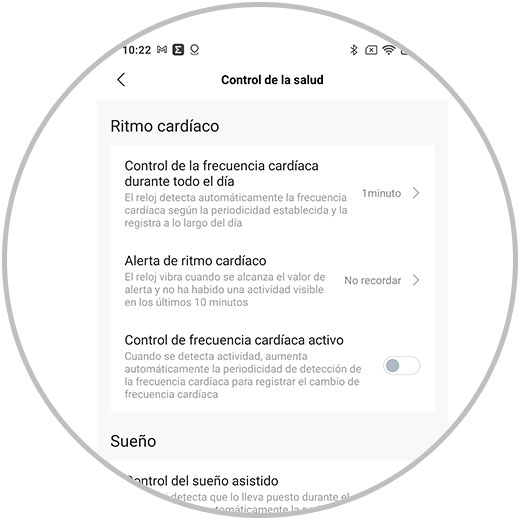
Step 6
In the "Stress" section we can activate the tab so that the clock detects our levels of being in the day. This function works best when the person wearing the watch is idle.

Step 7
On the home page of your Zepp App you will see the heart rate data in the corresponding section.
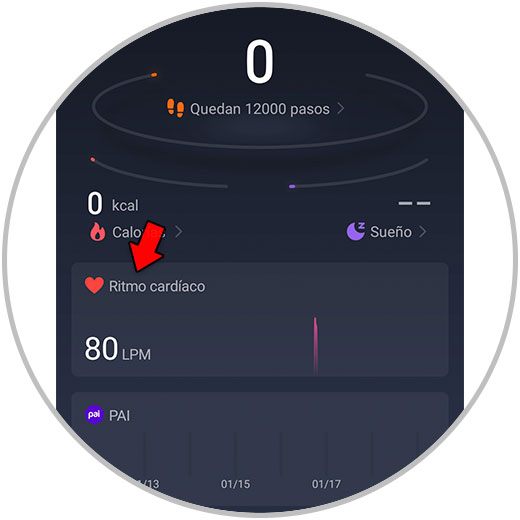
Step 8
You can also view the heart rate data on the watch by swiping from the main screen to the right 2 times. If you want to measure your heart rate at the moment, click on "Measure".

Note
You can set up a face that shows your heart rate on the main screen by following the steps we show you in this tutorial.
With these simple steps we can configure the heart rate monitor and control the aspects mentioned in the Xiaomi Amazfit GTS 2 mini watch..