Problems with Internet connections are normal when it comes to devices that make use of it. The data travels thousands of kilometers and it is normal that at some point the connection may drop and throw some type of error. In the PS5 we can see different errors , one of them associated with the connection with PSN is PS5 error WV-109166-3 It is not possible to connect to the Internet. Today we will see some solutions to solve it..
Options for PS5 error WV-109166-3
- Check your general internet connection
- Connect the PS5 by Ethernet cable to the Internet instead of WiFi
- If possible, try to open these ports. TCP: 80, 443, 3478, 3479, 3480 and UDP: 3478, 3479, 49152 ~ 65535
- Turn off your router for a few minutes and turn it on again
To stay up to date, remember to subscribe to our YouTube channel! SUBSCRIBE
Solution PS5 error WV-109166-3
Step 1
The first thing we will do is go to the "Settings - Network" section.
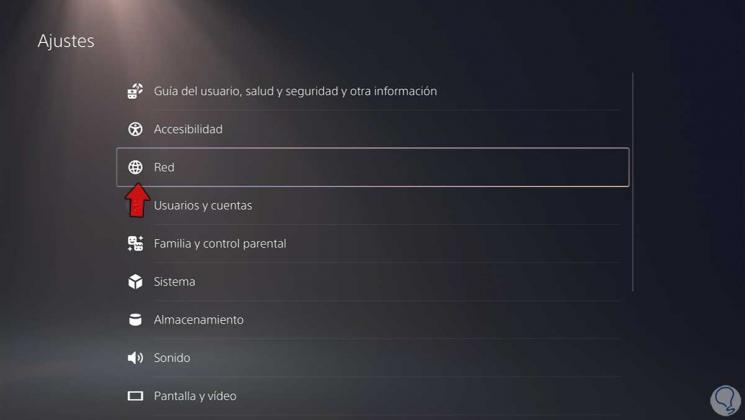
Step 2
Here we will be shown if there is any type of problem with the Internet connection or with the PSN servers.

Step 3
To see more details about the current connection, click on "See the status of PlayStation Network."
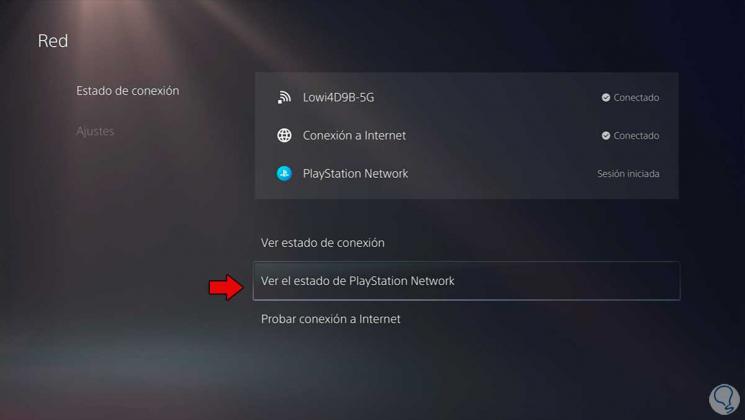
Step 4
After the analysis you will be able to see with green or red if there is some kind of problem.
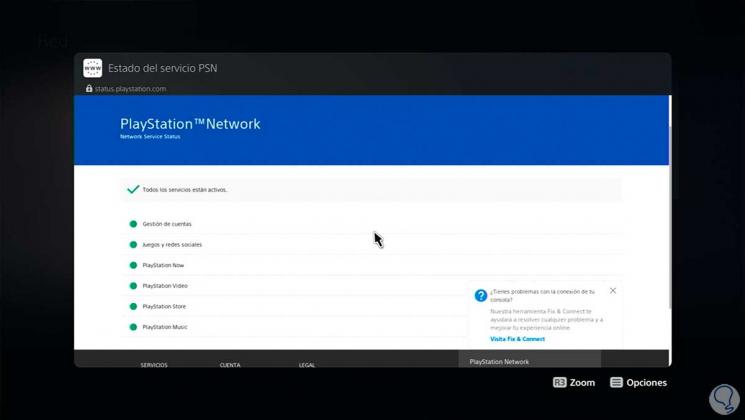
Step 5
If we see that there is a problem, we can try to repair our connection with one of these ways:
Restart Internet connection
From "Settings" we are going to put and remove the option to "Connect to the Internet".
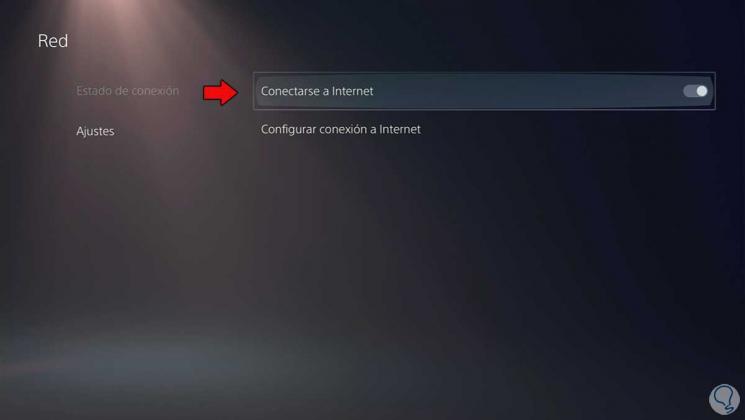
Check Internet connection
Enter "Configure Internet connection" to modify our connection.

Here check that you have chosen the appropriate network, either WiFi or Ethernet.

Change DNS PS5
We can also choose to change our DNS in the following way:
Restart and update PS5
After the previous steps, try restarting the PS5 console as follows:
If the problem persists, we will update the PS5 in case the error comes from the version with problems that we have:
In this way we can solve the PS5 error WV-109166-3 or It is not possible to connect to the Internet when we have connection problems..