Privacy is important on our devices to keep our data safe. Although we are talking about consoles, our PS5 has privacy configuration options so that we can choose those options when sharing our information that we want..
In our PS5 we know that we can play with other players, receive friend requests, show our profile with trophies and games ... A lot of information that needs to be configured according to different privacy criteria so that not everyone can see our data. Let's see how to set privacy on the PS5.
To stay up to date, remember to subscribe to our YouTube channel! SUBSCRIBE
How to change PS5 privacy
Step 1
The first thing to do is enter the "Settings" section.

Step 2
Then we will enter the "Users and accounts" section.
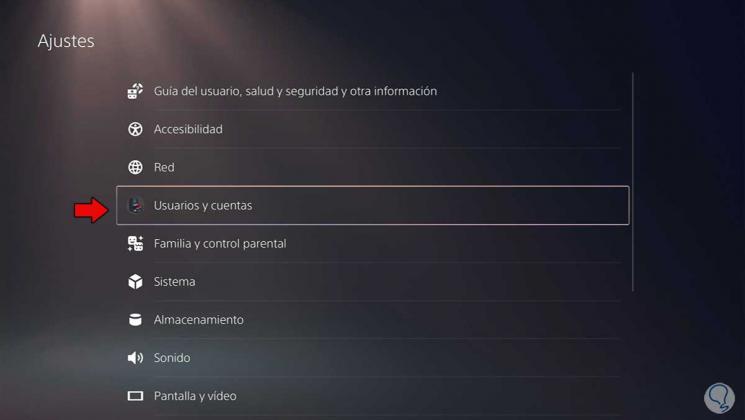
Step 3
Now we enter "Privacy" on the left side.

Step 4
We can start by clicking on "View and customize privacy settings".
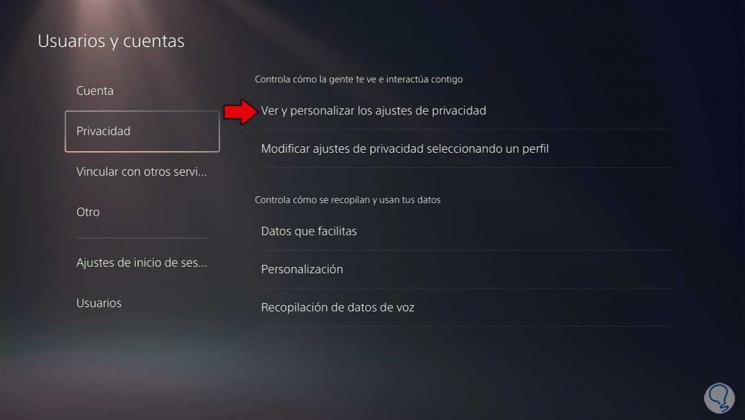
Step 5
Here we can choose what data we want to share and with whom.
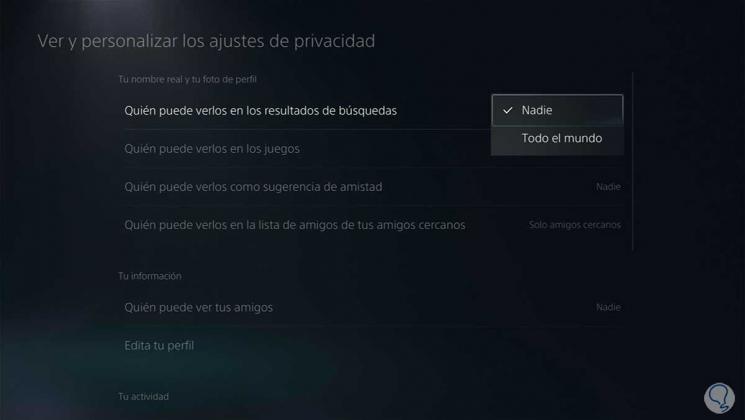
Step 6
If we click on "Modify privacy settings by selecting a profile" we can choose a privacy profile directly.

Step 7
We can also configure the privacy of other options such as "Data you provide", "Personalization" or "Collection of voice data"
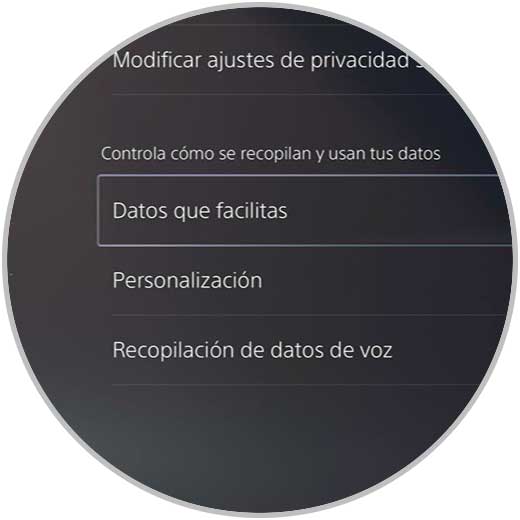
In this way we can know how to change PS5 privacy and choose what data we share on PS5 and with whom..