The instant messaging applications have become part of our daily lives because thanks to them we maintain contact with different people regardless of the distance they are. We also use social networks to see the updates of our contacts and keep us informed of the news they publish..
However, we may be concerned about our privacy and the security of our data since today the movement of our information on these platforms is quite frequent. That is why the Signal app is being used by more and more people and it is important to know how to perform different settings and actions in it.
As in most of these apps, there is the possibility of blocking a contact. But it is possible that at one point we decide to undo this action and we do not know how to do it. That is why below we show you all the steps you must follow to know how to unblock someone on Signal..
To stay up to date, remember to subscribe to our YouTube channel! SUBSCRIBE
How to unlock in Signal
Step 1
The first thing you should do is enter, click on the icon with the three dots in the upper right corner.
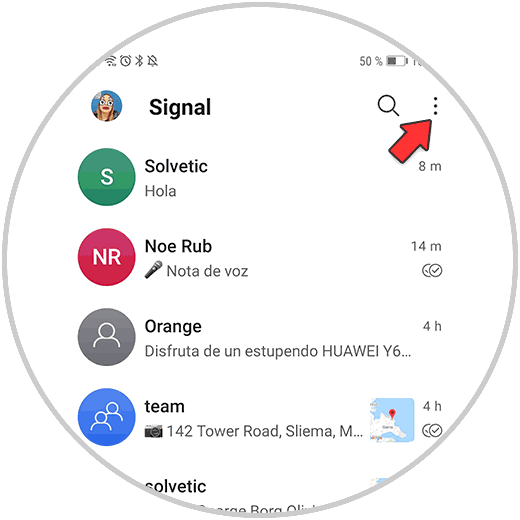
Step 2
The next thing you should do is enter the "Settings" from the drop-down menu.
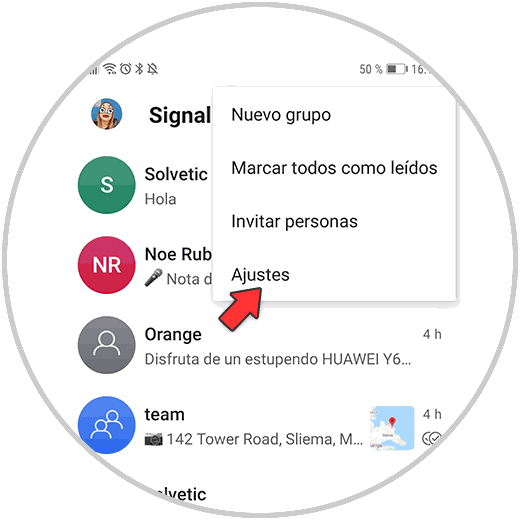
Step 3
Then you must access the "Privacy" section
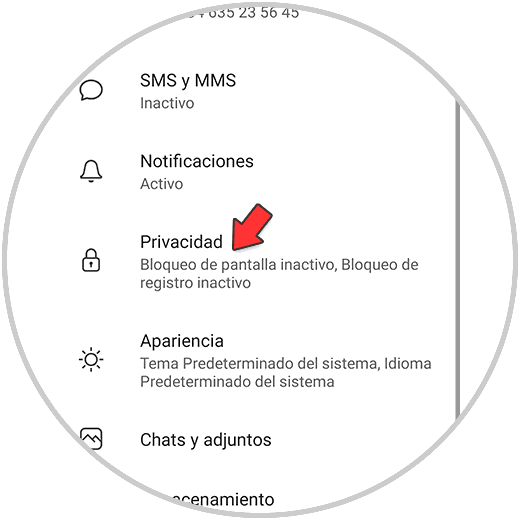
Step 4
From here you must scroll to the section that says "People blocked"
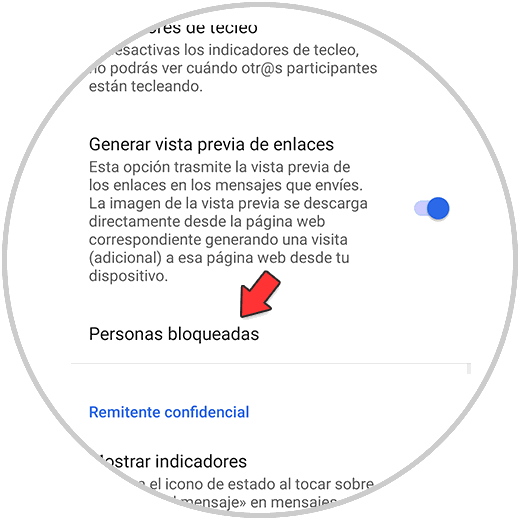
Step 5
Here you will see all the contacts that you have blocked in Signal.
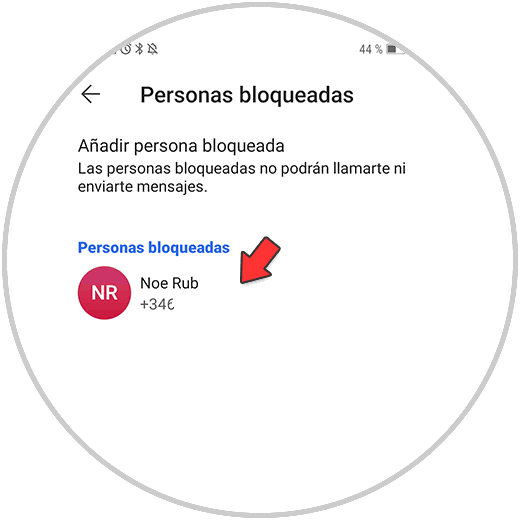
Step 6
If you want to unblock these contacts, you must click on them. You will see a pop-up window appear in which you must confirm the action.
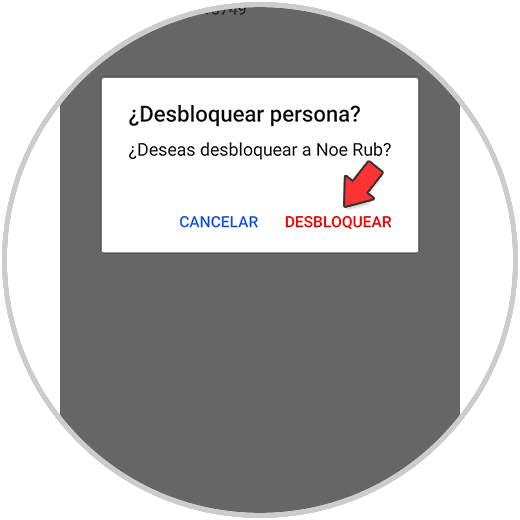
In this way you will be able to unblock the different contacts that you have previously blocked in Signal.