Signal is one of the instant messaging applications that offers the most security and offers today, so many users are beginning to use it more assiduously. The options offered by this app are quite varied, so it is interesting to know all those configurations and possibilities that it has, to get the most out of its use..
Signal is undoubtedly used as a chat to communicate with our contacts but not only serves only to write to them, but also offers the possibility of sending different content, or to send the location where we are, so that in this way the person who is on the other side of the chat, can know where we are in case this is necessary.
That is why below we show you all the steps you must follow to know how to send your location through Signal step by step..
To stay up to date, remember to subscribe to our YouTube channel! SUBSCRIBE
How to send location by Signal
The steps you must follow to know how to send the location by Signal are as follows.
Step 1
The first thing you should do is enter the chat from which you want to send your location. Once inside the conversation, click on the "+" icon
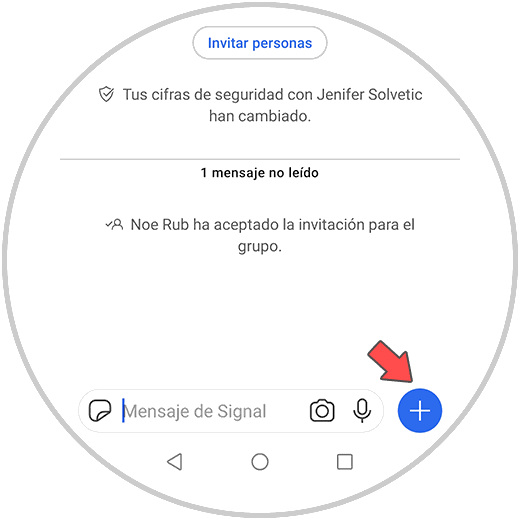
Step 2
Now you must slide the screen to the right.
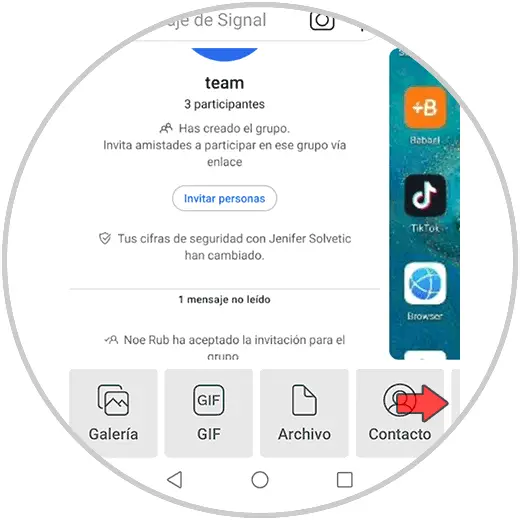
Step 3
You will see the "Position" icon appear. You must select it.
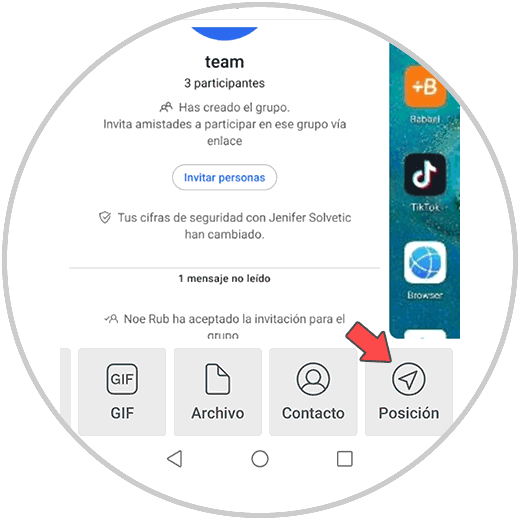
Note
It is possible that if you do not have the location activated in Signal, it will ask you for access. You must allow it in order to send it.
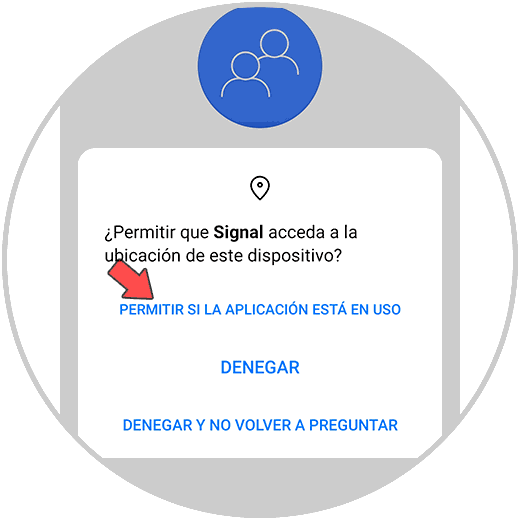
Step 4
The next thing will be to confirm the location where we are or the one we want to send, since we can move the icon to select the desired place. If it is correct you must click on the blue icon.
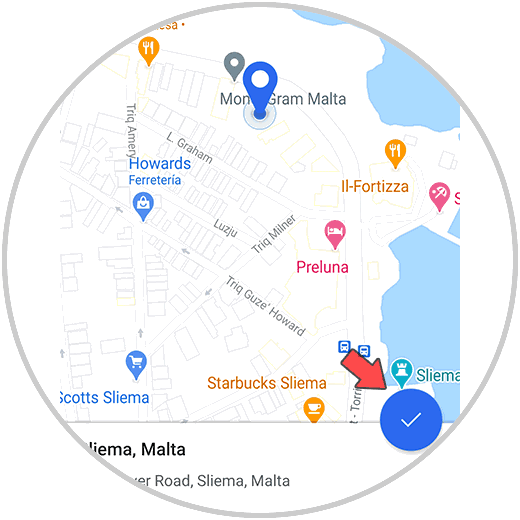
Step 5
Click on the send button.
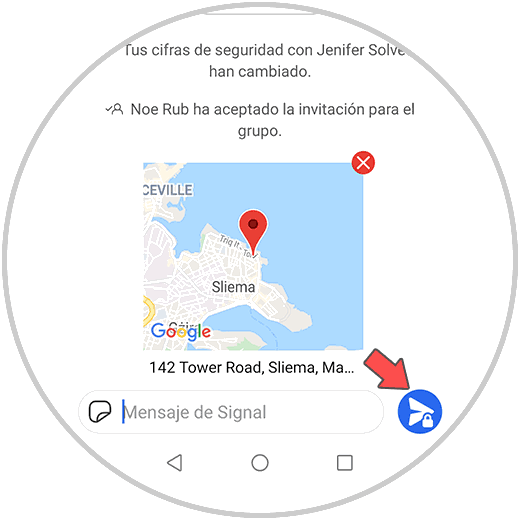
Step 6
Finally you will see that your location has been sent to the contact by selecting.
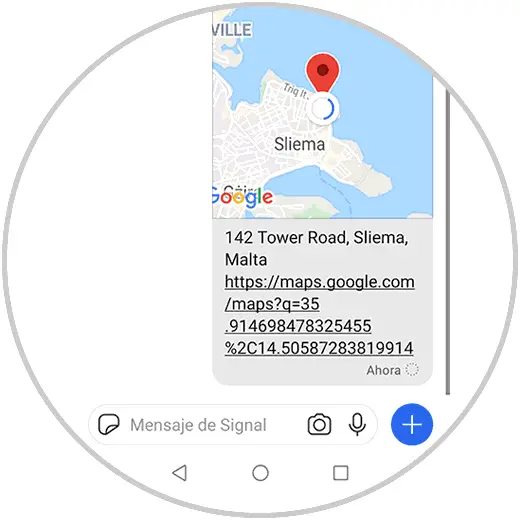
In this way you can easily send your location through Signal, to those contacts who need it.