Surely you will end up encountering some of the errors associated with PS5 that cannot connect to the server: PS5 error WV-109146-1, WV-109144-9, WS-116420-4, WS-116439-4. All these errors have in common a problem when connecting to the PSN servers on our PS5. In addition to everything we tell you in this tutorial, you can run the following settings for your connection:
Options for PS5 error WV-109166-3
- Check that your internet connection works fine
- Connect the PS5 by Ethernet cable to the Internet instead of by WiFi and see if the error continues to appear.
- If possible, try to open these TCP ports : 80, 443, 3478, 3479, 3480 and UDP: 3478, 3479, 49152 ~ 65535
- Turn off your router for about 5 minutes and turn it on again
Solution PS5 error WV-109146-1, WV-109144-9, WS-116420-4, WS-116439-4
Step 1
We are going to go to "Settings" on the main screen and then we enter "Network".
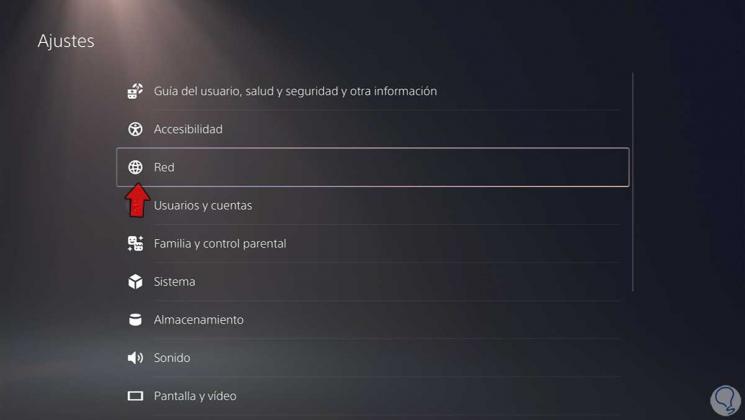
Step 2
From here it is possible to know the status of the PSN servers and our Internet connection.

Step 3
If we want to know more details about your status with the PSN servers, we can click on "See the status of PlayStation Network."

Step 4
The analyzed result will tell us if there are connection problems and where with respect to PSN.
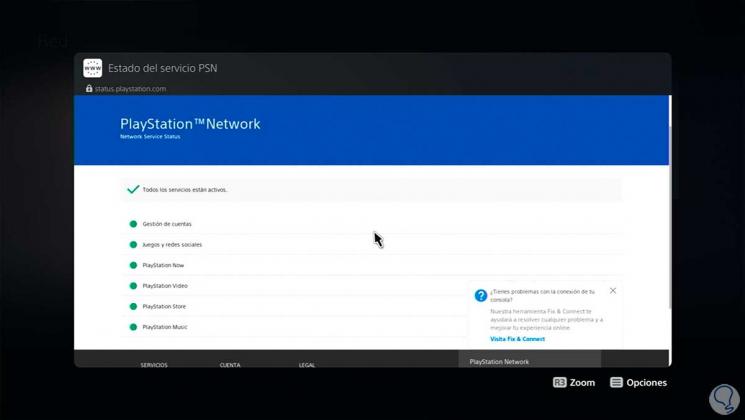
Step 5
Whether we see an error in that analysis, or if we verify that there are problems because the error persists, we are going to make a series of adjustments to our network connection on PS5:
Restart Internet connection PS5
Within Network we go to "Settings" and turn on and off the "Connect to the Internet" switch to restart the Internet connection.
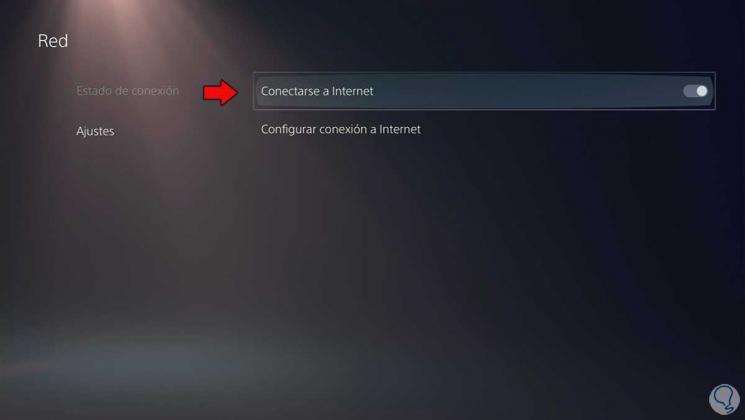
Check Internet connection
Also go to "Set up Internet connection" to make settings.

Verify that the connection you have connected to is correct. Also if you connect by cable, check that everything is well connected..

Change DNS PS5
Another option is to temporarily change the DNS on the PS5 and try to resolve the connection problems:
Restart and update PS5
Once you have made modifications like the previous ones, we are going to do a restart of the PS5 console so that they are applied correctly.
If you see that the error still exists, we can update our PS5 in case it has to do with the version we have.
If with all this the error still exists, it is likely that it is a temporary PSN failure and will end up solving itself. With these solutions we can resolve the PS5 errors WV-109146-1, WV-109144-9, WS-116420-4, WS-116439-4 of Cannot connect to the server..