Sometimes we can find the PS5 error WV-109153-9 or the network connection timeout has expired where we will not be able to access the different online services within our PS5. This problem usually occurs due to connection problems with the PSN servers or due to problems that we are having with the Internet..
In the end the PS5 tries to connect to some service in relation to PSN and after several attempts the waiting time expires. There are different reasons why there may be a connection failure in our PS5, but we are going to learn how to look at the current state of the connections and also some ways to solve the PS5 error WV-109153-9.
To stay up to date, remember to subscribe to our YouTube channel! SUBSCRIBE
Solution PS5 error WV-109153-9
Step 1
We are going to check the current state of our connections to identify the problem. To do this, go to the "Settings - Network" section.
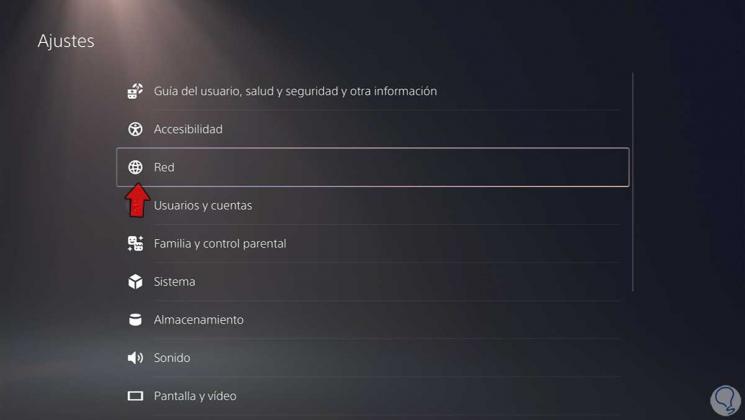
Step 2
In this window some type of error will appear if there is one with the Internet connection or with the PSN servers.

Step 3
To do a more detailed check with the PSN servers, click on "See the status of PlayStation Network."
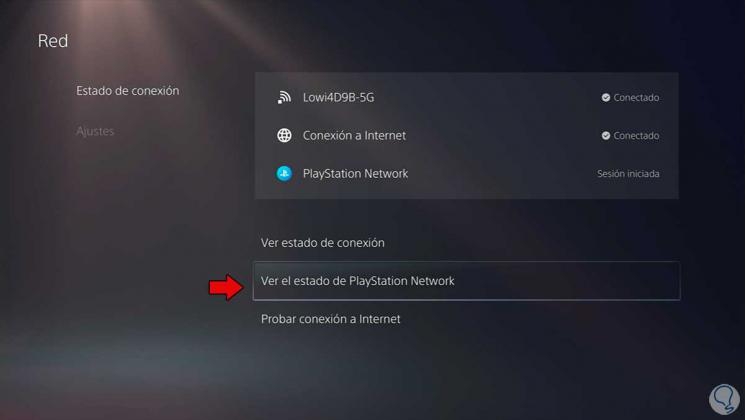
Step 4
If you see a negative warning when doing the analysis, you will be able to identify where the connection problem is.
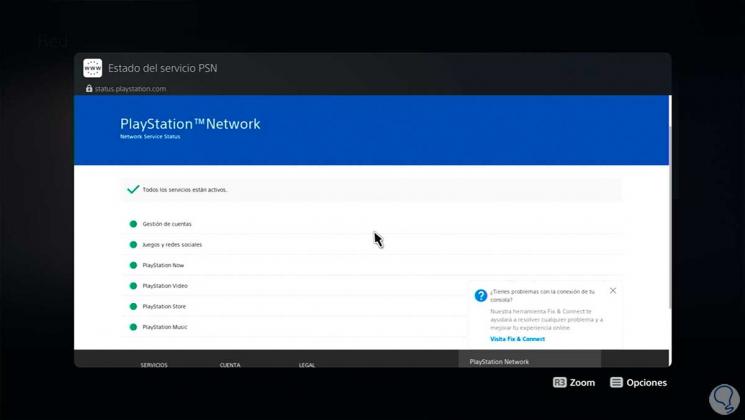
Step 5
If there is a problem, or if not, but the connection error persists, we can make some changes and checks on our PS5:
- Connect the PS5 by cable instead of by wireless connection.
- If you can only connect the PS5 by WiFi, try to bring it as close to the router as possible
- Check that your Internet works correctly on other devices
- Set a static IP on PS5 temporarily
- Change the DNS on PS5 to configure ones that work correctly
- Try to open ports : 80, 443, 3478, 3479, 3480 and UDP: 3478, 3479, 49152 to 65535.
- Power cycle your router for about 5 minutes.
Step 6
After applying these changes, restart your PS5 to apply the changes.
If all these tips do not solve the PS5 error WV-109153-9 | Network connection timed out, it may be temporary and will eventually be resolved with an update. To force the search and installation of updates you can use the following tutorial: