Nowadays the way of communicating with our contacts who are in another place has changed since most of us resort to messaging applications for this and calls, despite being very frequent, have gone to the background in many of the cases. That is why selecting a good messaging app is important, so that we feel comfortable during communication..
Signal is one of the preferred instant messaging applications for all those users who care for the privacy and security of conversations, as it offers encrypted conversations and data protection.
When we write to our contacts through chats, most of us like to add an emoji or sticker to express something we do not want to say in words or to add a touch of humor to the conversation. But we also have the possibility to send moving GIFs..
That is why below we show you all the steps you must follow to know how to search and send GIF in Signal.
To stay up to date, remember to subscribe to our YouTube channel! SUBSCRIBE
Search and send GIF Signal
Step 1
The first thing you should do is enter the Signal conversation from where you want to send the GIF and click on the "+" symbol
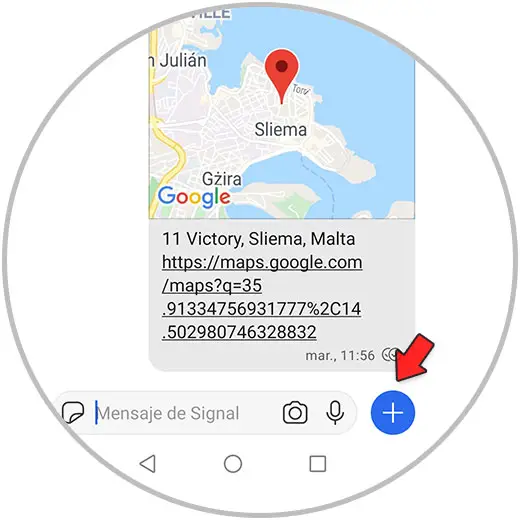
Step 2
Now you will see that at the bottom there is a label that says GIF. You must click on it.
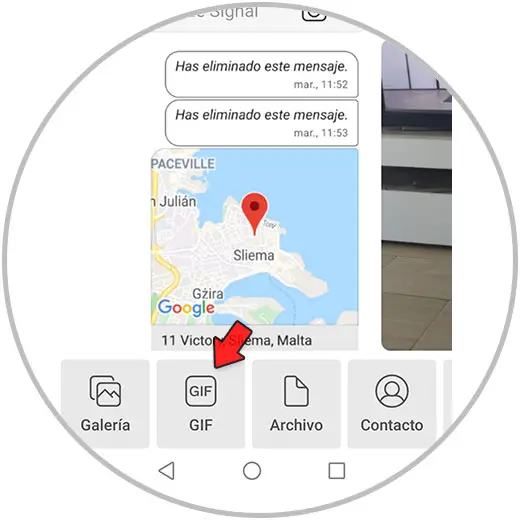
Step 3
The next thing will be to click on the search engine to find the GIF or theme that we want to send.
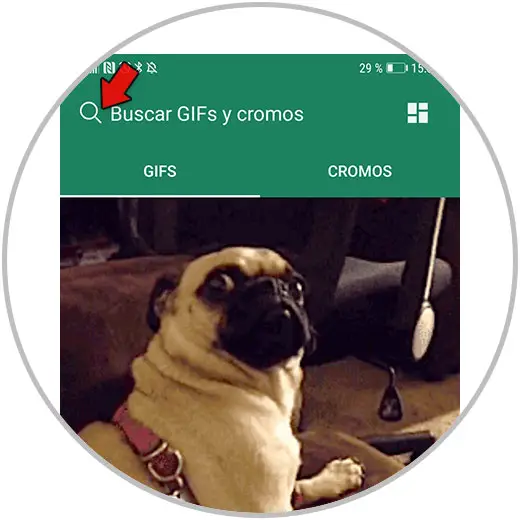
Step 4
When we have written this, we must give the magnifying glass on the keyboard to start searching.

Step 5
Now you will see different related GIFs appear.
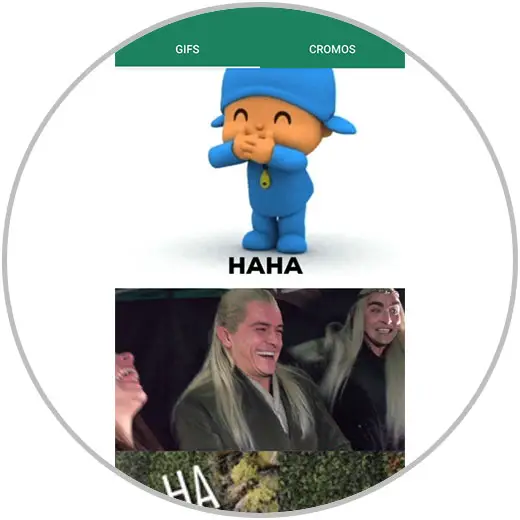
Step 6
Select the GIF you want to send and hit the send button.

Step 7
You will finally see this GIF in the conversation.
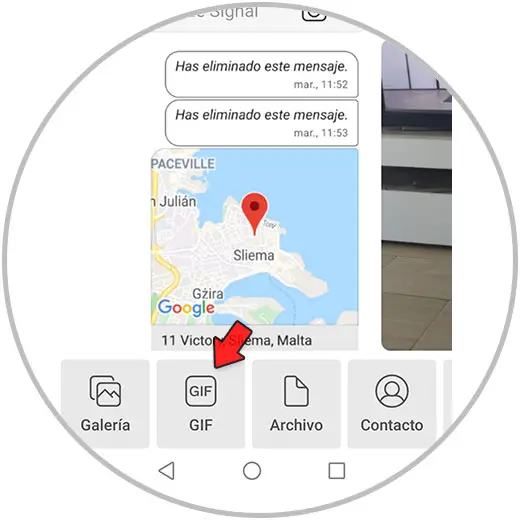
In this simple way you can send GIFs in Signal conversations whenever you want..