YouTube is the most popular application for playing videos since it contains millions of videos of all kinds, allowing us as users to access a wide portfolio of options and one of the most common things on YouTube is the ability to comment on videos (obviously some videos have the comments disabled) worse in some cases when opening YouTube in Chrome the comments are simply not available..
If you have found yourself leaving your opinions or wanting to see the comments of a YouTube video that does not load, getFastAnswer will explain how to allow the comments to be active again and can be loaded.
To stay up to date, remember to subscribe to our YouTube channel! SUBSCRIBE
Fix comments error in YouTube Chrome
Step 1
We open Google Chrome, then we go to "Customize and control Google Chrome - More tools - Clear browsing data":

Step 2
In the pop-up window we select "All" in Time interval:
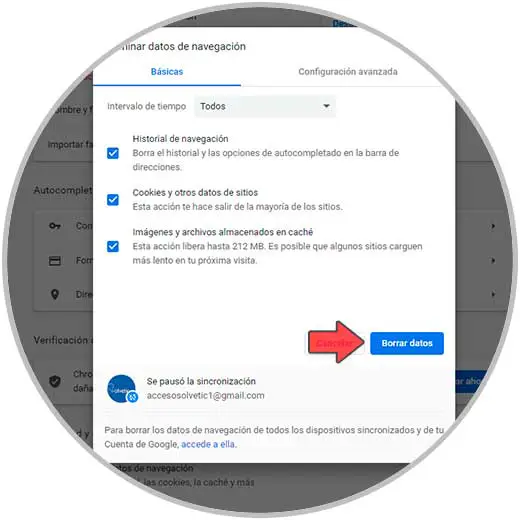
Step 3
Select all the available boxes and click on "Clear data", this will cause all the history, cookies and other objects to be deleted and comments on YouTube can be loaded as they should be.
Another option is to directly delete YouTube cookies, for this we open Google Chrome and go to "Customize and control Google Chrome - Settings":
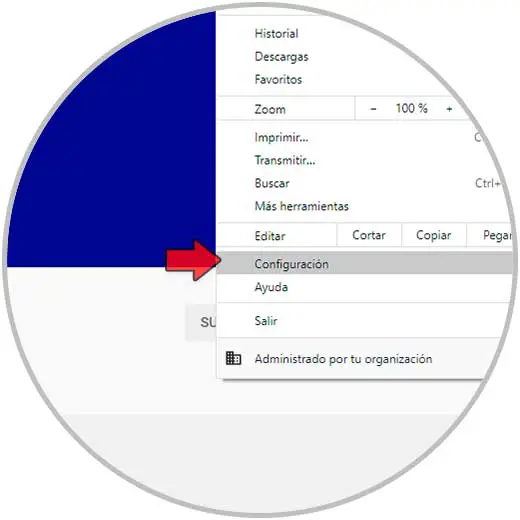
Step 4
Click on "Site Settings":
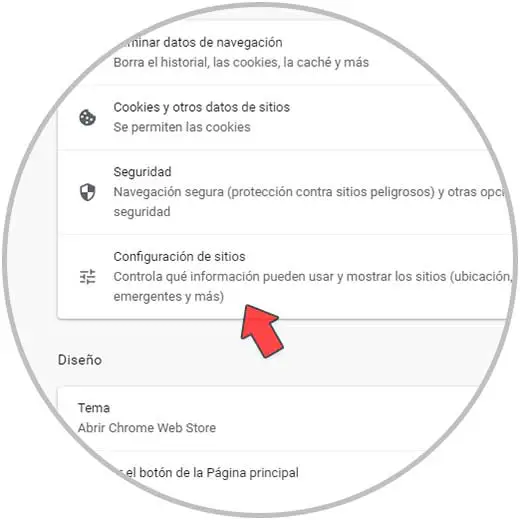
Step 5
Then click on "Site and cookie data":

Step 6
We activate the "Show all cookies" box and at the top we look for "youtube" to see if there is any cookie to delete:
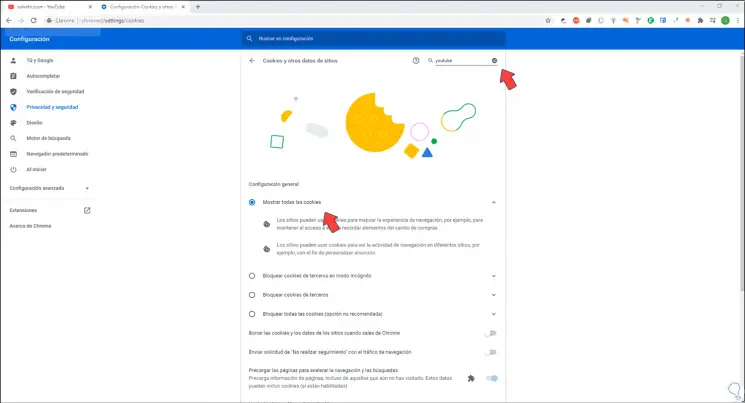
Step 7
It is possible to configure various options for the use of data such as deleting cookies when closing the browser and more:
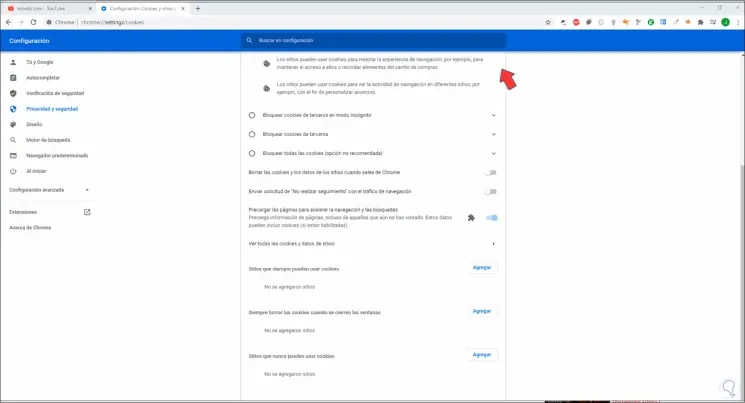
Step 8
After this we validate that the comments are visible on YouTube:
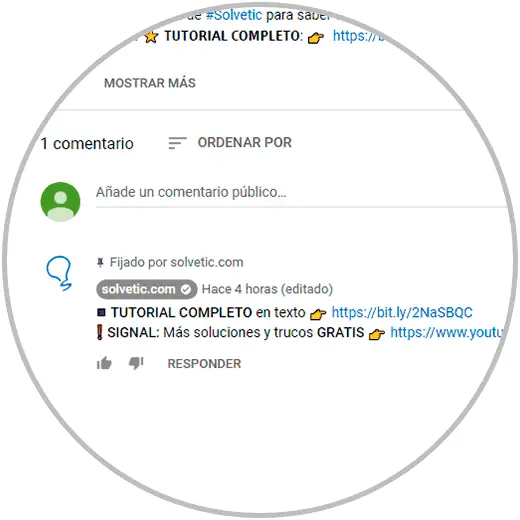
With this process it will be possible to load YouTube comments in Chrome..