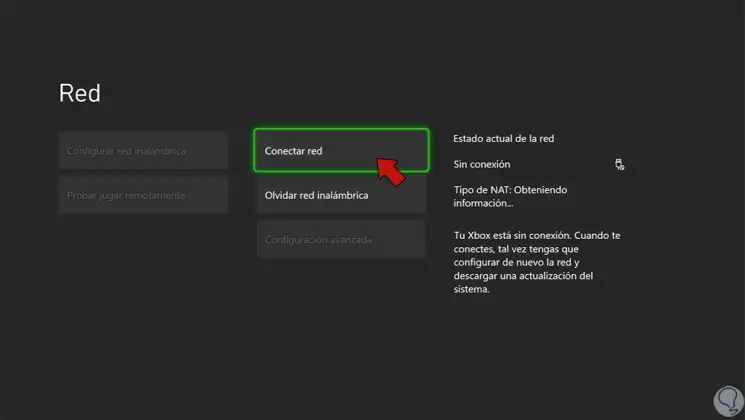The problem may be caused by internet connection failures. We can review it as follows:
Step 1
First we are going to enter "Settings".

Step 2
Now we go to "General" and click on "Network Configuration".
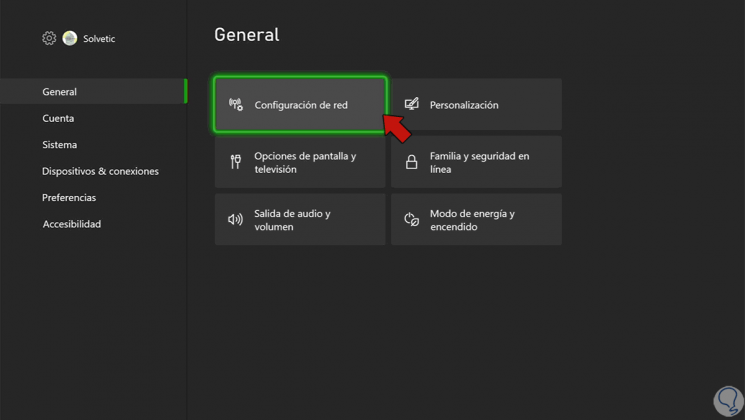
Step 3
Let's check the network status by clicking on “Test network connection”.
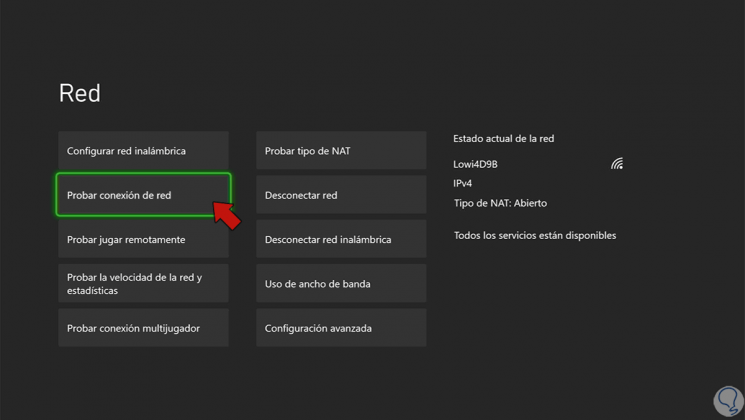
Step 4
The process of analyzing the network will start and it will show us the status of the network.
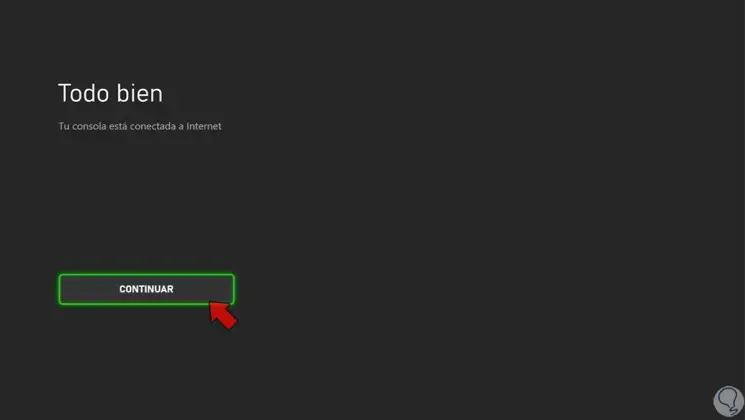
Step 5
If we want a more detailed analysis of our connection, click on "Test network speed and statistics."
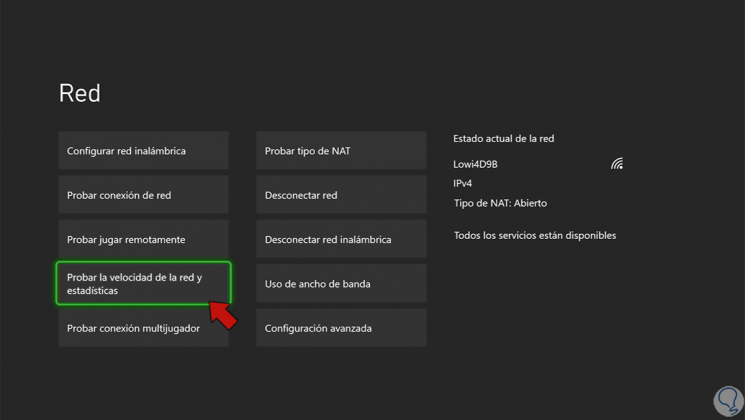
Step 6
Detailed data of our connection will be shown to us and we will know if there are any problems.
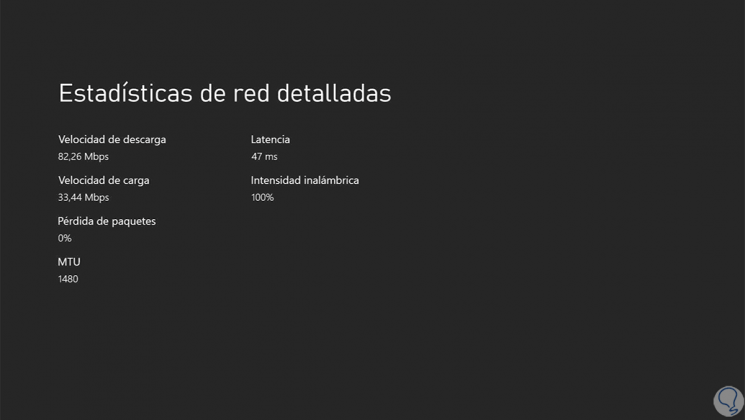
Step 7
To restart the connection we will go to:
Step 8
Here we are going to click on "Disconnect network".
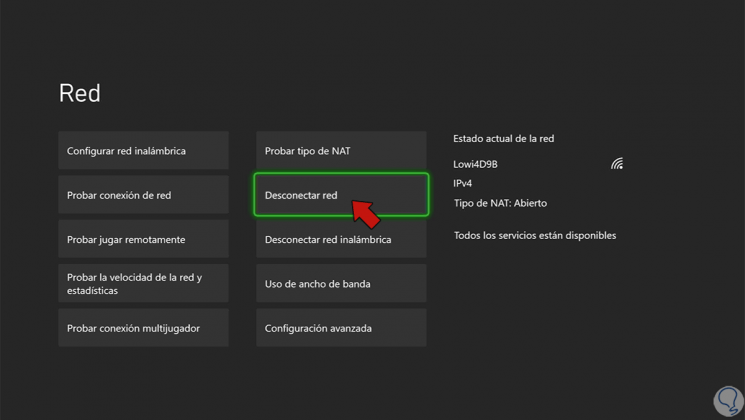
Step 9
Then we will return to "Connect network". We can also do the same with the wireless connection.