When we communicate with our contacts , we do so through instant messaging applications or through social networks, since thanks to these apps we have the possibility of maintaining direct and fast contact with all those people that we have registered regardless of the place where that they are, since they only need a device with an internet connection..
One of the options we have to establish this communication is Signal . Signal is an application that offers encrypted conversations and data protection to users . In this app we have different configuration options, but one of the most common is the name that we put in it. It is possible that when you registered you selected a name that you now want to change. Don't worry because below we show you all the steps you must follow to know how to change your name in Signal step by step.
To stay up to date, remember to subscribe to our YouTube channel! SUBSCRIBE
Change your name in Signal
The steps you must follow in Signal to change your name are as follows.
Step 1
The first thing you should do is enter the app and click at the top on your profile icon.

Step 2
The next thing will be to press where your name appears in the app.

Step 3
You will see that your configured name appears.
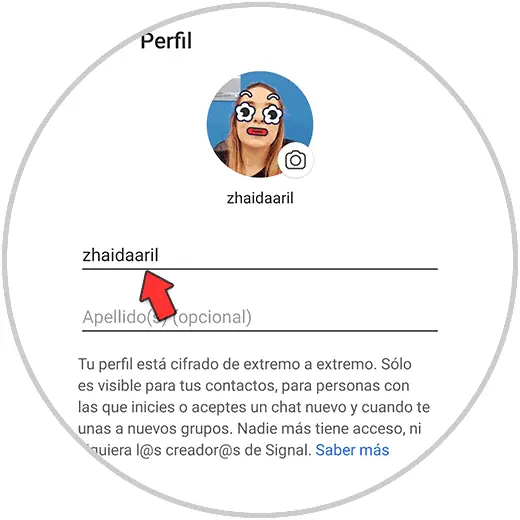
Step 4
Next you have to write the new name that you want to configure. When you have written it click on "Save"
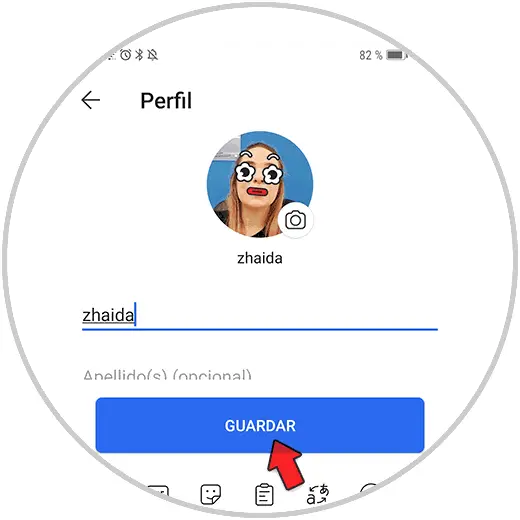
Step 5
Finally you will see that the new name has been configured.

In this way you will be able to change the name of the Signal app whenever you want or need it..