Communicating with people from other places today is much easier since thanks to instant messaging applications we have the possibility of having direct and instant conversations with all those contacts that we have registered in them..
One of these app is Signal , which is known for the security and privacy it offers to users. In it we can establish conversations with all those contacts we have on the phone and who have registered an account within the app.
That is why there may come a time when we find ourselves having a lot of conversations in the app and we are taking up too much space on the phone. This may be one of the reasons why it is interesting to know how to clear the Signa conversation history. That is why below we show you all the steps you must follow to do so..
To stay up to date, remember to subscribe to our YouTube channel! SUBSCRIBE
How to delete Signal conversations history
The steps you must follow to delete the conversation history in Signal are as follows.
Step 1
The first thing you should do is enter the app and select the top menu in the right corner.
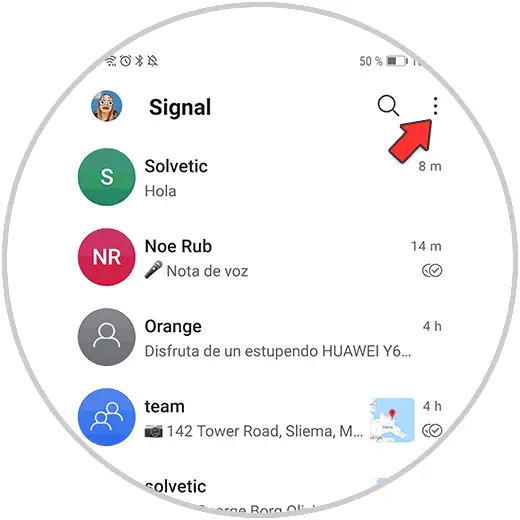
Step 2
Now you must enter the "Settings" of the app.
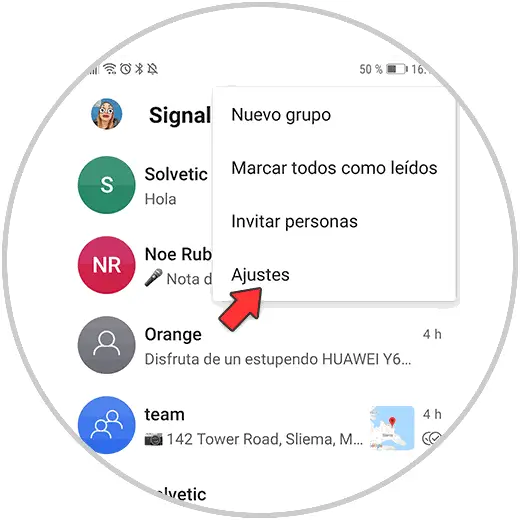
Step 3
The next thing you should do is enter the "Storage" section
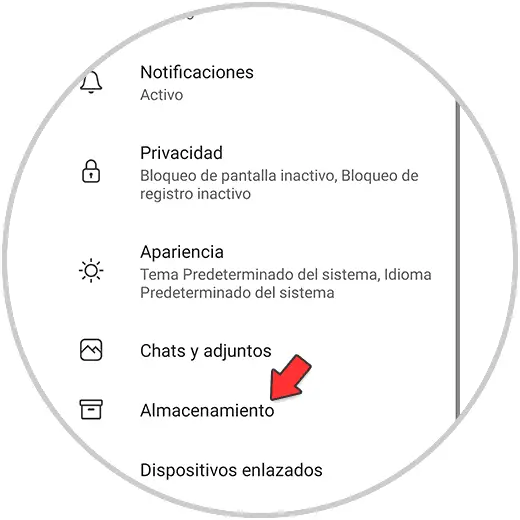
Step 4
Now select "Delete message history"
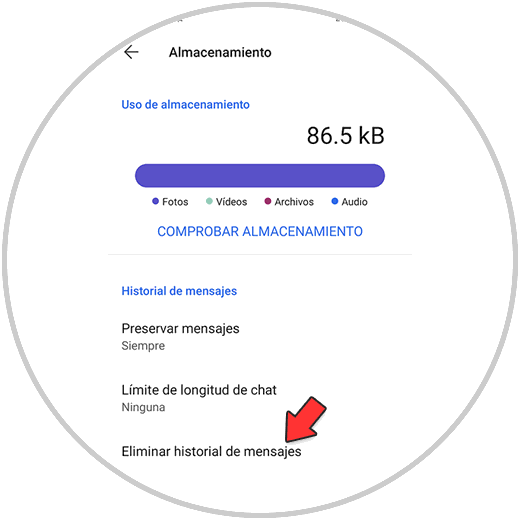
Step 5
You will see a pop-up window appear with an informational message that this action will delete all messages and attachments. The next thing you should do is click on "Delete"
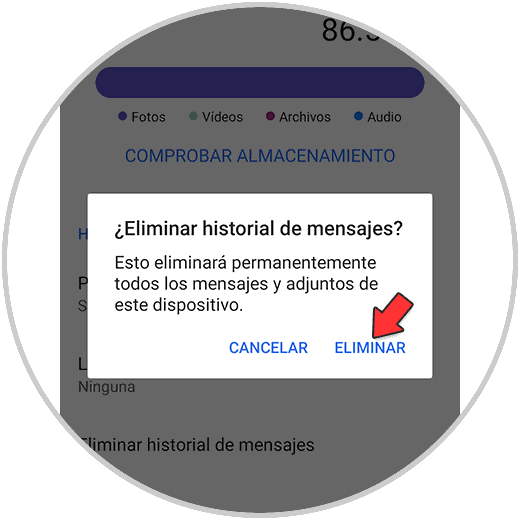
Step 6
Finally you will see a new pop-up window in which you will be informed that this action will be permanent. In case you agree, click on "Delete all now"
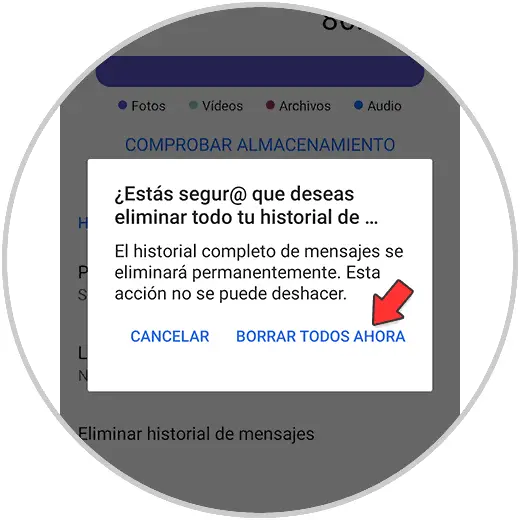
In this way, all the chats and attachments on your phone will have been deleted.