Signal is one of the safest applications when it comes to having conversations with our contacts since it offers encrypted conversations and security in the exchange of data. That is why privacy lovers have come to use this application..
We generally have our phone protected with a password or fingerprint, but the truth is that certain applications are interesting to have an extra security method, so that in this way we ensure that unauthorized people can access these data and conversations.
In Signal we have the possibility of blocking the app with a password, since we can configure this option from the settings. That is why below we show you all the steps you must follow to know how to protect Signal with a password..
To stay up to date, remember to subscribe to our YouTube channel! SUBSCRIBE
Password protect Signal
The steps you must follow to know how to set a password to Signal are as follows.
Step 1
The first thing you should do is enter the app and select the menu in the upper right corner.
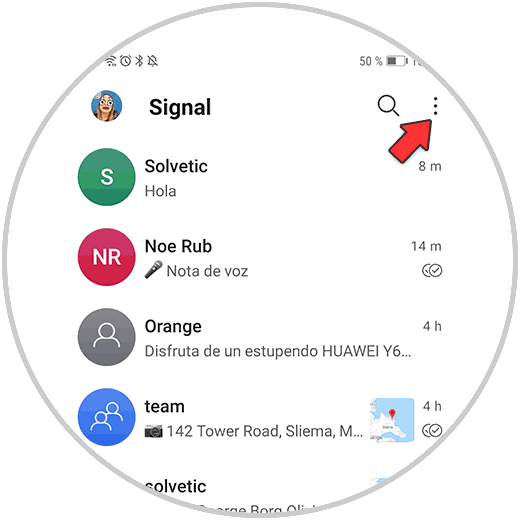
Step 2
Now you must select the "Settings" section
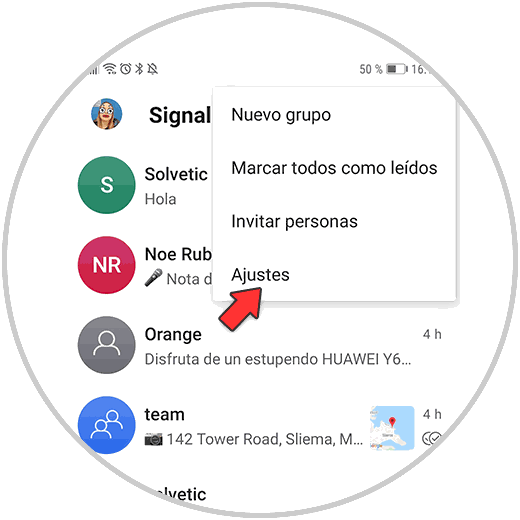
Step 3
The next thing you should do is enter the "Security and privacy" section
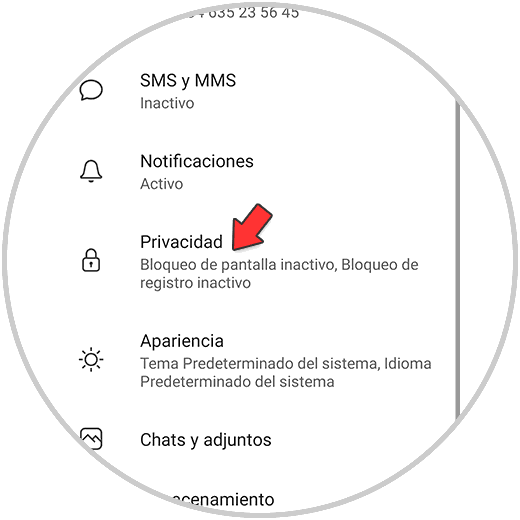
Step 4
Now you must activate the tab that says "Screen lock" so that it is locked.
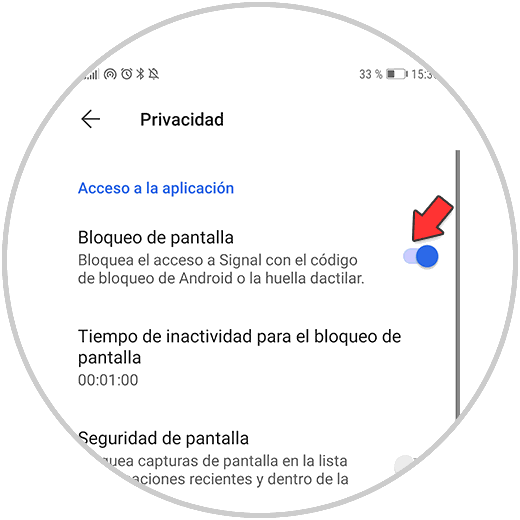
In this way you will add an extra security to your Signal account so that your conversations are more protected.