Signal is undoubtedly one of the messaging applications most used by all those people who are concerned about the privacy and security of their data on the network. Thanks to this app, we have the option to send and receive messages in chats in a private and encrypted way..
When we are in a Signal chat, surely we have realized that we have several customization options for these, such as sending GIFs or Stickers or the possibility of sending different emojis. But in addition to this, in Signal we have the possibility of reacting to the messages that our contacts send us, with different reactions to indicate that we have read it and express something related to its content.
That is why below we show you all the steps you must follow to know how you can react to messages in Signal and how you can delete these reactions if necessary..
To stay up to date, remember to subscribe to our YouTube channel! SUBSCRIBE
React to messages in Signal
The steps you must follow to react to a message on Signal are as follows.
Step 1
The first thing you should do is enter the chat from which you want to react to the message and hold it down.

Step 2
You will see that different reactions appear at the top. Click on the one you want to send.
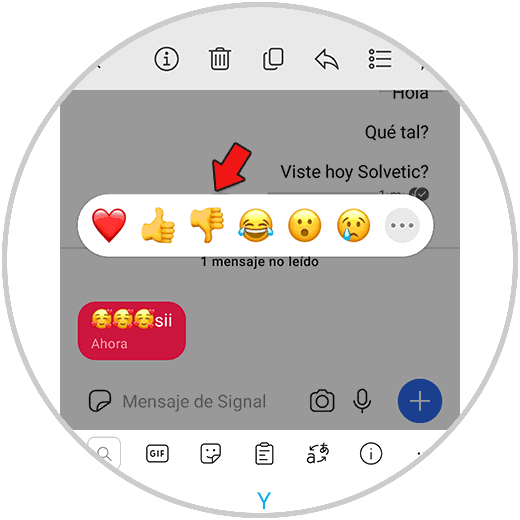
Step 3
You will see that this reaction is applied to the selected message.
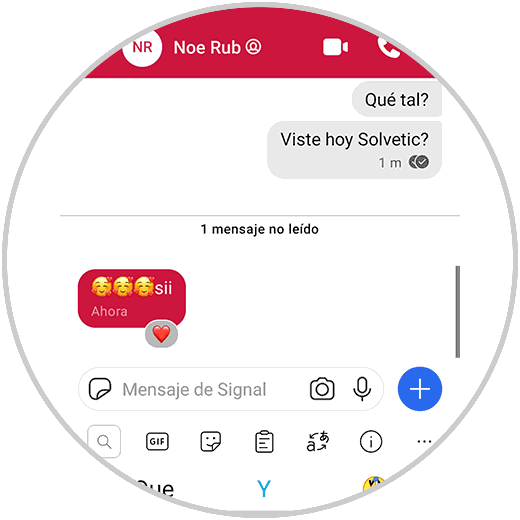
Step 4
If you want to send another, click on the 3 points.
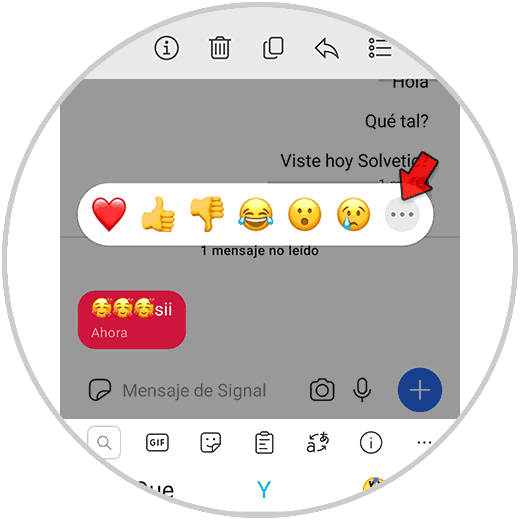
Step 4
Now you can select which reaction you want to send among all the available emojis.
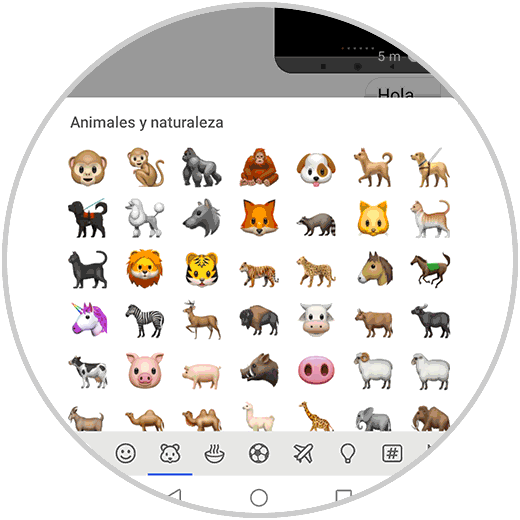
Step 5
You will see that this new reaction is sent.
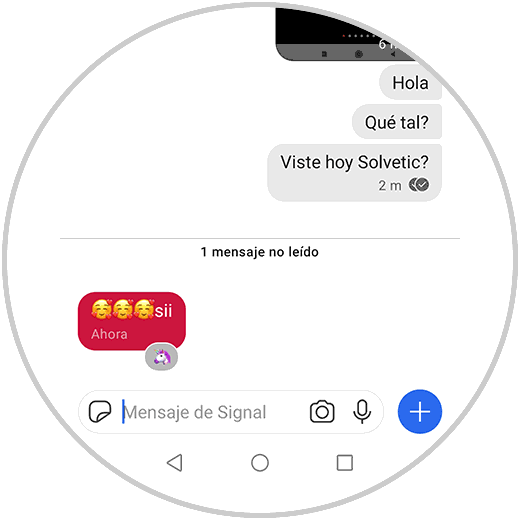
Step 6
In case you want to remove it, click again on the message and on the selected reaction.
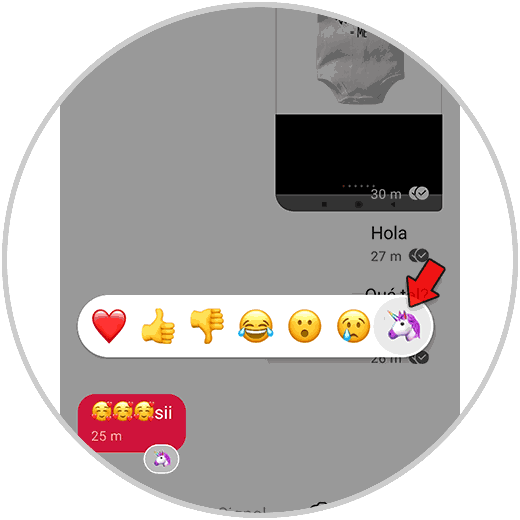
You will see that the message stops having this emoji.
In this simple way you will be able to react to zoom messages with the emoji that you want..