The way we communicate has changed over time and today most of us make daily use of instant messaging applications or social networks to communicate with our contacts no matter where they are and the KM that separate us since You only need a device with an internet connection for it..
One of the most authoritative messaging applications is taking over time is Signal. This app offers the possibility of communicating with our contacts through chats in a direct and simple way, but seeking data protection and security thanks to its encrypted conversations.
The normal thing is that we have different conversations and it is possible that some of them do not interest us that they appear on our screen so we want to archive them. That is why below we give you all the steps you must follow to know how to archive conversations in Signal ..
To stay up to date, remember to subscribe to our YouTube channel! SUBSCRIBE
Archive Signal conversations
The steps you must follow to archive conversations in Signal are as follows.
Step 1
The first thing you should do is enter the app and hold down the chat you want to archive.
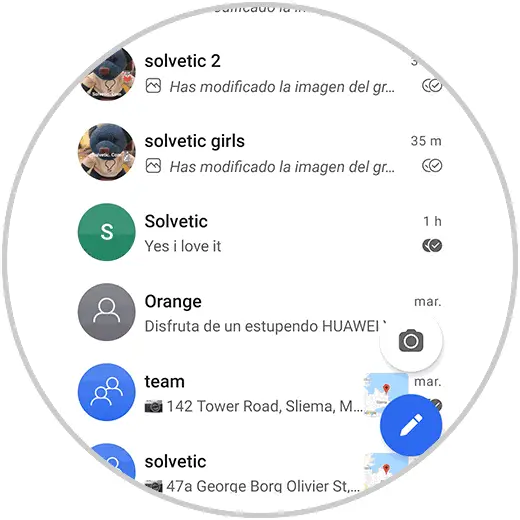
Step 2
The next thing will be to click on the folder icon that appears at the top. The chat will be archived and will no longer appear on the chat screen.
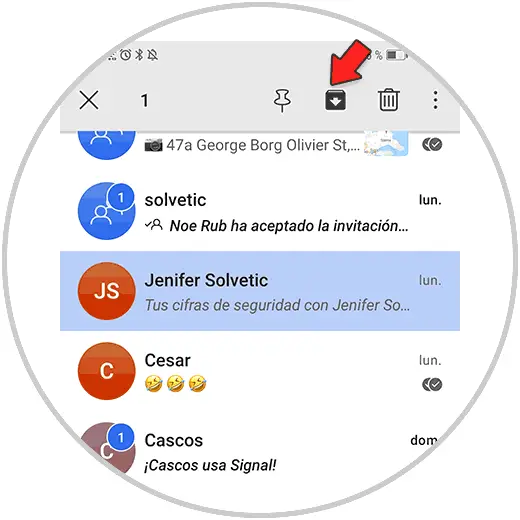
Step 3
Now if you scroll to the end of the chats you will see that it has been archived. Click on this message if you want to access them.
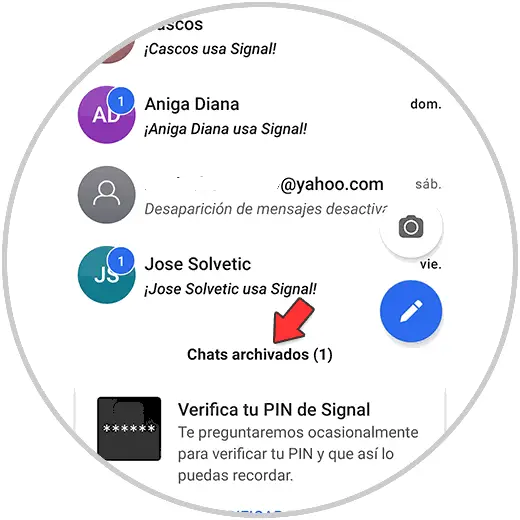
Step 4
Here you will see all the archived chats.
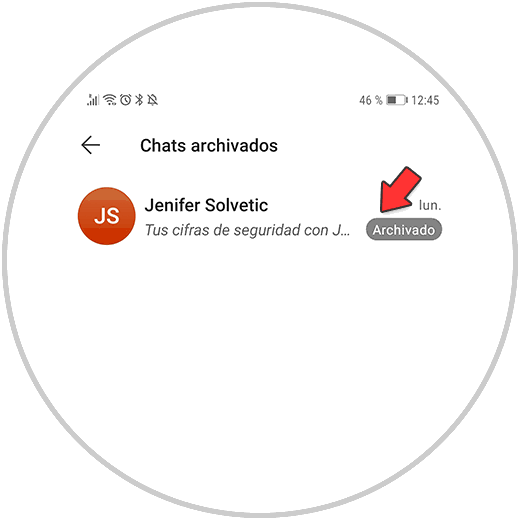
Step 5
If you want to unarchive it, you must hold it down and select the folder icon.
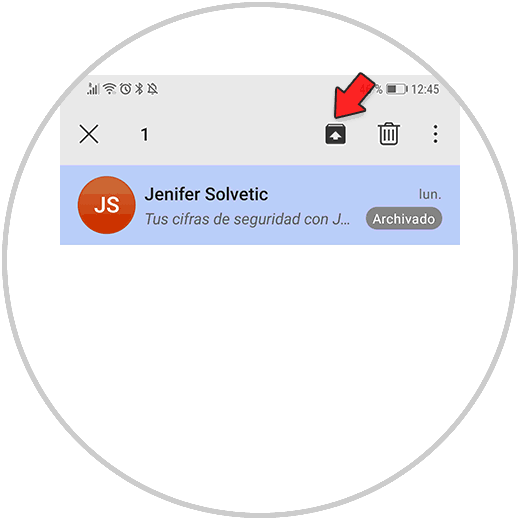
Note
In the event that the person from the archived chat sends you a message, the chat will reappear on the chat screen, which will be automatically unarchived.
In this way you will be able to archive and unarchive the different chats that you have in Signal whenever you want.